- Published on
- Updated on
How to Fix 'Toyota Navigation App Not Installed' Error on Your System
- Authors
We received a question from a reader:
After buying a new Toyota car, navigation is not available on my system. I tap on Maps on the car's multimedia computer, and it shows me a message: "The navigation app is not installed Toyota." How do I fix this error? How do I even install a GPS navigation app on my vehicle?
In this comprehensive guide, we will show you how to fix navigation not available errors for the following Toyota models:
Toyota RAV4; Toyota Corolla; Toyota Highlander; Toyota Tacoma; Toyota Camry; Toyota Prius; Toyota C-HR; Toyota Yaris; Toyota 4Runner; Toyota Sequoia.
There are about 10 varieties of navigation system errors and as many proven solutions to fix them:
Table of Contents
- Toyota Compatible Navigation Apps
- Use Android Auto
- Use the CarPlay Shell (if you are an iOS user)
- Waze Navigation
- Take Your Toyota to the Dealer
- There is No Subscription to Premium Package
- Your Dynamic Navigation Subscription Has Expired
- Use Apps That Are Compatible with Lexus
- How to Install Toyota Navigation App on Your System
- Toyota Navigation App: Its Advantages and Disadvantages
Toyota Compatible Navigation Apps
This table contains all Android and iOS navigation applications that are compatible with Toyota vehicles. The list is current as of 2025.
| App | Developer | Price | Toyota Compatibility | iOS | Android |
|---|---|---|---|---|---|
| Android Auto | Free | ✓ | ✗ | Built-in | |
| CarPlay | Apple | Free | ✓ | Built-in | ✗ |
| Waze | Free | ✓ | Download | Download | |
| Scout GPS Navigation | Telenav, Inc. | Free | ✓ | Download | Download |
| Toyota Navigation App | Toyota | Free | ✓ | Download | Download |
| Toyota Entune | Toyota Motor North America, Inc. | Free | ✓ | Download |
Use Android Auto

If your Toyota vehicle doesn't have standard navigation installed, that's okay. You can always find a compatible replacement. All you need to do is activate the Android Auto app on your phone. This will allow you to display Google Maps on the display screen / head unit.
Android Auto uses a small amount of data downloaded from the Internet, and mobile apps functionality is often better than in standard GPS navigation apps created specifically for Toyota.
Instructions on how to connect Google Maps to Toyota:
- Turn on Android Auto on your phone
- Connect your phone via a high quality USB cable to the head unit (Toyota Entune)
- Add your phone to the list of allowed devices
- Activate your navigation by pressing the Map button via Toyota Entune.
Use the CarPlay Shell (if you are an iOS user)

CarPlay is a great way for iPhone users to install navigation apps on Toyota multimedia systems. All map information is available through the proprietary Maps app, available by default on the iPhone. There is no need to download anything additionally on the phone.
How to use CarPlay GPS navigation:
- Connect CarPlay to the Toyota multimedia system (can be wired or wirelessly)
- Press the Map button
- The map will automatically open and be available on the CarPlay display
- Create a new route and tap the Go button.
Waze Navigation
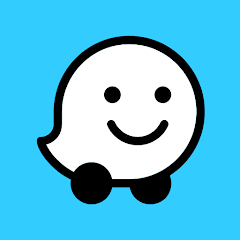
Not all users give positive feedback about the regular navigation system in Toyota. As a rule, drivers complain about the shortcomings: the list of functions is limited; it is difficult to create routes through the car display, etc.
Many Toyota drivers switch to mobile apps for GPS navigation. At the same time, the standard Toyota navigation remains a backup option - in case the mobile applications will not work (the phone runs out of power).
In addition to Google Maps, Carplay and Android Auto, a great option for drivers is the Waze app. It is free and has many indispensable features: creating optimal routes, search for cheap fuel, partially autonomous operation, traffic event notifications, etc.
Take Your Toyota to the Dealer
You most likely paid several tens of thousands of dollars for your car. This is grounds for not solving technical errors related to the vehicle yourself.
The solution is to contact the dealer where you bought the car and ask them if the GPS navigation works correctly. OEM software should work stably; it does not need to be preset.
There is No Subscription to Premium Package
If you buy a Toyota car in Canada or the U.S., the dealer offers you to activate the Premium package. If you opt out of this service, you'll get a standard service option. It does not include certain software, including GPS applications such as Scout GPS Link.
Check with your dealer to find out what package you had when you bought your car, and if GPS navigation is included in the list of available services.
Your Dynamic Navigation Subscription Has Expired
If you are a Toyota driver, you probably know that you need to renew your Dynamic Navigation package license every 3 years.
However, you don't need to activate anything yourself for the first year after purchasing your car. If you have purchased a new Toyota vehicle, the subscription is already activated at the service center. Just in case, check this information with the dealer.
Use Apps That Are Compatible with Lexus
We've already reviewed GPS apps for Lexus. You can download them for both iOS and Android. The apps are compatible with Toyota vehicles made after 2016.
You can install the free trial version of Scout GPS Link and use it for a month. If you like the software and want to use it to navigate your Toyota, you'll need to subscribe for $50 a year.
The reason the Scout GPS Link app isn't available for some Toyota models is obvious: the cost of the app. Not all dealers subscribe to branded GPS apps.
How to Install Toyota Navigation App on Your System

The main app used for GPS navigation in Toyota is called Entune. If it is not installed correctly or not installed at all, it leads to the corresponding message "Toyota navigation app not installed" or "navigation not available on your system Toyota."
The best way to use standard navigation is to install the Scout® GPS app. It replaces the outdated Entune app. This product is compatible with all Toyota models manufactured after 2016.
Step-by-step instructions on how to install navigation app on Toyota:
- Download and install Scout GPS Navigation app on your iPhone or Android device.
- The message Let's get started will appear on your phone screen!
- Create a new user account via the Scout GPS Navigation mobile app.
- Connect your phone to the vehicle via USB or Bluetooth.
- Once connected, a Now button will appear on your car screen. Tap this button.
- Wait for the installation and synchronization to complete.
- After installation, start the Scout GPS Navigation application.
Toyota Navigation App: Its Advantages and Disadvantages

What do you have to lose if your Toyota navigation system is not installed or isn't working? Nothing.
Disadvantages of the Toyota Navigation App:
- Real-time mode is not supported (no display of accidents, road works, traffic jams)
- Very few navigation settings
- No offline maps to download
- Unattractive, outdated design
- No regular firmware updates
Perhaps you don't need to spend time troubleshooting the "navigation not available on your system" error in your Toyota vehicle. Just use any of the compatible navigation applications mentioned above and you won't have any more problems with Toyota map function not available!
Result: 0, total votes: 0
I'm Mike, your guide in the expansive world of technology journalism, with a special focus on GPS technologies and mapping. My journey in this field extends over twenty fruitful years, fueled by a profound passion for technology and an insatiable curiosity to explore its frontiers.