- Published on
- Updated on
Best GPS navigation apps for Lexus: iOS and Android
- Authors
There are many mobile apps for Lexus cars. They make it much easier to use the basic functions of the car. Although you can do without them, we still advise you to take a look at the list of apps for Lexus that are responsible for GPS navigation, engine on and off, and access to the car in general.
Top apps:
Table of Contents
Lexus app
App rating: 🐱🐱🐱 2.7 out of 5
Platforms:
Price: Free
Limitations:
Developer: Lexus Mobile Apps
With this app, you can control Lexus vehicles from a distance. The official Lexus app has several features. Let's briefly review them.
The app shows you how much gas you have left, how much distance you have enough fuel for.
Also, with the help of the app you can remotely check whether the Lexus car windows are open or closed at the moment. This is a useful feature if you can't remember if you locked the windows and doors after leaving a parking lot or leaving it outside a garage.
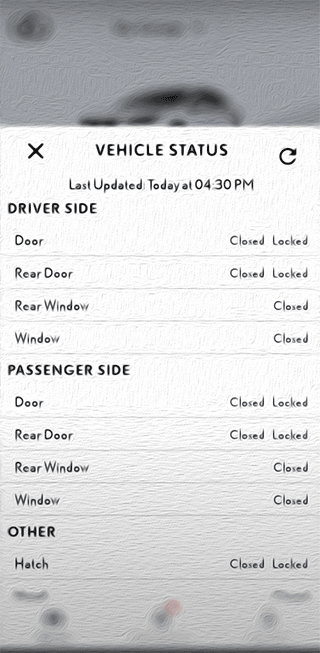
The lock / unlock buttons in the app are for remote control. If you are near the car, you can quickly check the function.
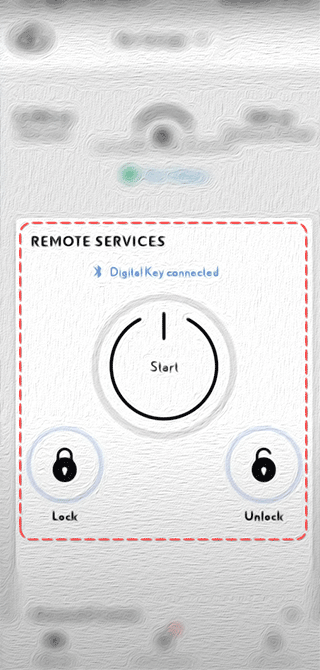
The Advanced controls section houses the app's auxiliary functions. Here, for example, headlight and backlight control is available. You can also test the car's alarm and horn.
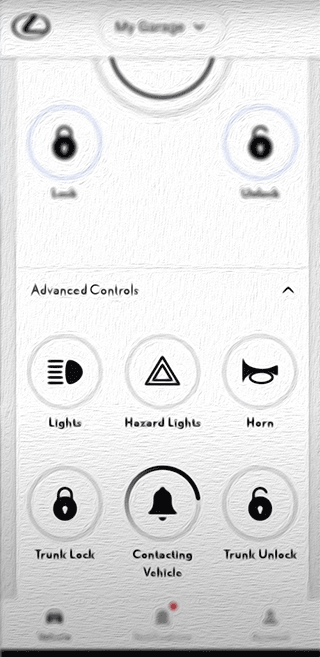
The remote climate control function is useful if you want to prepare the car for a trip well in advance.
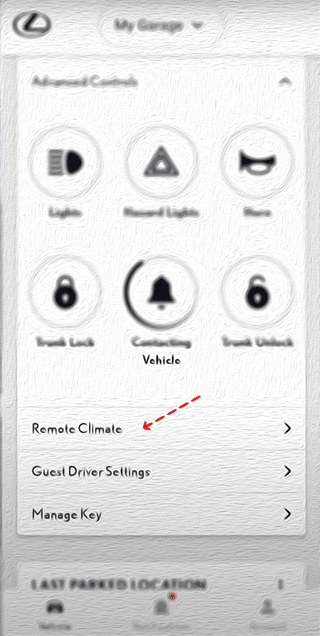
You can change the temperature remotely. In winter time or in extreme weather conditions this function is especially useful.
Among the GPS navigation functions we would like to mention saving the track of the trip through the Lexus application.
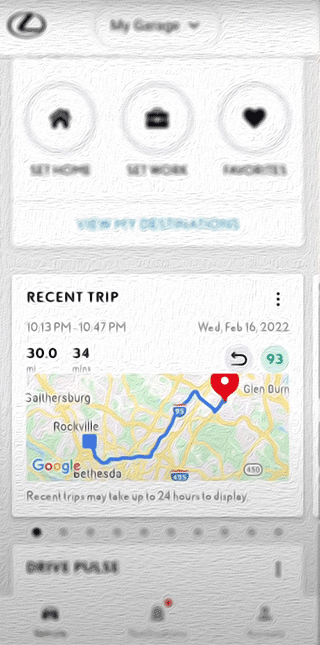
You can find information about the route of travel in the Trip detail section. Additional information displays the length of the trip, travel time, speed indicators.
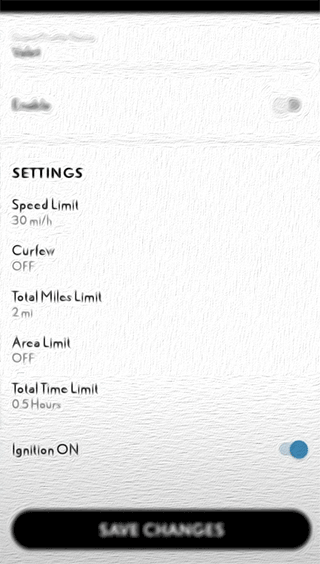
If you use apps like Parkopedia, it is possible to integrate the Lexus app with this app.
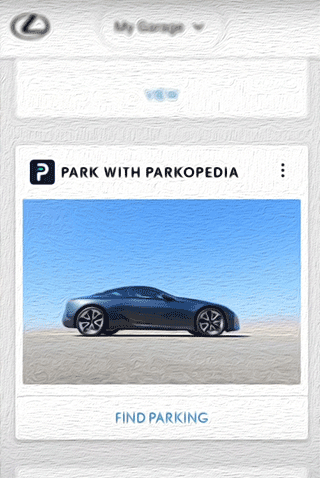
By specifying the trip time and duration, you can select available parking lots (free or paid, with tariffs).
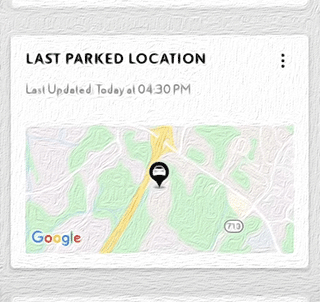
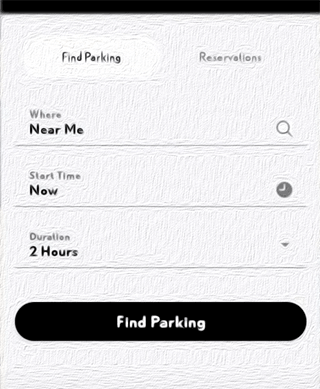
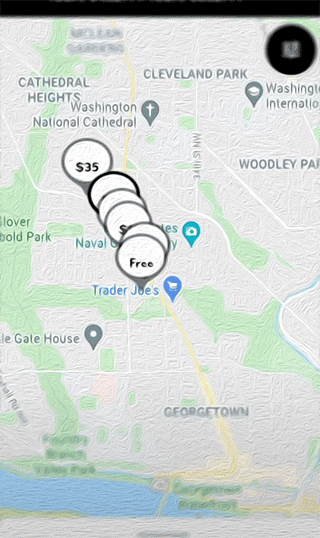
Some other features available to the Lexus driver:
- Remotely start or stop the car's engine. This feature allows you to prepare the car before the driver gets into it. For example, you can warm up the interior or just warm up the engine, turn on the air conditioning or climate control.
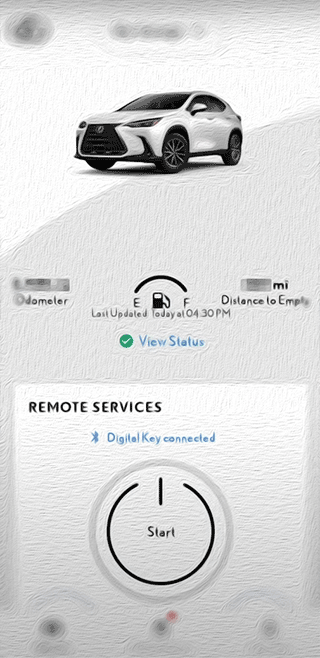
Locating your car. Forget where you parked your Lexus? No problem. Open the app and the location of your car will be available on the map.
Managing Lexus access rights. For example, you let a friend drive your car. With the app you can restrict him access to certain features and settings. Just change the car owner's profile - and use Lexus with full comfort.
Diagnose your car and check its condition. Use your mobile screen to monitor your vehicle and diagnose errors and breakdowns.
GPS navigation: you can add up to 20 destinations where simplified navigation will be available via a dedicated app.
Scout GPS Link
App rating: 🐱🐱🐱🐱 3.5 out of 5
Platforms:
Price: Free
Limitations:
Developer: Telenav, Inc.
This app displays all the information you need on your Lexus or Toyota. Scout GPS Link also allows you to control the functions of the car. You can open maps on the car screen, control multimedia, search for information about the nearest services along the route.
- The map is available in 2d and 3d. With it you can plan routes, use navigation, search for gas stations and self-service stations.
- Access to recent trips: you can track your GPS history, find out what time you were in a certain place. You can add Favorite Addresses to the map: home, work and so on, similar to Waze.
- Quick access to voice navigation, visual navigation, easy search and switching color modes in different lighting conditions.
- Adding quick access features - like navigating to home or work, multitasking (thanks to Split screen).
- Route planner, real-time change tracking: traffic jams, accidents, etc.
Keep in mind that
- active use of the app leads to quick battery drain both on iPhone and Android
- the app only works with Lexus models manufactured after 2017
- to interact via the Lexus on-board screen, you must connect your phone to your vehicle via USB cable.
Download: iOS
Apple CarPlay
App rating: 🐱🐱🐱🐱 4.2 out of 5
Platforms:
Price: Free
Limitations:
Developer: Apple

The CarPlay app is installed running in the iOS environment. It performs the following functions in Lexus vehicles:
- GPS navigation,
- Synchronization of various services,
- Calls,
- Multimedia control.
Note. To use the app, you only need to use an iPhone 5 or higher with iOS version 7.1> installed. Also, Apple CarPlay only works when connected to your Lexus vehicle via USB cable.
Instructions on how to activate Carplay navigation in Lexus vehicle:
Step 1. Activate and configure Siri
Siri assistant should work when the phone is locked. You can apply the settings as follows:
- Go to Settings.
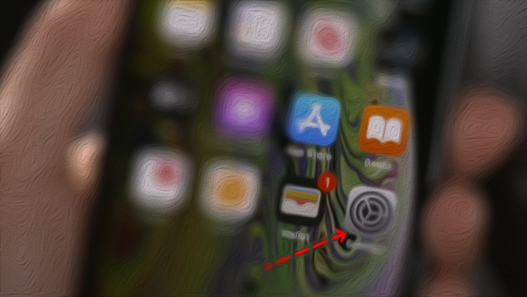
then Siri & Search.
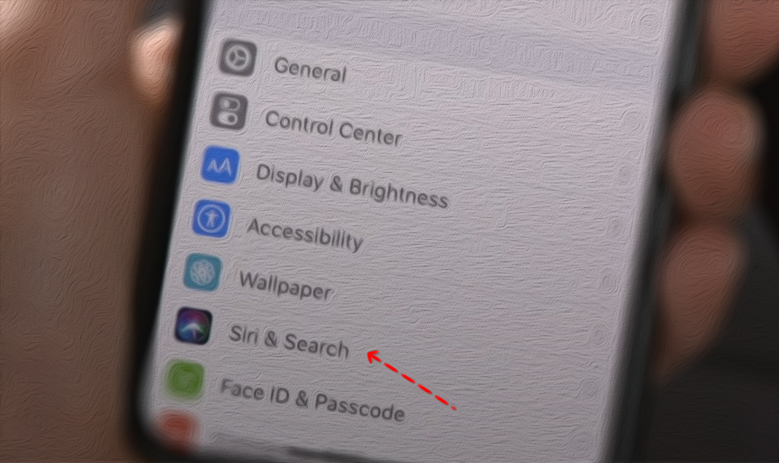
Go to the Allow Siri When Locked section.
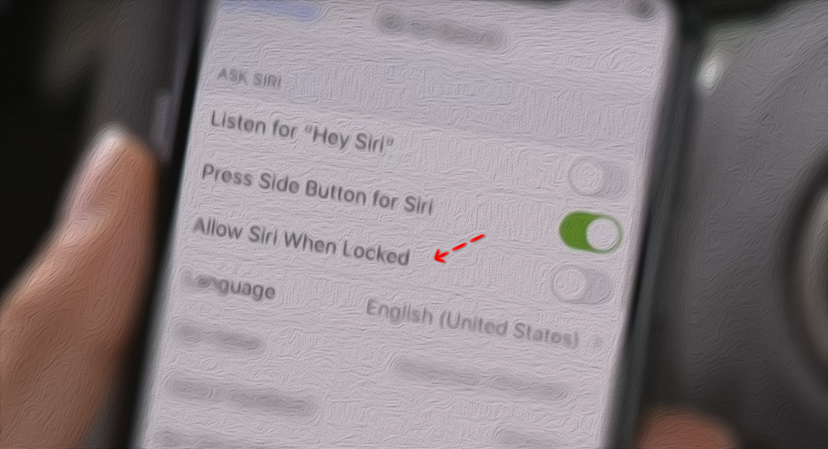
- Slide the slider to the right.
Step 2. Connect iPhone to the car's USB port
Connect the USB cable to the USB port of your Lexus car. Use a quality tested Lightning cable. Also make sure to use the USB port near the head unit and not the charging jack.
Step 3: Activate Carplay
Activate your iPhone on the head unit screen.
Tap on Always Enable so you don't have to set up a connection the next time you connect Carplay.
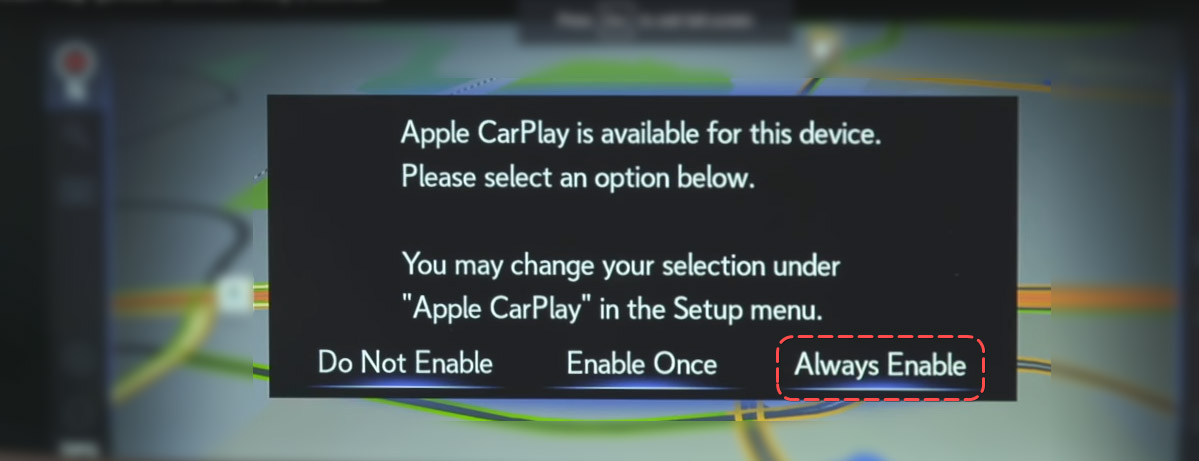
Tap the Menu button on the vehicle's remote control.

From the menu that appears, select Apple Carplay to display navigation settings screen.
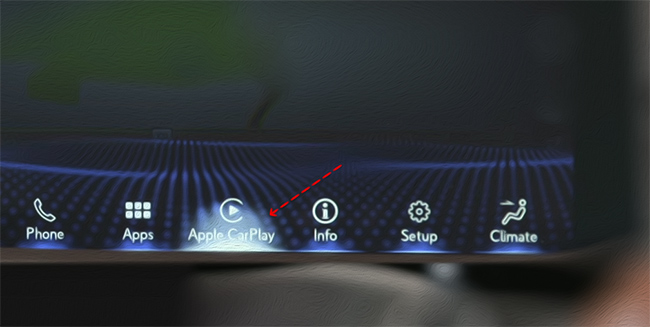
Step 4. Customize apps
The Apple Carplay home screen will appear with available apps. If you already have Google Maps or Waze apps installed on your iPhone, you can use them. If not, just use the default Maps app for navigation.
You can customize the list of available Carplay apps through your iPhone. To do this:
go to Settings - General - Carplay
select Lexus car in the list
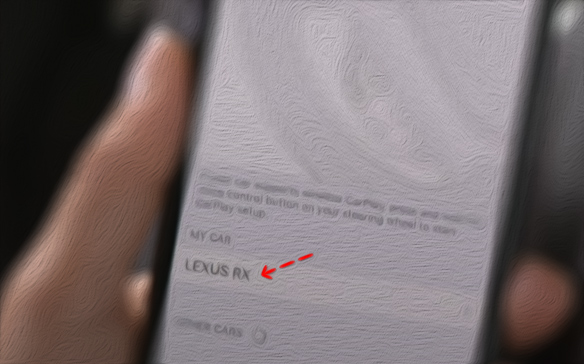
- tap the Customize button
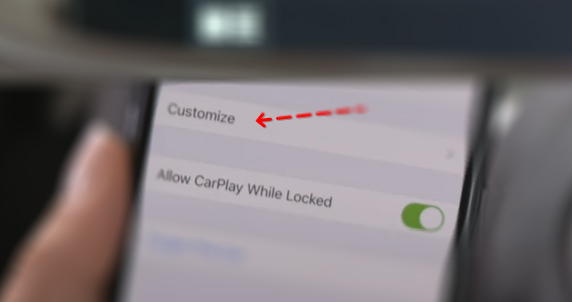
- customize the Carplay app list to your liking.
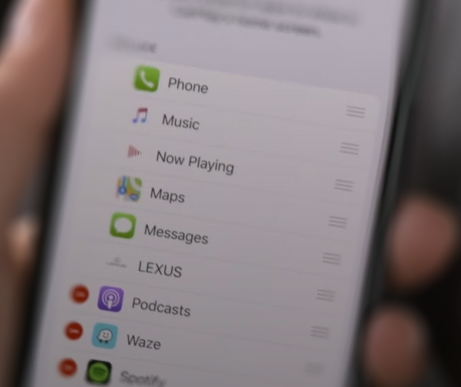
The apps in the list can be dragged and dropped, items can be added to it, or items can be deleted. These changes will be shown on the Lexus head unit display.
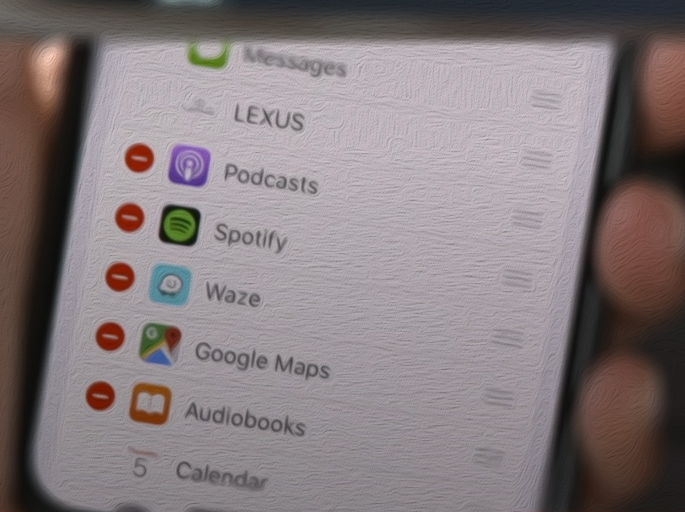
More information on customizing and installing Apple CarPlay can be found here.
Lexus Link
App rating: 🐱🐱🐱 2.5 out of 5
Platforms:
Price: Free
Limitations:
Developer: Toyota Motor Europe (TME)
Lexus Link also allows you to control the car remotely, use its most basic GPS features and navigation services.
Basic features:
Import/export GPS routes - you can build a route on your phone and send it to your Lexus head unit. The car will independently set the final point of the trip.
Search for your car on the map - if you lost your car in the city, you will easily find it by opening the map.
Fuel economy: use the hybrid functions at your discretion. The app will show you the best way to save fuel.
Search for services for car maintenance - car washes, gas stations and so on. The app will tell you when your Lexus should be serviced.
Keep in mind that Lexus Link services will only work on cars made after 2019.
Lexus Lounge
App rating: 🐱🐱🐱🐱🐱 4.6 out of 5
Platforms:
Price: Free
Limitations:
Developer: LEXUS KOREA
The app gives you a lot of information about your Lexus. It is convenient for communicating with service centers. Let's take a look at the app's main features.
- Pre-booking before visiting a service center - simply select a day and time for an appointment.
- Service information for your car - when the warranty expires, what mileage the car has, when you need to change the oil and refuel your Lexus. Last service time the car was serviced.
- Access to promotions and discounts - Lexus Lounge app subscribers get access to exclusive bonuses.
- Check your car's life cycle and get background information on how to fix bugs, run vehicle diagnostics.
TLTR

Lexus app allows users to remotely start or stop the car's engine, open or close car doors, locate the car, manage access rights, and diagnose the car's condition.
Scout GPS Link displays all necessary information about the car and allows users to control multimedia, search for information about nearby services along the route, and plan routes.
Lexus Link app allows users to import/export GPS routes, search for their car on the map, monitor fuel economy, and search for services for car maintenance.
Lexus Lounge app provides information about the car's service history and access to promotions and discounts.
Apple CarPlay allows users to use GPS navigation, synchronize various services, make calls, and control multimedia.
Result: 0, total votes: 0
I'm Mike, your guide in the expansive world of technology journalism, with a special focus on GPS technologies and mapping. My journey in this field extends over twenty fruitful years, fueled by a profound passion for technology and an insatiable curiosity to explore its frontiers.