- Published on
- Updated on
Apple Carplay not working on Mazda: how to fix
- Authors
Carplay is a great navigation app for modern cars. However, Mazda drivers keep complaining to us in 2023. They describe various technical errors related to the operation of Carplay. Basically, Mazda cars are experiencing the same symptoms as Audi or Toyota.
Today, we're going to tell you how to fix the most common Carplay errors on Mazda cars manufactured after 2015.
Table of Contents
- How to connect Carplay to Mazda: step-by-step instructions
- Possible Carplay errors in your Mazda and how to fix them
- Error 1. CarPlay is not compatible with the current region
- Error 2. Outdated iOS version
- Error 3. CarPlay is in the list of banned apps on iOS
- Error 4. Carplay connection problem with the car
- Error 5. Your Mazda is not equipped with Apple CarPlay
- Error 6. Your iPhone is not compatible with Apple CarPlay
- Error 7. The GPS module of your iPhone broke down
- Error 8. Your iPhone is out of memory
- Error 9. Incorrect firmware on Mazda head unit
- Error 10. Weak satellite signal
How to connect Carplay to Mazda: step-by-step instructions
As an example for connecting Carplay, we will consider Mazda CX-5 (2023 year of manufacture). However, for other Mazda models Carplay setup will also be relevant, as there are no particular differences between different versions of the head unit.
👉 Check if your car is supported by Carplay
Step 1. If you want to connect Carplay wirelessly in your Mazda, make sure the units are synchronized with each other via bluetooth connection.
Step 2. Go to Menu - Source list.
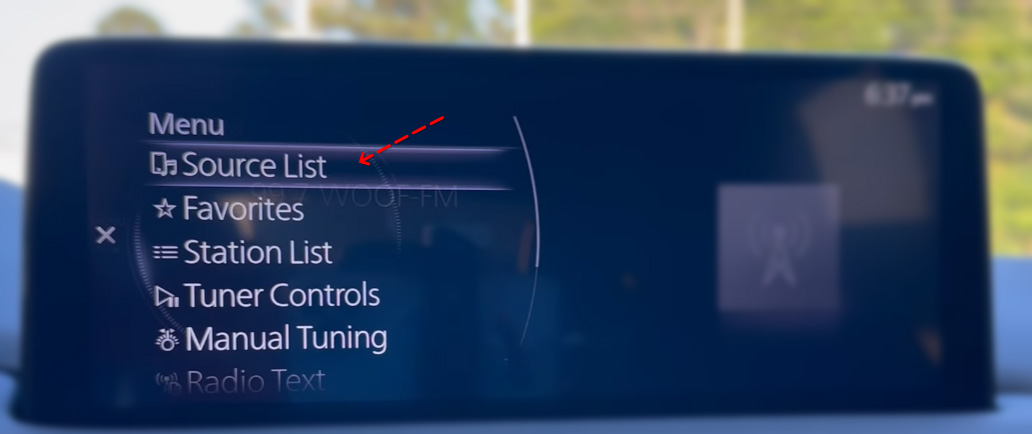
From the source list, select Bluetooth. Use the vehicle's joystick to navigate.
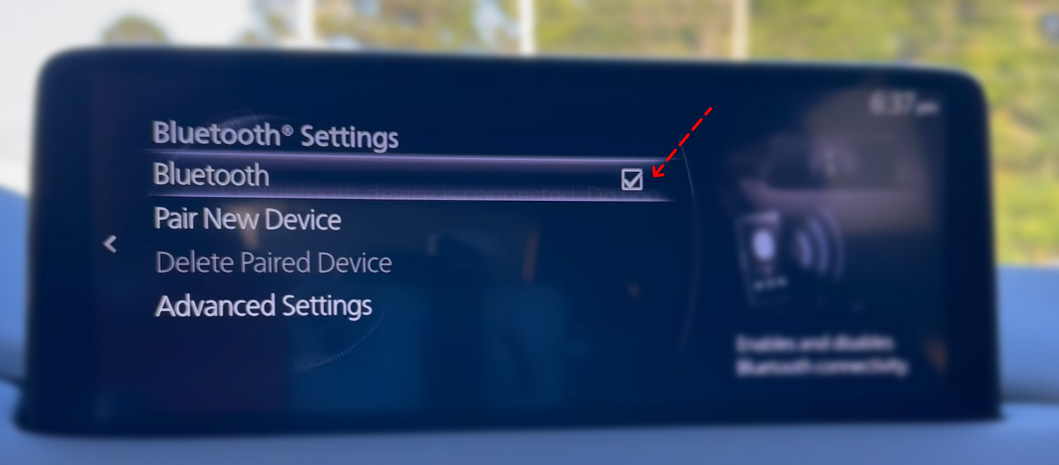
Step 3. Next, start the search by taping on the Continue button in the Bluetooth Search section.
Step 4. Your iPhone will appear in the device list.
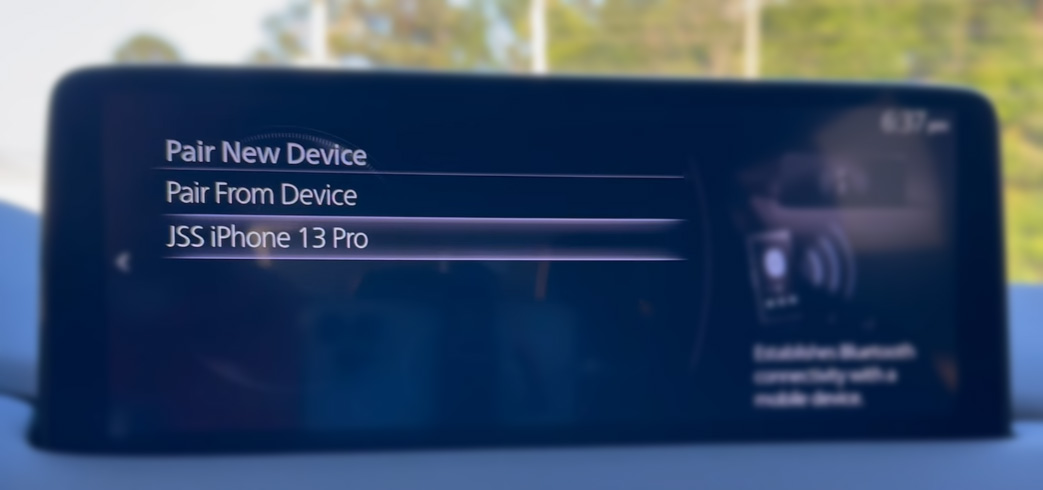
If it doesn't, make sure Bluetooth connection is enabled in iOS settings or via the Quick Settings panel on your mobile device.
Step 5. In the next step, the head unit will give you a code that is used to authorize you to connect your iPhone. You need to enter it on your mobile device.

Step 6. If you are using USB cable to connect Carplay to Mazda, that is a wired connection, you just need to plug the cable into the USB port of the car. At the same time, the Bluetooth connection needs to be turned off.
Step 7. The Carplay window will appear on the screen with a selection of navigation apps.
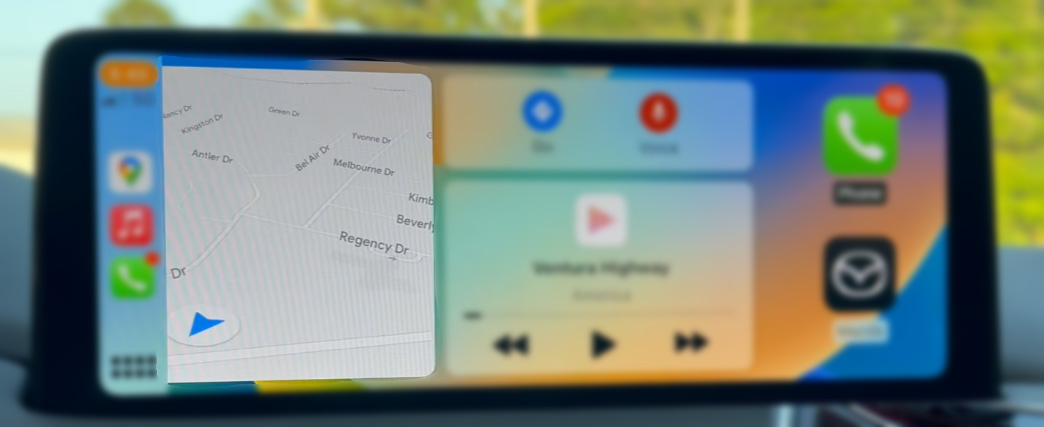
We recommend testing 2 applications - Maps (iOS native ones) or Google Maps.


The latter should be installed by yourself by downloading it from the AppStore.
Step 8. You can see other navigation settings in the Navigation section in the Head unit of your Mazda car.
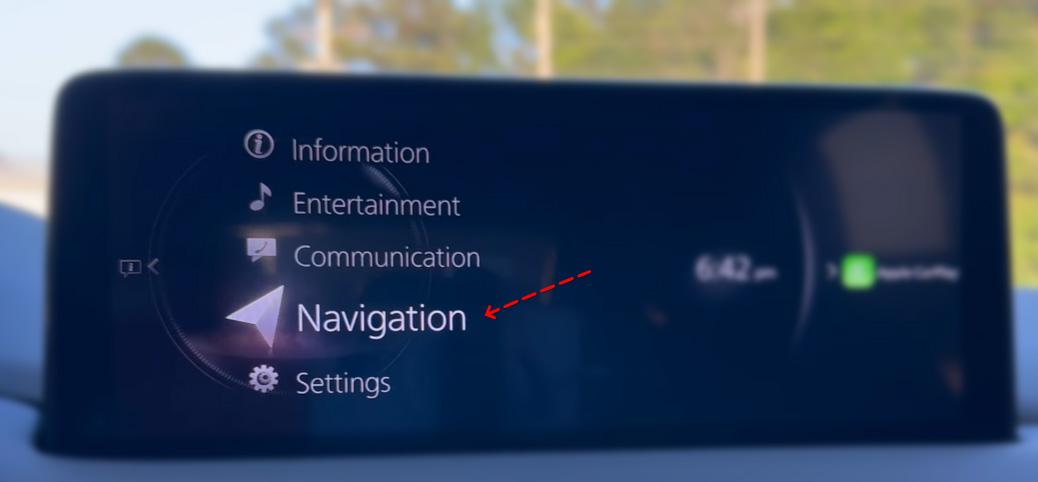
Possible Carplay errors in your Mazda and how to fix them
Error 1. CarPlay is not compatible with the current region
Not all CarPlay bugs are due to technical errors. It's possible that the Mazda car's firmware works without problems, just like the iPhone and you don't need to upgrade the infotainment system. At the same time, due to the incompatibility of CarPlay with the current country where you are, the application may not start.
Such symptoms are typical for the following car models:
- Mazda CX-5 (2017-2023)
- Mazda3 (2017-2023)
- Mazda6 (2017-2023)
Solution.
Check if the country you are in is supported by the Carplay app.
👉 Check
You can also check CarPlay availability by visiting the official Apple website and finding the required country in the list of countries.
If you have not found the country or region, the problem of incompatibility of Carplay is not so simple to solve: you have to to change the current location, i.e. to use Carplay in another country.
(In any case, we advise you to contact a service center or a Mazda dealer to find out the details.)
One way to change the region or country in the iOS settings (and eventually in Carplay) is using VPN services.
Using VPN services is the most common method of hiding (masking) your IP and/or changing it to another.
How do VPNs work:
- An intermediary computer is connected to your phone for the duration of the connection
- All Internet traffic goes through the server. The computer can operate in another country (this is most often the case)
- The sites that you visit from your phone, "think" that it was not you, but the computer, located at another address.
- The IP address is changed to the one provided by the VPN server.
There are thousands of VPN services and free IP addresses where you can change your current region in Carplay.
These are proven VPNs, and their functionality is partially free. However, you can't find a completely free VPN, there are always some restrictions (limited traffic, ads), but for normal browsing in disguise mode it should be enough.
Thus, using a VPN, you can make Carplay think that you are in another country that is supported by your device. However, this method is not the best in terms of efficiency and rationality.
Error 2. Outdated iOS version
Carplay is software installed on iOS. Accordingly, technical problems faced by Mazda owners may be due to incorrect operation of the iOS device.
- Mazda CX-3 (2017-2023)
- Mazda MX-5 Miata (2017-2023)
- Mazda CX-9 (2017-2023)
- Mazda CX-30 (2017-2023)
Solution.
To check the iOS version on your iPhone or iPad, follow these steps:
Open the "Settings" app on your device. Scroll down and tap on "General."
In the General settings, tap on "About."
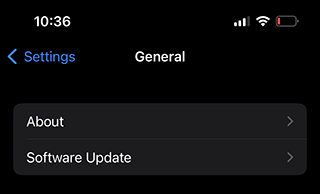
- On the About screen, you will find various information about your device.
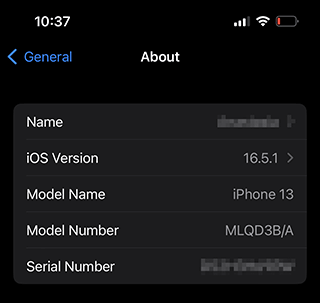
- After that, update both Carplay and iOS on your iPhone. This will avoid errors common to previous versions of Carplay.
For example, one of the previous versions of Carplay had a GPS satellite search error after installing updates. The current version of iOS does not have such a problem.
How to update iOS is described in the manual.
Error 3. CarPlay is in the list of banned apps on iOS
If CarPlay is built into the Mazda Infotainment system, the app may be blocked due to iOS restrictions. The fact is that the operating system may block the Carplay app's requests to the system if the user has set appropriate restrictions using the security policies on the iPhone. An example of cars that are characterized by this error:
- Mazda CX-30 (2020-2023)
- Mazda CX-8 (2018-2023)
- Mazda CX-4 (2018-2023)
Solution.
Checking your safety settings on iOS is easy process:
- Go to Settings > Screen Time
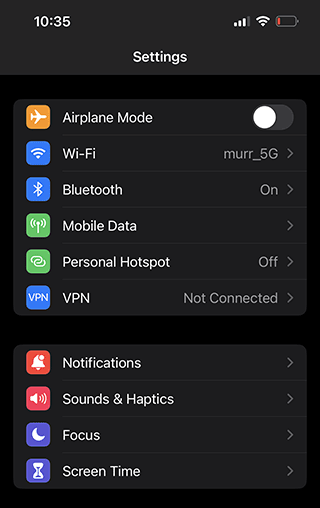
- Activate the Content & Privacy Restrictions option.
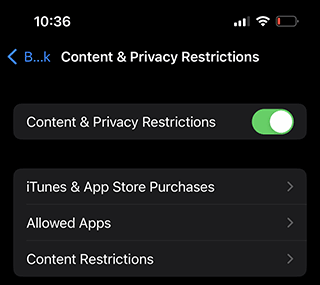
- In the Allowed Apps list, find CarPlay and enable the app to allow access to it.
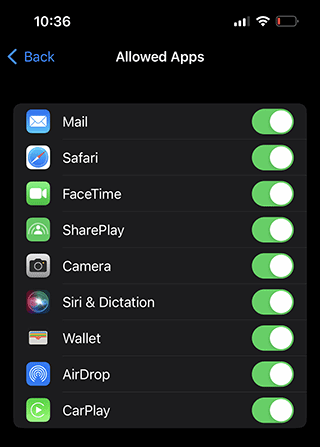
Generally, this error happens very rarely in Mazda cars due to iOS restrictions, but it's still worth checking - maybe the iPhone user has set too many restrictions, taking care of his security.
Error 4. Carplay connection problem with the car
Case 1. It is possible that the USB Lightning cable that you use to connect your iPhone to the head unit is broken or simply not supported by Carplay.
Solution
We advise you to push the START/STOP ENGINE button on Mazda and check if the USB cable is mechanically damaged and replace it with a MFi-compatible one of better quality.
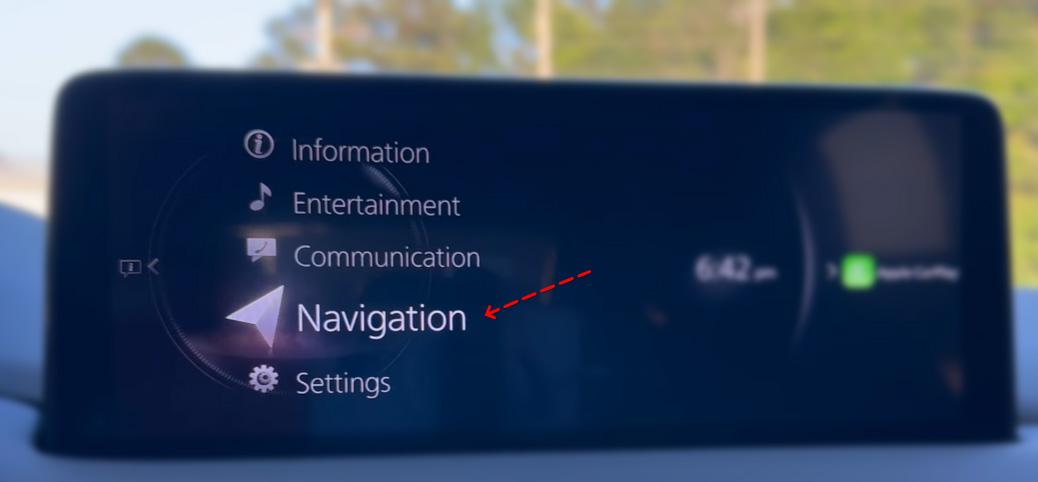
👉 How to choose lightning cable for Carplay: the manual
Case 2. The connection between Carplay and Mazda may be malfunctioning. In particular, this error is seen in Mazda vehicles that use a wireless connection between Carplay and the head unit.
Often, you can fix this bug by reestablishing a wireless WiFi or wired USB connection.
This bug is most commonly seen in Mazda CX-7 vehicles (2017-2021).
Solution
To do this, follow the steps on your iPhone:
- Go to Settings -> General -> Carplay.
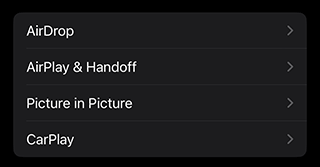
- Under CarPlay, find the Forget This Car option next to the name of your car brand.
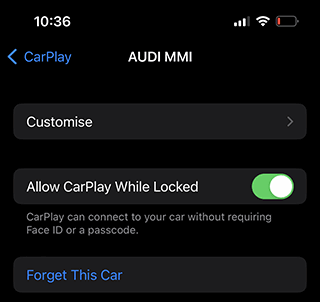
- Re-establish the connection between CarPlay and your vehicle.

Error 5. Your Mazda is not equipped with Apple CarPlay
If your Mazda's entertainment system does not include CarPlay, you will not be able to use this navigation software in your car. Mostly, the problem is observed in Mazda made before 2019:
Examples of car brands with CarPlay compatibility issues:
- Mazda3 (2003-2018)
- Mazda6 (2003-2018)
- Mazda CX-3 (2015-2018)
- Mazda CX-5 (2013-2018)
- Mazda CX-9 (2007-2018)
Solution.
What year did Mazda get Apple Carplay?
Mazda6, Mazda CX-5 and some other models are compatible with Carplay starting in 2019, but mostly full compatibility available from 2020.
Theoretically, Apple CarPlay may work on other Mazda models as well, we advise you to contact your car dealer for more details.
👉 Check if your car is supported by Carplay
Make sure your vehicle make is listed:
- Mazda3 (2019 - 2021)
- Mazda6 (2019 - 2021)
- Mazda MX-5 Miata (2019 - 2021)
- Mazda CX-3 (2019 - 2021)
- Mazda CX-30 (2020 - 2021)
- Mazda CX-5 (2019 - 2021)
- Mazda CX-9 (2019 - 2021)
Error 6. Your iPhone is not compatible with Apple CarPlay
If you're using a very old version of your iPhone, you most likely won't be able to run CarPlay on your head unit. However, the first version of Carplay was released in 2014, so if your iPhone is about 10 years old, you shouldn't have this kind of problem.
Solution.
Use a modern version of the iPhone to navigate via CarPlay in your Mazda vehicle.
The following Apple CarPlay compatible models are available: iPhone 5 or later (iPhone 12 and 12 mini, iPhone 11, 11 Pro, 11 Pro Max, XS, XS Max, XR, X, 8 Plus, 8, 7 Plus, 7, 6s Plus, 6s, 6 Plus, 6, SE, and 5s)
Error 7. The GPS module of your iPhone broke down
The only solution is to take your phone to a repair service. If your assumption is confirmed, there are no ways you can fix such a problem via software.
Error 8. Your iPhone is out of memory
There isn't enough space to activate satellite connection. In such a case, you have to clean your phone in order to free some memory.
To check the available free space on your iOS device, follow these steps:
Open the "Settings" app on your iPhone or iPad.
Scroll down and tap on "General."
In the General settings, tap on "iPhone Storage""
On the Storage screen, you will see a visual representation of the storage usage on your device.
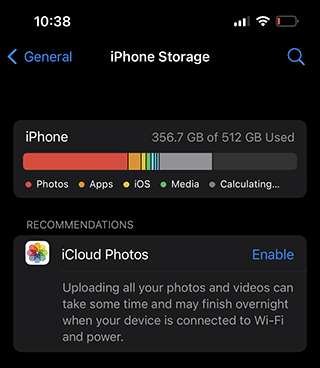
Error 9. Incorrect firmware on Mazda head unit
This might be the case if you've modified your phone with unofficial firmware. Give a try to performing a Hard Reset on your head unit.
Error 10. Weak satellite signal
In spite of the fact that the majority of the Earth's surface is covered by a GPS-satellite network sometimes, especially in remote places, GPS signals can be extremely weak.
In such a case, you have to move to another place.
Let's talk about all other possible causes of Carplay failure:
- You have not updated your Mazda’s software to the latest version
- iPhone software is not up to date
- iOS device is not connected to the USB port
- USB port is not working
- Сar’s Bluetooth connection is not working
- You have not enabled Apple CarPlay on your iPhone
- Your Mazda’s display has not been set up for CarPlay
Result: 0, total votes: 0
I'm Mike, your guide in the expansive world of technology journalism, with a special focus on GPS technologies and mapping. My journey in this field extends over twenty fruitful years, fueled by a profound passion for technology and an insatiable curiosity to explore its frontiers.