- Published on
- Updated on
Apple CarPlay keeps turning off. How to fix it?
- Authors
Table of Contents
Apple CarPlay is a convenient software for secure driving via iPhone. Functionality is not only listening to music, but also opening vehicle doors, starting the car with the phone. It also has built-in routing, talking on the phone feature, dictating messages out loud, using apps and displaying the phone interface on the car screen.
This ensures safety while driving. The driver doesn't have to be distracted by the iPhone's small screen, and most functions can be used by voice.
CarPlay can fail for many reasons. With the release of iOS 15 there were many technical problems. Some of them have been fixed in subsequent updates, some of them have remained.
Here are the most common CarPlay problems and their solutions.
Keep in mind that in some countries Carplay is not supported.
Check your countryAnd the problem may not be in the technical part. So check the list of countries on Apple's official websites before sending it to the service station.
Phone charging but Carplay not working
The main problem is that the USB connection does not work. This can be caused by either the wrong USB socket or the cable through which the USB connection to the head unit is established.
An MFI cable is a certified product that fits your Apple technology. Sometimes cheap third party analogues do not fit the iPhone, can damage the battery or simply do not connect to the necessary equipment.
MFI-cable is only certified by Apple company for quality compliance. The certification will be evidenced by the logo on the cord itself or on the packaging. Buy such devices at official stores.
Buy a MFI cable and plug it into your car's USB connector.
Make sure the connector is the CarPlay one.

It is often a problem that you have more than one connector in your car, for example for charging devices or connecting USB sticks. If you plug your phone into one, CarPlay won't work!
- Usually, there is a logo on the CarPlay jack. If not, try connecting your phone to all the connectors in the car.

It is possible that the USB cable does not support data transfer or there is mechanical damage on it. Check if it has any mechanical changes.
To check the cable, connect the phone to another device, to a charger, or connect another iPhone to CarPlay.
Reconnect CarPlay
Another way to fix the error that causes the phone keeps charging but Apple Carplay does not work is to disconnect and connect CarPlay again.
The guide: How to disable Carplay
There are several ways to reconnect your device to your car.
If your phone is powered by a USB cable, start the car engine and do the following on your iOS device:
- Go to Settings - General;
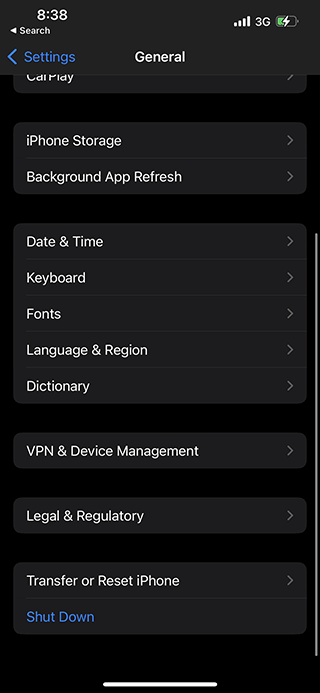
Select "CarPlay";
In the list of connected devices, find your vehicle;
Tap"Forget car".
If you have previously connected the car using the steering wheel button, try connecting through the app in your phone this time.
You can simply disconnect the USB cable from the head unit. If you use wireless or wired connection, try the other method. Maybe the problem is a faulty wire or lost bluetooth signal.
Carplay disconnects randomly
This type of error occurs when Carplay is wirelessly connected to the car head unit.
Solution: Check Bluetooth connection on your iPhone and head unit.

If you prefer a remote connection for Carplay, Bluetooth may be the problem of randomly disconnecting.
To fix the problem:
Go to iOS Settings;
Tap on Bluetooth. Turn it off, and then turn it back on;
Select your car from the drop-down list of devices and click on "forget device";
Reconnect the vehicle via Bluetooth or via the Car Play app.
Check if your iPhone is connected to the internet at all times to work correctly.
In case if you use Wi-Fi connection:
Open "Settings"
Select the Wi-Fi option and check to see if it's working.
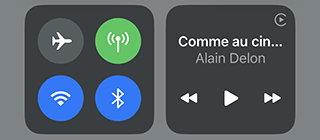
Sometimes you may have trouble connecting. Follow the instructions to resolve them.
If you are using mobile Internet instead of Wi-Fi, check how much mobile data is left for free (it is usually about 2 Gb of prepaid data).
You may be in an area where the GPS or mobile network is not working. This, too, can affect how CarPlay works. Mostly on navigation apps, radio or online services for listening to music.
Apple Carplay playing through phone
This technical error is due to the fact that Apple Carplay does not have enough rights to use the software in the car's head unit. The OS may be blocking CarPlay access to the head unit.
To fix this bug, you need to grant Apple Carplay access rights via iOS settings:
Step 1. Go to your iOS Settings.
Step 2. Select Privacy > CarPlay item.
Here you can see the permissions that are currently set for CarPlay and the apps that have requested access.
Step 3. You can change the permissions for Carplay apps by tapping on the app in the list.
Step 4. Then select the desired permission.
You should also check the Wi-Fi and Bluetooth settings on your iOS. If phone is charging, but CarPlay is still unavailable,
Go to Settings > Wi-Fi.
Check if Wi-Fi connection is activated.
After that, go to Settings > General > CarPlay and choose your vehicle.
Check Siri Voice Assistant
After some updates, Car Play does not work correctly when Siri is disabled.
To fix this:
Go to Settings;
Select the Siri section;
Tap "ON";
Usually after Siri is turned on, you need to restart your iPhone as well.
Siri must respond to "Hello Siri" voice commands in order to work properly. Also, if your device has a "home" button, Siri should turn on when you long press it.
The main function - Siri must turn on in lock mode. This is the most common problem with this item, as it is not enabled by default, and many people are not aware of its existence.
This is all plugged in under Siri in the settings, using the sliders with the appropriate names.
Carplay not working after update
After updating Carplay, you will need to reboot your mobile device. If this is not done, the Apple software may malfunction or not start at all. When connected to the head unit, no signs of connection will be detected.
Solution
Obviously, you will need to reboot your iPhone. If your device is frozen, use one of the following methods:
- Press and release the Volume Up Button.
- Press and immediately release the Volume Down button.
- Press and hold any side button until the apple logo appears.
- After that, release the button.
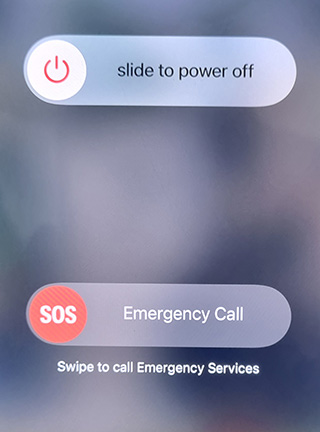
or
Hold the volume down and home button at the same time.
To restart the head unit, simply turn off and start the vehicle's engine again.

Update iOS version
Factory CarPlay software is available on phones starting with iPhone 5 and newer. The feature itself has been available in cars since 2016. However, some features like "open door without a key" or "start the car" are only available on newer models of the phone and cars from 2021.
To do this:
- Go to "Settings" - "General" section;
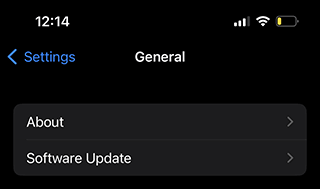
Check the version of the update.
If updates are available on your phone, tap on the icon that appears.
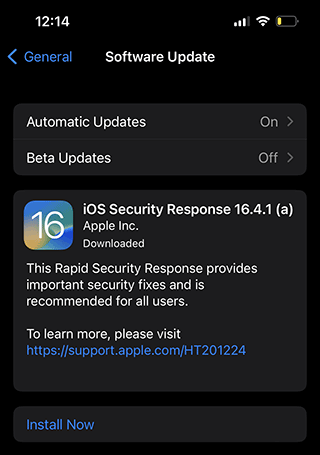
Common problems encountered on iOS 15 are incorrect operation of the navigator, improper display of the interface, applications not working when the phone screen is turned off.
- To fix this problem, run the app on your phone and CarPlay at the same time. Users noted that this way the navigation stops working and the music plays without faltering.
Apple Carplay not showing up
The problem can be in a particular car, head unit firmware or technical malfunction.
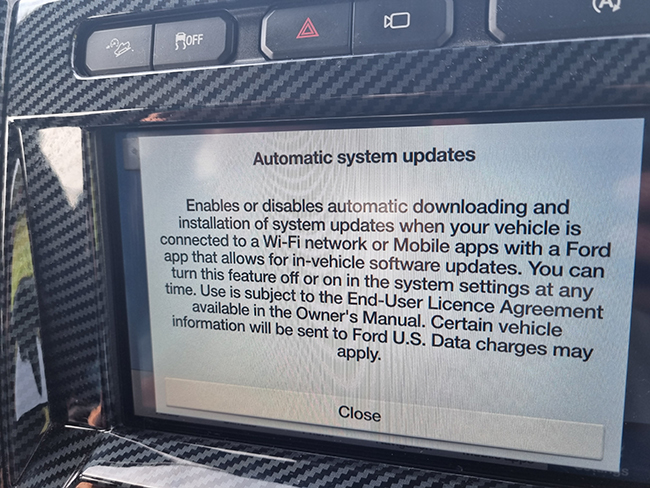
Solution
Check and tune the head unit. First of all, you should disable power saving mode and screen fade on your head unit:
Go to the Settings;
Select the "Screen time" section;
Some devices have a "content and privacy" section. On some, go straight to the next item;
Select "Allowed apps";
Tap on the slider near CarPlay.
Go back to Settings > "Basic";
Tap on the CarPlay item;
Allow CarPlay to work in lock mode.
Contact a service station
If none of these things work and you've verified that your phone is working properly, all you have to do is call a service station. The problem may be caused by sensors or non-functional connectors. This is especially true if you have a working wireless connection. And the wired one doesn't - and vice versa.
You can try contacting Apple Support service. If the problem is not with the hardware but with the software, they will fix it.
Result: 0, total votes: 0
I'm Mike, your guide in the expansive world of technology journalism, with a special focus on GPS technologies and mapping. My journey in this field extends over twenty fruitful years, fueled by a profound passion for technology and an insatiable curiosity to explore its frontiers.