- Published on
- Updated on
Online GPS Speedometer: Check Your Current Vehicle Speed with Free Speed Testing Tools
- Authors
Any GPS navigator has a built-in speedometer to check or test your vehicle's current speed. In this comprehensive guide, we answer the most important questions: how to use online speedometers to check your speed in real-time, which free speedometer is most accurate for cars and other vehicles, and how to measure your speed in both MPH and KPH.
Table of Contents
Best Online GPS Speedometers: Our Top Free Speed Testing Tools - 2025
GPS Speedometer
App rating: 🐱🐱🐱🐱🐱 4.5 out of 5
Platforms:
Price: free
Limitations:
Developer: Simple Design Ltd

GPS speed test features:
- Works without internet - test your vehicle speed via GPS sensors offline. Wi-Fi or mobile data is not needed.
- Portrait and landscape modes: choose the display variant that is convenient at the given time
- Use speedometer and check speed via widget on mobile device screen or in Android Auto.
- An audible alarm informs you when you exceed the speed limit. Speed limit can be set in the app settings
- Measurement of different speed indicators: live speed, average, and maximum speed
- Select units of measurement: KPH (km/h), MPH (miles), or knots.
If you're an Android user and don't mind installing a new mobile app, this online GPS speedometer will be a great option. With this tool, you can easily and accurately check your current car speed, motorcycle or any other vehicle speed in real-time.
Pros:
- Convenient unobtrusive application interface: a small window or widget on the screen of your mobile device.
- Recording of the travel route with the ability to view the route on a map with the vehicle's speed test results
Softdroid Speedometer
App rating: 🐱🐱🐱🐱🐱 4.6 out of 5
Platforms:
Price: free
Limitations:
Developer: Softdroid
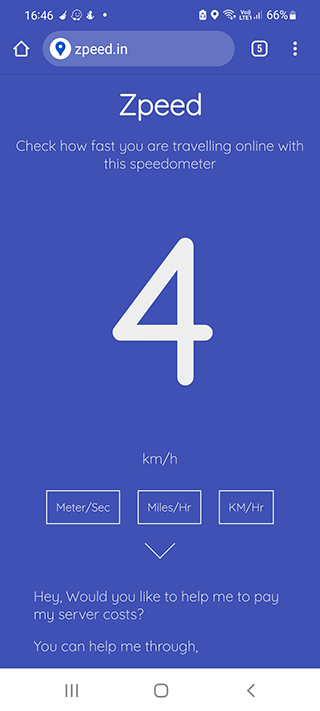
Its features:
- Counts meters per second, MPH (miles per hour) or KPH (kilometers per hour).
- You must enable GPS detection and allow geolocation in your phone settings. Otherwise, the online speedometer will give an error.
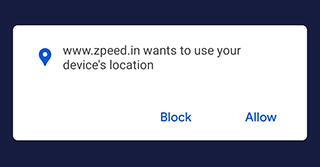
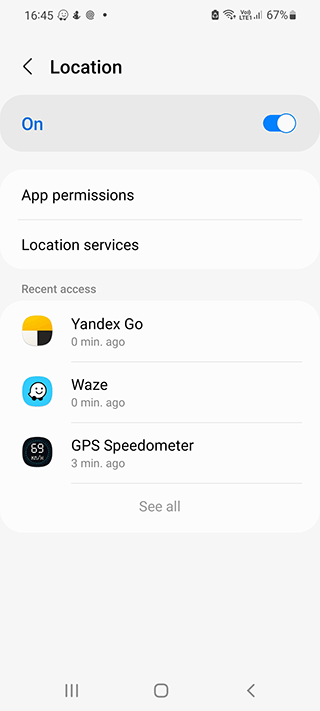
- It can be used on Android and iOS platforms.
- Works in the browser without installing on the phone, even without an internet connection as a progressive offline app through the browser.
Speedometer Live
App rating: 🐱🐱🐱🐱🐱 4.5 out of 5
Platforms:
Price: free
Limitations:
Developer: SpeedoMeter.Live
A simple web application to test your current vehicle speed in real-time. To run this online GPS speedometer, you must grant access to your current location. You can do this by clicking the Allow button when prompted.
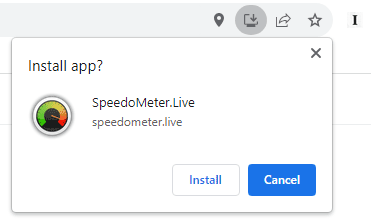
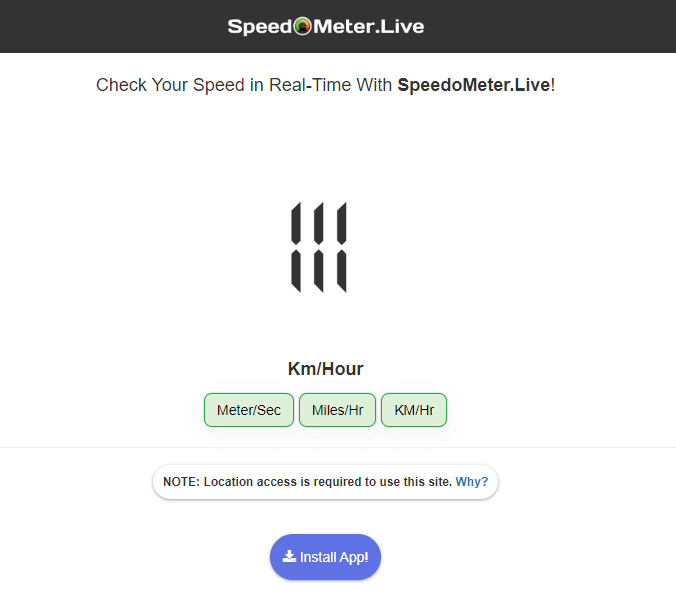
Speedometer Live works similarly to other online speed test applications: when your location changes, the time is calculated. Consequently, information about your current speed is available on the screen with an error of a few seconds.
Features of this free online speedometer:
- Accurate calculation of driving speed using GPS coordinates
- The app is completely free, but there are a lot of ads
- Measuring the movement of any vehicle: car, motorcycle, bicycle, scooter, etc.
- Use as an application by installing through a browser
- Use as a web service via browser
- Available units: Meter/sec, MPH (Miles/hour), KPH (Km/hr)
How to use this vehicle speed test app:
- Turn on your mobile device, open your browser
- Go to speedometer.live
- Select Speed Units (MPH or KPH)
- Wait a few seconds and check your current speed
Pros:
- The app is free
- Select Units (MPH or KPH)
Cons:
- Distracting ads
- Primitive interface
Onlinecompass
App rating: 🐱🐱🐱🐱🐱 4.5 out of 5
Platforms:
Price: free
Limitations:
Developer:
In this online GPS speedometer, your speed is displayed in a circular speedometer resembling a similar unit of a car. There are no settings, but you can change the units of measurement - MPH or KPH. This free speed test app requires you to allow access to your current location, as it uses a GPS sensor to calculate your speed in real-time.
Pros:
- Free to use
- Check speed in both MPH and KPH
Cons:
- No settings
GPS Speedometer - Trip Meter
App rating: 🐱🐱🐱🐱 4.3 out of 5
Platforms:
Price: free
Limitations:
Developer: California Cyber Developers
This virtual GPS speedometer is one of the most popular car speed test applications in Play Market. It works offline and can be used as an online app on your phone. It is 98% accurate while connected to the Internet and slightly less accurate when working offline.

The milometer is used to calculate vehicle speed. In addition to your actual speed, the map displays your current location and route trajectory. This way you can not only check your current speed, but also record your route, so you can find out how fast you were traveling on a certain part of the route.
Your vehicle's speed is displayed in user-selected units - KPH (kilometers) or MPH (miles per hour).
The application interface is very concise. The virtual speedometer can be displayed on the screen of a mobile device or HUD in the form of a small window that resembles a widget.
Pros:
- Real-time speed test notifications
- Versatile use of speedometer in a car, on a bicycle or motorcycle
- Additional tools: GPS accelerometer and tripmeter
- Speed limit settings
Google Maps as GPS Speed Checker
App rating: 🐱🐱🐱🐱 4.0 out of 5
Platforms:
Price: free
Limitations:
Developer: Google LLC
The virtual speedometer function is also available in popular navigation apps such as Google Maps and Waze.
If the location specifies the maximum speed, when you cross it, the Google Maps application signals you to exceed it. The function is activated through the app settings.
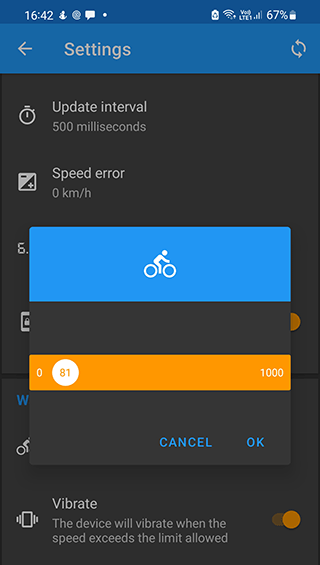
In the case of Waze, the speed control feature is enabled by default.
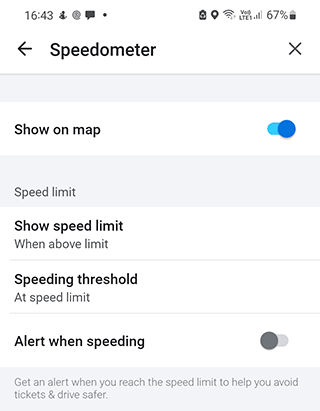
Enabling virtual online speedometer in Google Maps:
To enable speed measurement in the app:
Open the Maps app on Android.
Go to Settings: Account icon > Settings > Navigation settings.
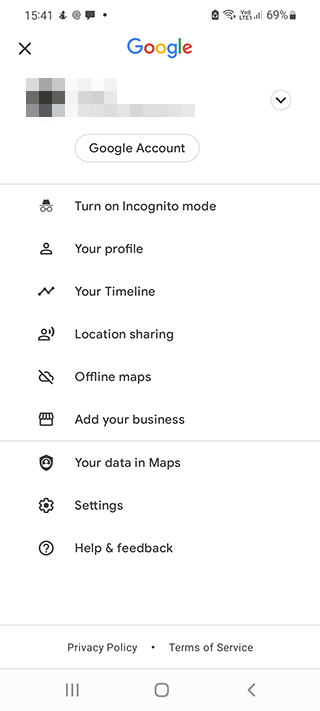
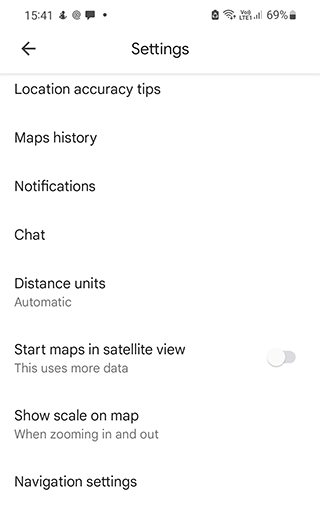

- In the On Driving options, activate the Speedometer option.
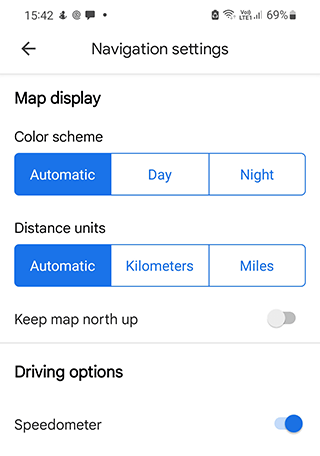
A quick one-touch Speedometer activation is also available while driving. If Google Maps app shows information about the maximum car speed, for example, on the highway or in the city, it will alert people about speeding.
Waze Online GPS Speedometer
App rating: 🐱🐱🐱🐱 4.4 out of 5
Platforms:
Price: free
Limitations:
Developer: Waze
Is there a built-in virtual speedometer in Waze? Yes, the app does not need to activate the speedometer, it works out of the box as a free speed test tool.
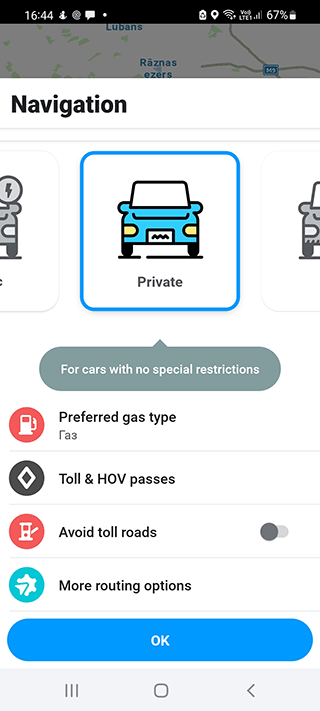

The app uses its own information from the Internet and can determine the allowed speed on the road. If it is exceeded, an audible warning will go off. Of course, the speedometer can be disabled via the settings, if necessary.
How Fast Am I Going?
App rating: 🐱🐱🐱🐱🐱 4.5 out of 5
Platforms:
Price: free
Limitations:
Developer:
Another site with similar functions - it shows your current speed in KPH, MPH and knots (making it suitable as a speedometer for a boat). The website asks for access to GPS after you open it. This service is extremely useful if you need to double check your car's speedometer or perform a live speed test.
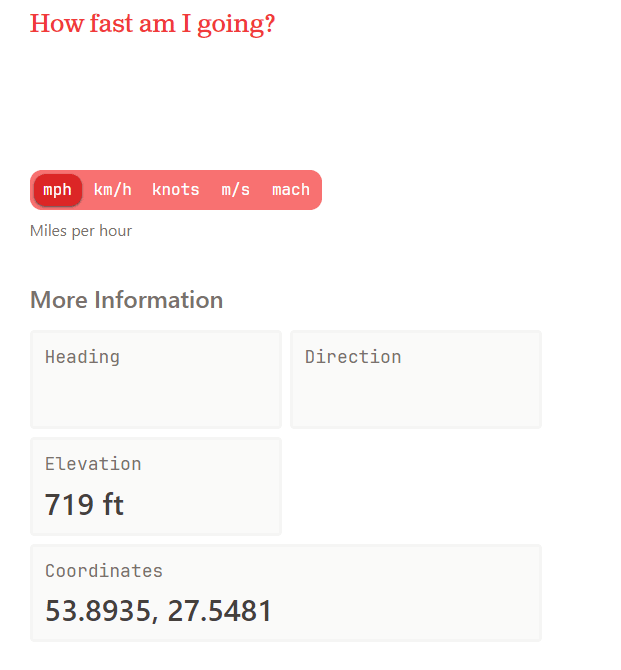
GPS Speedometer Online FAQ
Is the information provided by the online GPS speedometer accurate?
The values of speed and time are more of a reference. It's better to be guided by the numbers displayed in a physical speedometer installed in the vehicle. At least, this option is recommended by Google Maps developers when you check your speed.
Are there separate apps for determining speed? I want to know how fast I'm going and if the speedometer in my car is working correctly.
You can do this by installing a free online speedometer app by downloading it from the Google Play Store.
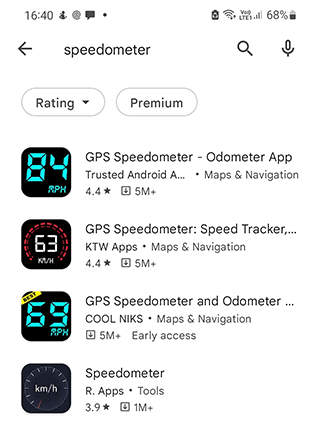
The best GPS speed test apps are collected in our review: Speedometers for Android on MyGPSTools.
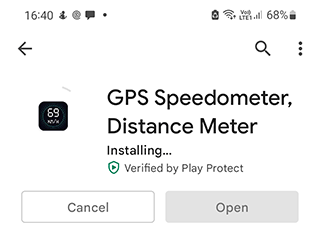
Can I trust my phone's GPS speedometer? How accurate is the speed checking?
Figures that software speedometers provide can be trusted only in part, as they still have an error margin and are quite slow to respond to speed changes.
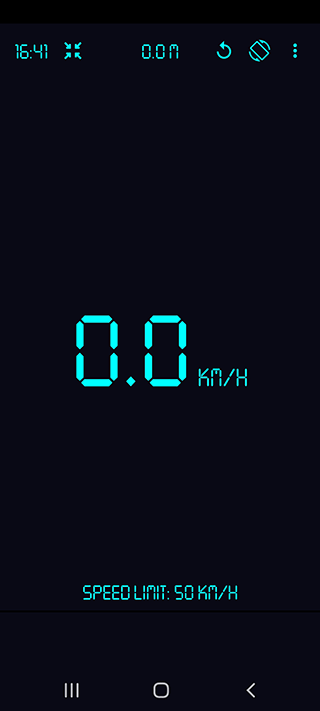
It is always advisable to use an ordinary car speedometer or onboard PC in addition to an online speed test tool.
You mentioned Android applications. How do I check my current speed using my iPhone?
Here is the iOS app Speedometer - How Fast Am I? by Marcel Kraus.
It's completely free and has no ads. The speedometer reviews are positive - written by motorists and even golfers who use carts. The app makes it very convenient to switch between meters, MPH and KPH. There is a dark mode, which turns on automatically if you have the appropriate mode on your iPad or iPhone.
Is it possible to know my current speed without a speedometer?
Yes! The standard distance between 10 poles is about 1/4 mile. Multiply the number of seconds by four, then divide by 60 and multiply by 60. This will be equal to your speed in miles per hour (MPH).
How does GPS calculate the speed of a vehicle?
GPS receivers, for the most part, calculate speed through Kalman filter algorithms. This is a combination of measuring movement per unit time and calculating the Doppler shift in the signals. The speed is not displayed as a numerical value in real time but processed to show you an accurate result when you check your speed online.
Result: 0, total votes: 0
I'm Mike, your guide in the expansive world of technology journalism, with a special focus on GPS technologies and mapping. My journey in this field extends over twenty fruitful years, fueled by a profound passion for technology and an insatiable curiosity to explore its frontiers.