- Published on
- Updated on
Free GPS Speedometer: Most Accurate Speed Tracking App
- Authors
A GPS speedometer app is a convenient tool designed for Android and iOS devices that allows you to accurately record your speed while walking, running, driving, cycling, and more. In this article, we'll explore the best free speedometer apps for Android, including those compatible with Android Auto, and discuss their features for real-time speed tracking.
Table of Contents
- Using Google Maps to Display Current Speed
- Which Navigation Apps Have a Built-in Speedometer?
- GPS Speedometer Features for Android
- Best Free Speedometer Apps for Android
- GPS Speedometer - Trip Meter
- GPS Speedometer by Simple Design Ltd.
- DigiHUD Speedometer
- GPS Speedometer and Odometer
- GPS Speedometer by Smart Mobile Tools
- Speedometer GPS by luozirui
- SpeedView: GPS Speedometer
- Ulysse Speedometer
- Which Speedometer App is the Best for Android?
- FAQ
Using Google Maps to Display Current Speed
The Android Auto app uses the functionality of Google Maps for navigation and speed tracking.
You can activate the built-in speedometer in the Google Maps mobile app. This function is available for both iPhone and Android versions of the app.
Initially, the speedometer is disabled on the Android Auto interface, but you can turn it on through the settings of Google Maps.
The application can work in conjunction with Android Auto, which is convenient for car speed measuring on your dashboard display.
Android devices are highly compatible and suitable for installation and accurate speed measurement. Your phone has all the necessary sensors and a GPS receiver to precisely calculate your current speed, average speed, and distance traveled.
Which Navigation Apps Have a Built-in Speedometer?
Google Maps and Waze both have integrated speedometer features. You can adjust the settings to show the speedometer counter on your Android Auto navigation screen. We recommend using Waze as it will measure your speed as accurately as possible. Additionally, the app is free and receives regular updates.
GPS Speedometer Features for Android
GPS speedometer apps perform the following important functions:
- Providing drivers with real-time data on motion parameters: speed, altitude differences, etc.
- Recording mileage via a digital meter.
- Controlling the time and distance of driving, average and maximum speed, and fuel consumption.
- Tracking your location with precision.
- Notifying you of speeding via light or sound signals.
Best Free Speedometer Apps for Android
In the review below, we've collected the most popular free speedometer apps and highlighted their main functions. Use these apps as smart alternatives to the standard Google Maps speedometer for more accurate speed tracking.
To use any GPS speedometer app:
- Download and install the app on your Android smartphone
- Launch the application
- Enable GPS connection and location services
- Connect your Android device to the car head unit if using with Android Auto
GPS Speedometer - Trip Meter

App rating: 🐱🐱🐱🐱 4.4 out of 5
Platforms:
Price: free
Limitations:
Developer: California Cyber Developers
This GPS speed app accurately measures all key movement parameters:
- Current, average, and maximum speed
- Time of driving and mileage
- Number of wheel revolutions (odometer)
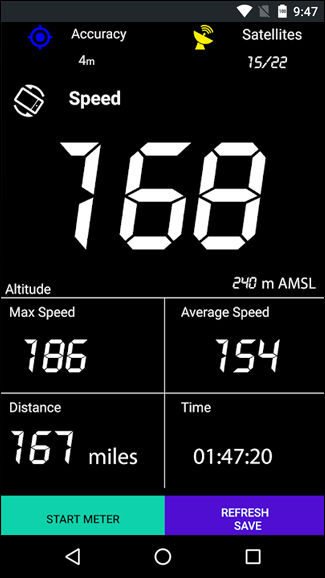
It also provides the following features:
- Recording data into device memory
- Setting a speed limit (when exceeded, the app sends a signal)
- Pausing and resuming GPS tracking
The Pro version of the app allows you to:
- Use the app without ads
- Toggle on an altimeter and altitude meter

Pros:
- Detailed information about the route traveled
- Odometer is available for Android Auto
- Highly accurate speed measurements
Cons:
- The free version of GPS Speedometer shows ads
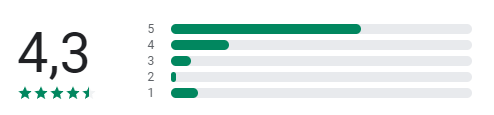
GPS Speedometer by Simple Design Ltd.
App rating: 🐱🐱🐱🐱🐱 4.9 out of 5
Platforms:
Price: free
Limitations:
Developer: Simple Design Ltd.
The features of this highly-rated GPS Speedometer app include:
- Recording mileage and current, average, and maximum speed in real-time
- Saving data history - at any time you can open the saved data and find out where and at what speed you were driving
- Showing your location on a map with precise markers
- Notifying of weather conditions in the current region
This GPS speedometer also allows you to customize the following settings:
- Switching between different modes of speed measuring
- Enabling analog or digital speedometer displays
- Setting landscape screen mode
- Disabling the tracking of movement
- Resetting data history
- Listening to background music while using the app
The free version shows ads on Android Auto. The Pro version allows you to use the app without advertisements.
The Pro version extends the range of features with: scale adjustments; speed correction; 5 themes; 2 styles of speedometer; audible alarm; and speed limiter.
Pros:
- Comprehensive data usage history
- Various speed settings modes
- Weather-related factors taken into account
- Extremely accurate GPS tracking
Cons:
- Limited functionality in the free version
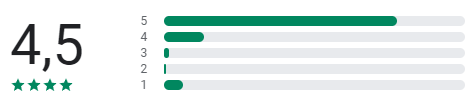
Download: Android
DigiHUD Speedometer
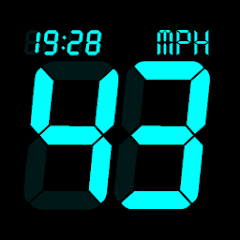
App rating: 🐱🐱🐱🐱 4.1 out of 5
Platforms:
Price: free
Limitations:
Developer: James Moss
The DigiHUD Speedometer app for Android records and displays the following data on your screen:
- Current, average, and maximum speed
- Covered distance with precision
- Location (via a GPS compass)
- Current time
- Battery charge level
When you exceed the speed limit, the displayed numbers change color. This feature is particularly useful for motorists concerned about speed limits.
This digital speedometer has settings such as:
- Normal and background mode
- Normal display and mirroring of elements on the screen
- Changing speed units (km/h, mi/h, knots)
- Toggling on a warning horn when speeding
- Brightness settings
- Screen rotation
- Display customization
- Displaying an odometer
There are no ads in the DigiHUD Speedometer app. In the Pro version ($1.31), these additional functions are available:
- Creating profiles for different vehicle types
- Creating marks on a map
- Recording and exporting routes
- Enabling day and night modes
- Start/exit when a charger is connected/disconnected to/from the head unit
Pros:
- Google Maps integration
- Numerous speedometer settings
- No advertisements in the free version
- Wireless functionality for car dashboard display
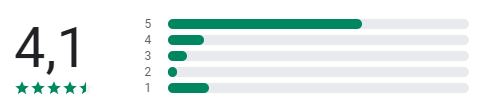
GPS Speedometer and Odometer

App rating: 🐱🐱🐱🐱🐱 4.5 out of 5
Platforms:
Price: free
Limitations:
Developer: COOL NIKS
This app allows you to:
- Receive data on current, average, and maximum speed on Android Auto
- Track your location on a map with accuracy
- Measure speed for bicycles, cars, and trucks
- Integrate with an odometer app
- Receive notifications when you exceed the speed limit
Through the Speedometer settings, you can:
- Switch between digital and analog modes on your display
- Use multiple profiles for different vehicle types
- Change speed units and scale at any time
The free version of GPS Speedometer shows ads.
The Pro version provides:
- Ad-free experience on Android Auto screen
- High data accuracy for speed tracking
- Altimeter functionality
- Offline mode operation
- Trip recording to your Android phone memory
- Ability to disable and enable tracking in GPS mode
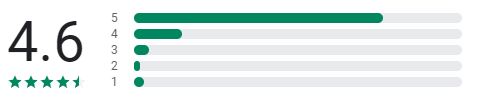
GPS Speedometer by Smart Mobile Tools

App rating: 🐱🐱🐱🐱🐱 4.5 out of 5
Platforms:
Price: free
Limitations:
Developer: Smart Mobile Tools
This app allows you to measure your driving speed on Android Auto as well as track distance traveled. If your speed exceeds the limit, the GPS Speedometer sends a vibration or sound signal as an alert.

Through the speed tracker settings, you can:
- Change the units of distance or speed (miles or kilometers)
- Set a speed limiter signal for notifications
- Toggle on/off vibration and/or signal alerts
- Change alert tunes and volume
- Enable Day/Night mode for display on Android Auto

Pros:
- Background mode operation
- Real-time speed gauge display
- Free speed tracking functionality
Cons:
- The app displays advertisements
- There is no Pro version available
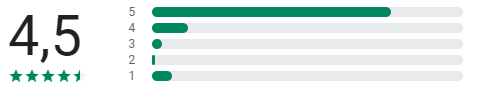
Speedometer GPS by luozirui
App rating: 🐱🐱🐱🐱 4.4 out of 5
Platforms:
Price: free
Limitations:
Developer: luozirui
This app helps you keep track of speed, altitude, and driving distance, as well as record location, gather information on starting points, driving time, and average speed, then display it on your Android Auto navigation screen.
The speedometer settings include:
- Changing the units of speed/distance
- Displaying satellite information
- Saving data for future reference
- Using diagrams and charts for visual representation
The Pro version allows you to disable ads and use offline mode.
Pros:
- Switching between GPS odometer and speedometer functions
- Storing data in the application history
- Accurate speed measurements
Cons:
- The app hasn't been updated recently
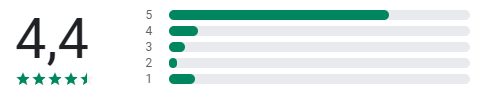
SpeedView: GPS Speedometer
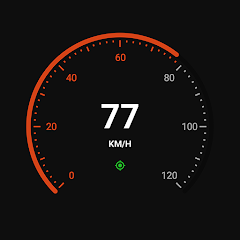
App rating: 🐱🐱🐱🐱 3.6 out of 5
Platforms:
Price: free
Limitations:
Developer: Code Sector Australia
An app for measuring speed with great accuracy on Android Auto. It can be used while running, walking, cycling, and driving for comprehensive speed tracking.
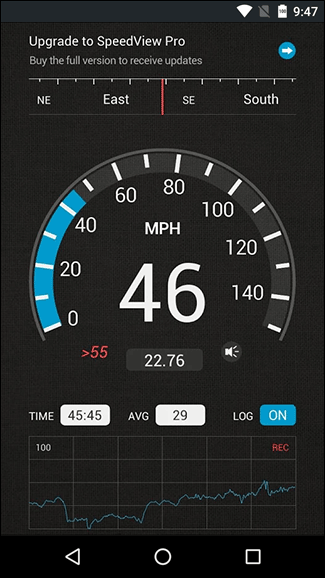
SpeedView displays:
- Speed and direction of travel
- Recent speed chart
- Speed limits based on road type
The app functionality also includes:
- HUD (Heads-Up Display) mode
- Customizable speed and distance units
- Use of gyroscopes, accelerometers, and other sensors for enhanced accuracy
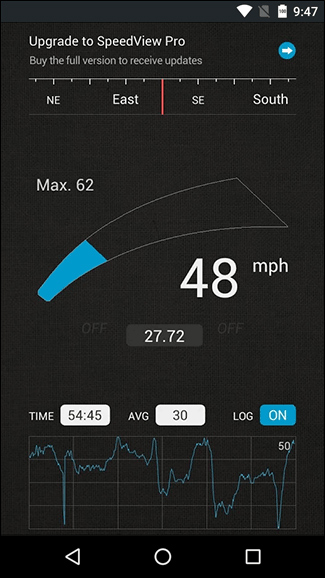
A Pro version is available ($1.41) with no ads and additional functionality:
- Displaying satellite information
- Showing detailed speed charts
- Providing location information and coordinates on a map
Pros:
- Saves movement tracks in your phone's memory
- Works in background mode
- Wireless functionality for car integration
Cons:
- The free version displays advertisements
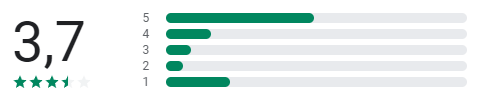
Ulysse Speedometer
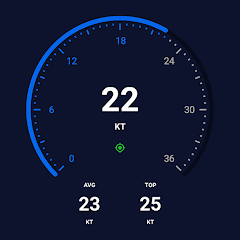
App rating: 🐱🐱🐱🐱 4.2 out of 5
Platforms:
Price: free
Limitations:
Developer: binarytoys
This app allows users to:
- Measure speed across a wide range
- Get information on driving direction
- Track elevation and driving distance
Through its settings, you can:
- Save speed data for later review
- Change user profiles
- Modify speed units
- Set speed corridors
- Mirror speed display when your device is mounted on a windshield
- Enable or disable background mode
The paid version of Ulysse Speedometer allows you to disable ads and make calls while the app continues running.
Pros:
- Displays both compass and average speed
- Maintains a detailed travel log
- Allows creation of custom profiles
- Works as a small GPS speedometer for car dashboards
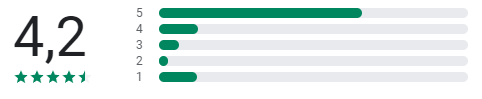
Which Speedometer App is the Best for Android?
Based on user ratings and features, Trip Meter - Odometer is one of the best speedometer apps available. In addition to speed tracking, it includes an altimeter and altitude meter. We recommend considering the paid version of the application since the free version contains advertisements.
GPS Speedometer by Simple Design Ltd. is the most functional app with speed correction and flexible gauge layout. Drivers will appreciate the speed limiter function, which notifies users about speeding.
DigiHUD Speedometer remains one of the most popular free speedometer apps. It accurately measures speed, distance, and time. It can operate in both background and normal modes. The paid version offers even more functionality, such as creating vehicle profiles and recording traveled routes.
GPS Speedometer (Distance Meter) is the most versatile app for Android Auto needs. It's useful not only for motorists but also for pedestrians and cyclists. You can customize the speedometer behavior with notifications and vibration alerts, as well as appearance by switching design themes.
SpeedView offers a unique speedometer experience that we also recommend. It features several rare capabilities, such as route recording, sensor support, and gyroscope integration. Additional premium features are available in the pro version.
FAQ
Is a GPS speedometer app more accurate than a car's built-in speedometer?
It's difficult to determine which is definitively better. Both systems typically have an error margin of about 10%. GPS apps use satellite signals to calculate speed, while car speedometers use wheel rotations. For the most accurate speed measurement, we recommend using both methods simultaneously.
Which free speedometer app would you recommend for Android Auto?
SpeedView is excellent for most tasks. It's completely free in its basic version and contains minimal ads. You can configure the necessary speedometer parameters through the settings menu. It works in the background and displays current speed in both miles and kilometers with exceptional accuracy.
Is there a speedometer app that works wirelessly with my car?
Yes, several apps like DigiHUD Speedometer and GPS Speedometer by Simple Design Ltd. can connect wirelessly to your car's head unit through Android Auto, providing a seamless dashboard experience without cables.
What is the most accurate speedometer app for Android?
Based on user reviews and testing, GPS Speedometer by Simple Design Ltd. and DigiHUD Speedometer offer the most accurate speed tracking. Their use of multiple sensors and GPS calibration provides readings very close to actual speeds.
Result: 0, total votes: 0
I'm Mike, your guide in the expansive world of technology journalism, with a special focus on GPS technologies and mapping. My journey in this field extends over twenty fruitful years, fueled by a profound passion for technology and an insatiable curiosity to explore its frontiers.