- Published on
- Updated on
Waze Location History: How to use (FAQ)
- Authors
Waze allows users to view their location and route history. To do this, users must have a Waze account connected to their mobile app on one or more devices.
In this article we will try to answer all your questions about location history in Waze.
Table of Contents
What is Waze Location History
Waze Location History is a tool that helps users track their location history. It works by tracking GPS data from the user's phone and then displaying it on a map.
The data can be used to see where the user has been, and can also be used to plan trips. It can be used to find out if the user has visited a certain area, or to plan a route to a new destination.
The user can set up notifications so that they can be alerted when they are near a destination.
Does Waze have location history?
The quick answer is: YES.
All travel history is saved through the Waze app and can be accessed online. History can be viewed through your mobile device thanks to Waze Map Editor.
Can I access the location history in Waze?
Users of Waze app ask if it is possible to access location and travel history. Why this is needed:
- To calculate the speed of a car at a certain location
- Find out the time of being in a particular location
- To remember a forgotten route and compare it to other options
It is difficult to answer this question unambiguously. On the one hand, the information is really stored in the account (see the answer above). On the other hand, access to information about all drivers locations is limited.
So the answer is: NO, Waze does not store or provide access to location history.
How to access Waze history through Settings
Instructions for Android:
Step 1. Open Waze app on your mobile.
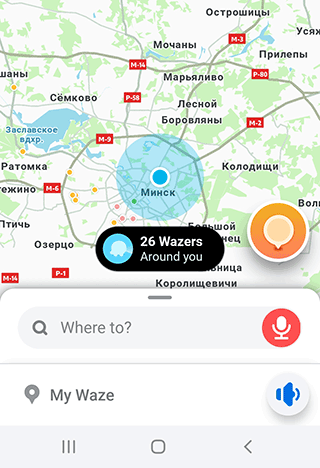
Step 2. Go to My Waze > Settings (gear icon).
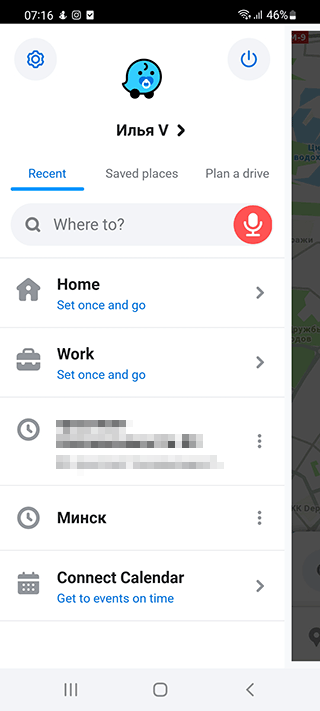
Step 3. Navigate to the Privacy tab.
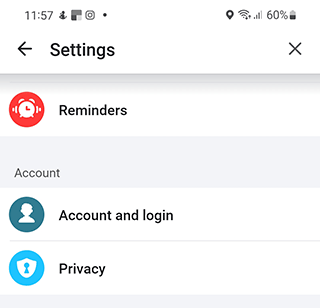
Step 4. Go to Activity > Drive history.
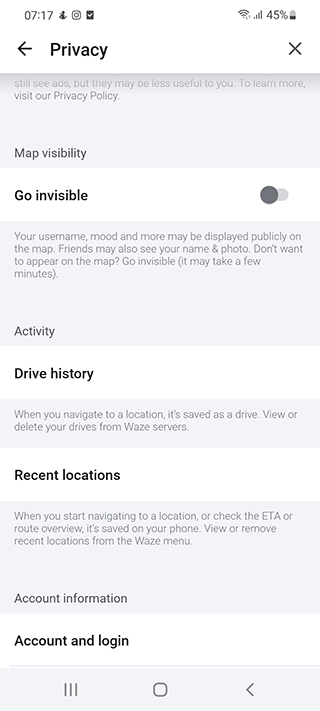
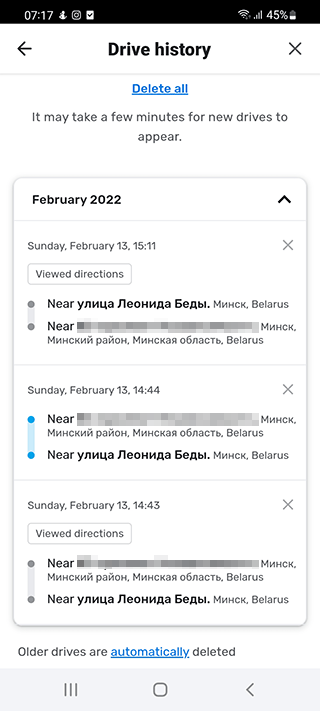
Step 5. Go to Recent locations to get detailed information about your travels.
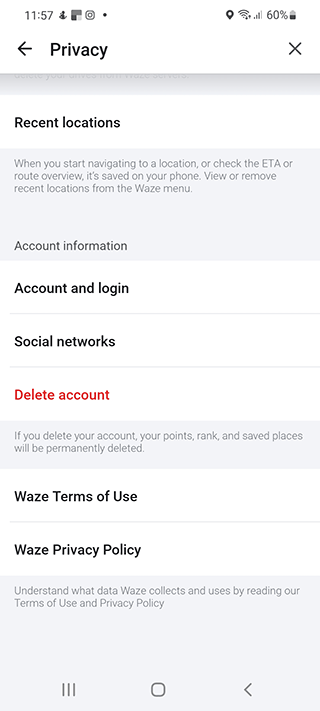
For iOS, iPad, and iPhone, the steps to view your location history are similar.
How do I stop Waze from tracking my location?
Location history may have been disabled due to security policy conditions. Location history is stored in Waze on mobile for 14 days according to Waze security policy.
To disable Waze location history, users should manually clear the history and cache of the Waze app each time or use another mobile navigator without history storage or with the ability to disable it, such as Google Maps.
What information is stored in Waze history
It depends on your device type and user account settings. All location data is available as GPS coordinates, IP address and time.
As time passes, all personal data is deleted and becomes inaccessible on the app.
The Waze app collects and stores a variety of data
- Time spent at a specific location
- Location information
- Parking spot
- Detailed information about places (homes, businesses)
- GPS coordinates, speed,
- route selections, real-time traffic information,
- and search queries.
It also stores user-generated content such as user reports of accidents, hazards, and police locations. Additionally, the app collects and stores personal information such as the user's nickname, age, and gender.
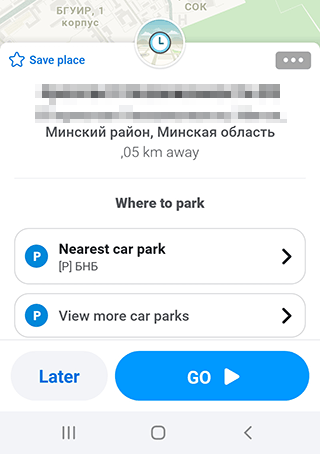
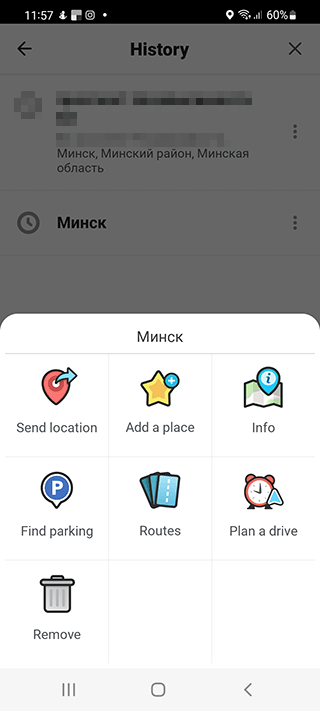
This user information can also be used by Waze to display personalized ads.
How to View Your History on Waze
To view your history, use a Waze account connected to your mobile app on one or more devices. This will give you all your location and route history.
How to view location history on the website:
- Go to Waze's website.
- Go to "Edit the Map" - "Drives".
- If necessary, you can make changes to existing trip and location data.
To View Your History on iOS version of Waze:
Step 1. Open the Waze app on your mobile device.
Step 2. Tap the Menu icon in the lower-right corner.
Step 3. Tap “History” in the list of options.
Step 4. You will then be able to see a list of your recent trips, including the starting and ending points, time taken, and distance traveled.
Step 5. If you’d like to view more detailed information, tap on any of the trips listed to open a more detailed page.
Step 6. From here, you can view your route and any points of interest you visited along the way.
Frequently Asked Questions
Why does Waze not show average speed in location history
Unfortunately, the average speed of a particular road section is not available in Waze Editor. If Waze location history is not available, the app should be restarted or users should sign in to their account via Google or another way.
Can I know the speed of a particular road section?
No, this information is not available in Waze Editor. The average speed is not recorded by the navigator while driving. You can calculate only the average speed.
What should I do if Waze location history is not available?
Solutions to resolve this problem:
- Restart the app on your phone. See How to close Waze
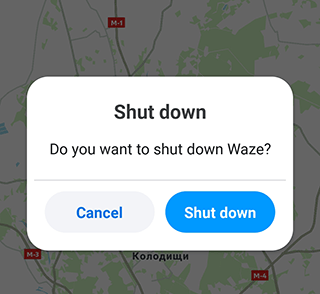
- Sign in to your account via Google or another way
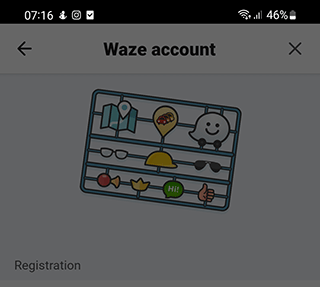
Location History may have been disabled due to security policy conditions
If that didn't work, see Settings >Report an issue
How long is the location history stored in Waze on mobile?
The cache data according to Waze security policy is only stored for 14 days. So if you have cleared the cache manually or it has been 2 weeks, you will lose access to the history.
Can Waze's location and travel history be retrieved?
No, it is not possible to do this via the Waze mobile app or via a user account on the site. All data deleted cannot be recovered. The developers strictly adhere to their security policy and do not store the data on any servers.
Can I disable Waze location history?
No, this function cannot be disabled. You can manually clear the history and cache of the Waze app each time.
Alternatively, use another mobile navigator without history storage or with the ability to disable it - for example, Google Maps.
Result: 0, total votes: 0
I'm Mike, your guide in the expansive world of technology journalism, with a special focus on GPS technologies and mapping. My journey in this field extends over twenty fruitful years, fueled by a profound passion for technology and an insatiable curiosity to explore its frontiers.