- Published on
- Updated on
How Much Data Does Waze Use on Android and iOS?
- Authors
Most of us have no control over how much data mobile apps consume. In the case of GPS navigation apps, be careful. If you use navigation apps, the mobile data consumption will be significant. This in turn will cause you to use up your data plan or pay extra for overage charges.
So if you are using the Waze app for GPS navigation, be sure to check how much data the app uses to function.
Quick Answer
Waze typically uses about 1 MB of mobile data per hour of navigation. For most drivers this is only tens of megabytes per month, even with daily use. In approximate tests Waze uses less data than Google Maps for the same routes, making it one of the most data-efficient navigation apps available.
Table of Contents
- Quick Answer
- What Waze Data Usage Depends On
- How Much Mobile Data Does Waze Use on Average?
- Waze Data Usage Quick Estimate
- Waze vs Other Navigation Apps: Data Usage Comparison
- Waze vs Google Maps Data Usage
- Does Waze Use More Data Than Google Maps?
- How Much Data Does Waze Use While Driving?
- Real-World Usage Scenarios
- General Guidelines
- Can You Use Waze Without Internet?
- How to Reduce Waze Mobile Data Usage
- 1. Turn Off Waze Completely After Using
- 2. Explore Settings in Waze and Disable Unnecessary Data Usage
- 3. Optimize Mobile Internet Through Your Phone Settings
- 4. Use Battery Saver in Waze
- 5. Download Maps on Wi-Fi Before Trips
- 6. Avoid Excessive Map Interactions
- Why Waze Data Usage Can Be Higher Than Expected
- How to Check Waze Data Usage on Your Phone
- For Android
- For iOS
- Can You Turn Off or Limit Data Usage in Waze?
- On Android
- On iOS
- Important Considerations
What Waze Data Usage Depends On
You cannot say for sure how many megabytes Waze uses in any given situation. There are a number of factors that can affect data usage. The data usage rate for Waze depends on:
- The distance you drive (because the route is updated non-stop)
- The number of events on the road (traffic jams, accidents, police alerts, hazards, reports from other drivers)
- Your Android or iOS mobile internet settings (for example, data saver modes or background restrictions)
- User behavior – how often you switch to regular Wi-Fi instead of mobile data
- How actively you interact with the app – zooming in on maps, viewing photos, searching for destinations
- Whether Waze runs in the background or whether you shut down the app immediately after a trip
How Much Mobile Data Does Waze Use on Average?
On average, Waze uses roughly 1 MB of mobile data per hour of active navigation.
For most drivers, this equals only a few dozen megabytes per month, even if you use Waze almost every day.
In fact, the number of megabytes can be higher if you use the navigation in active mode: zooming in on the maps, opening photos of road hazards, changing routes frequently, or downloading additional data such as alternate routes or different map views.
Waze Data Usage Quick Estimate
Use this simple table to estimate how much data Waze may use based on your typical driving patterns:
| Daily Waze navigation time | Approx. data per day | Approx. data per month* |
|---|---|---|
| 30 minutes | ~0.5 MB | ~15 MB |
| 1 hour | ~1 MB | ~30 MB |
| 2 hours | ~2 MB | ~60 MB |
| 3–4 hours | ~3–4 MB | ~90–120 MB |
| 5+ hours | ~5+ MB | ~150+ MB |
*Based on the average rate of about 1 MB per hour of navigation. Real usage can be slightly higher or lower depending on how you use the app, route complexity, and road events.
Waze vs Other Navigation Apps: Data Usage Comparison
Waze does not use much data compared to Google Maps and uses significantly less than Apple Maps. Below is an approximate comparison of data usage for popular navigation apps:
| App | Approx. data usage | 1 GB of data lasts about |
|---|---|---|
| Waze | ~1 MB per hour | ~1,000 hours |
| Google Maps | ~2 MB per hour | ~500 hours |
| Apple Maps | ~6 MB per hour | ~160–170 hours |
Waze vs Google Maps Data Usage
Google Maps consumes about 2 MB per hour of navigation. Accordingly, 1 GB of data is enough for roughly 500 hours of navigation.
As for Waze, it consumes about two times less data – around 1 MB per hour. In theory this is enough for about 1,000 hours of driving. In practice, the difference may not be that dramatic, depending on how actively you zoom in on the map, search for information, view traffic cameras, or change routes.
Does Waze Use More Data Than Google Maps?
No, it is the opposite: Waze is a more "economical" navigator. In typical use it tends to download less data than Google Maps for the same route. This makes Waze an excellent choice for users with limited data plans or those who want to minimize mobile data consumption while navigating.
How Much Data Does Waze Use While Driving?
It is easy to calculate – look at the table above and estimate how much time you will actively use your navigation. If it is 1–2 hours per day, you will normally not spend more than 2 MB per day while driving.
Real-World Usage Scenarios
Here are practical examples of Waze data consumption for different driving patterns:
Scenario 1: Daily Commute
- 30-45 minutes each way (1-1.5 hours total daily)
- Daily usage: ~1–1.5 MB
- Monthly usage: ~30–45 MB
- Perfect for unlimited data plans or moderate data allowances
Scenario 2: Weekend Errands
- 2-3 hours of navigation on weekends
- Weekly usage: ~2–3 MB
- Monthly usage: ~10–15 MB
- Very light data usage even with frequent weekend trips
Scenario 3: Long-Distance Road Trip
- 8 hours of continuous navigation per day for 3 days
- Trip total: ~24 MB
- Minimal data usage even for extended travel
Scenario 4: Professional Driver (Uber/Lyft/Delivery)
- 6-8 hours of navigation daily
- Daily usage: ~6–8 MB
- Monthly usage: ~180–240 MB
- Still manageable on most data plans
General Guidelines
If you do not use Waze very often, you will have a low data usage.
In most cases, if you use the navigation app 1–2 hours a day, you will spend roughly 30–60 MB of mobile internet per month on Waze itself.
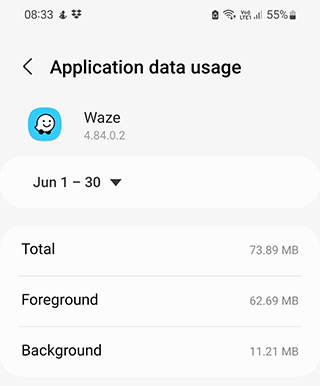
At the same time, if you spend every day about 5 hours in GPS navigation, 1 GB of data may no longer be enough – especially if you also use other applications that depend on the internet (music streaming, messengers, video calls, social networks).
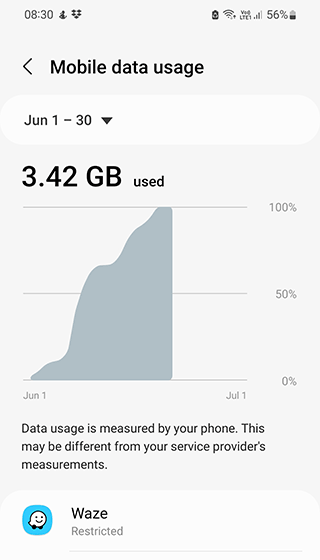
Can You Use Waze Without Internet?
You cannot use Waze fully without internet.
You can open Waze and follow a route with limited connectivity, but this will cut down on mobile data usage and also affect the accuracy of the information.
Waze can use previously cached map tiles, but:
- Information about road events (traffic jams, accidents, police, hazards) will not update
- Waze may not be able to recalculate alternate routes if the situation on the road changes
- Some extra views (for example, satellite imagery) may not be available or may load slowly
- Live traffic data and community-reported incidents won't be accessible
- Speed limit information may be outdated or unavailable
You will also not be able to choose alternate routes (if the situation on the road changes dynamically) or use satellite view mode without an active internet connection.
Read more: Can I use GPS without data and the Internet?
How to Reduce Waze Mobile Data Usage
Yes, here are some tips on how to minimize data consumption in the navigation app. You can follow this simple algorithm to significantly reduce Waze's data usage:
1. Turn Off Waze Completely After Using
It is best to close Waze completely after using, so the app is not running in the background and consuming data when you're not navigating.
After a trip, tap on the Stop button in Waze and close the application so it does not run in the background.
On Android:
- Go to Settings > Connections (or Network & internet) > Data usage > Mobile data usage > Waze
- Turn Background data to the Off position
- This prevents Waze from using mobile data when you're not actively navigating
On iOS:
- Go to Settings > Cellular (or Mobile Data)
- Scroll down to Waze
- Toggle Cellular Data off when not in use, or leave it on but monitor usage
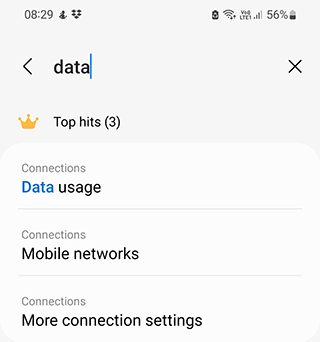
2. Explore Settings in Waze and Disable Unnecessary Data Usage
In Waze, go to Settings > Map display and turn off options you do not need:
- Show wazers – Off (disables showing other Waze users on the map)
- Show events – Off (only if you want to save data and do not need real-time event information)
Note that disabling events will reduce data usage but also eliminate one of Waze's key features – real-time traffic and hazard alerts.
3. Optimize Mobile Internet Through Your Phone Settings
On Android:
Go to Settings > Connections > Data usage section.
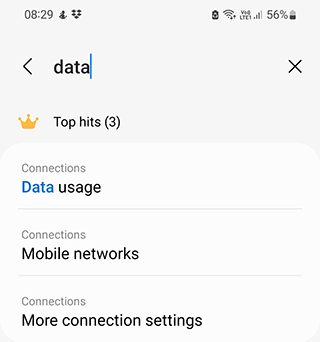
Navigate to Data saver > Turn on now section to enable system-wide data saving.
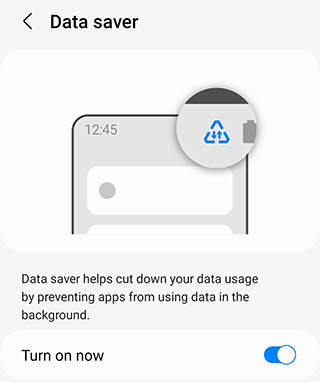
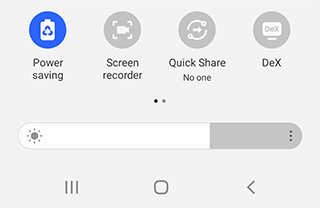
This will limit background data usage for many apps while still allowing Waze to function when actively in use.
On iOS:
- Go to Settings > Cellular (or Mobile Data)
- Enable Low Data Mode to reduce overall data consumption across all apps
- This affects background updates and automatic downloads
4. Use Battery Saver in Waze
Go to Waze Settings > Battery saver, toggle Ask before turning on to On position.
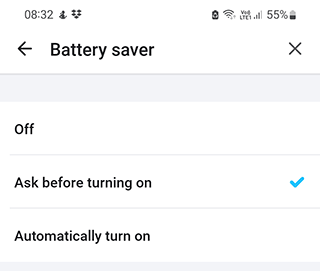
When Waze reduces battery usage, it can also slightly reduce data usage by limiting background activity and reducing map refresh rates.
5. Download Maps on Wi-Fi Before Trips
While Waze doesn't offer full offline maps like some competitors, you can:
- Open Waze while connected to Wi-Fi before your trip
- Browse the route you plan to take
- This pre-caches some map data, reducing mobile data needs during navigation
6. Avoid Excessive Map Interactions
To minimize data consumption while navigating:
- Avoid frequent zooming in and out
- Limit searching for new destinations while driving
- Don't repeatedly switch between map views
- Minimize viewing photos of hazards or road events
Why Waze Data Usage Can Be Higher Than Expected
Waze is directly dependent on the internet. The app collects data from other users to report road events more accurately and to keep maps up to date.
Data usage may increase from time to time if:
- You drive long distances with many events on the map
- You frequently zoom, pan, and search for new destinations
- The app needs to download new map tiles that were not cached before
- You're in an area with frequent road events (accidents, traffic, construction)
- You use satellite view or other data-intensive map layers
- Multiple route recalculations occur due to changing traffic conditions
Even in these cases, data usage usually remains low compared to video streaming, music streaming apps, or social networks. Video streaming can consume 1 GB per hour of HD content, while Waze uses only about 1 MB per hour – roughly 1,000 times less data.
How to Check Waze Data Usage on Your Phone
Most Waze users do not spend more than a few dozen megabytes per month and only use the navigation app around 1 hour per day. In any case, you can estimate your personal usage by testing the app and checking your phone's data monitoring features.
You can check how much data Waze is using via your phone settings.
For Android
Go to Settings > Connections (or Network & internet) > Data usage > Mobile data usage > Application data usage > Waze.
Here you will see:
- Total data usage since the last reset
- Foreground data usage (while actively using Waze)
- Background data usage (when Waze runs in the background)
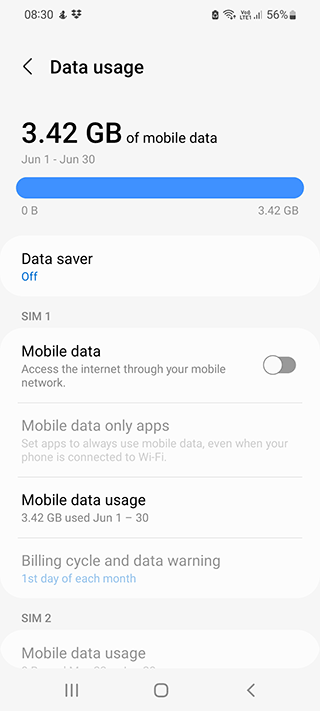
You can reset these statistics to track usage over a specific period, such as one week or one month.
For iOS
Go to Settings > Cellular (or Mobile Data) and scroll down to find Waze in the list of apps.
Here you will see:
- How much cellular data Waze has used since the last reset
- Option to enable or disable cellular data for Waze
- Current period data usage (resets monthly with your billing cycle)
You can scroll to the bottom and tap Reset Statistics to start tracking from zero.
Can You Turn Off or Limit Data Usage in Waze?
You can control which apps use mobile data on both Android and iOS, and configure Waze's data permissions.
On Android
Disable mobile data for Waze completely:
- Go to Settings > Apps > Waze > Mobile data
- Toggle Allow background data usage to Off
- Toggle Allow data usage while Data saver is on to Off if you want stricter control
Use Data Saver mode:
- Settings > Connections > Data usage > Data saver
- Enable Data Saver to limit background data for all apps
- Waze can still use data in the foreground while navigating
On iOS
Disable cellular data for Waze:
- Go to Settings > Cellular
- Find Waze in the app list
- Toggle the switch to Off
- Note: This prevents Waze from working on cellular networks
Use Low Data Mode:
- Settings > Cellular > Cellular Data Options
- Enable Low Data Mode
- This reduces data usage across all apps, including Waze
Important Considerations
You can limit which apps use mobile data on Android and iOS, and choose only those apps that are essential for navigation. However, keep in mind:
- Disabling mobile data completely for Waze eliminates its real-time traffic and hazard features
- Most drivers use mobile internet for navigation, as Wi-Fi is not available while driving
- The small amount of data Waze uses (1 MB/hour) is generally worth the benefit of live traffic updates
For most users, it makes more sense to disable mobile data for data-heavy apps (video streaming, social media) rather than for efficient navigation apps like Waze.
Related guides:
Result: 0, total votes: 0
I'm Mike, your guide in the expansive world of technology journalism, with a special focus on GPS technologies and mapping. My journey in this field extends over twenty fruitful years, fueled by a profound passion for technology and an insatiable curiosity to explore its frontiers.