- Published on
- Updated on
How to Access and Use Waze Satellite View
- Authors
We've answered various questions about Waze navigation features in the past. Some functionalities aren't readily available or are implemented differently than users might expect. This is particularly true for offline functions and map display options.
Many Waze users frequently ask how to enable satellite view in the app. If you search for answers in specialized communities, you'll find that currently, you cannot enable satellite map display mode in Waze.
Indeed, neither the iOS nor Android version of the Waze GPS navigation app offers an option to toggle the map display into satellite view. Furthermore, the developers have indicated that this feature won't be available in the near future, despite regular requests from Waze users to add support for satellite imagery in the interface.
Table of Contents
Enabling Satellite View Through Alternative Navigation Apps
While Waze doesn't offer satellite map functionality directly, you can access satellite view by using an alternative GPS navigation app.
Consider using Google Maps or Apple Maps, both of which come pre-installed on Android and iOS devices respectively. No additional installation is required.
Here's how to enable the satellite view in these alternative navigation options:
Toggle Satellite Mode on Google Maps (Android / iOS):
Step 1. Open the Google Maps app
Step 2. Ensure WiFi or mobile data is enabled
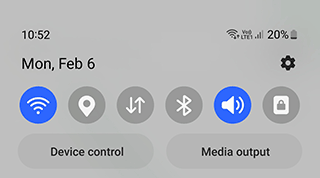
Step 3. Tap the layer toggle icon in the interface

Step 4. In the Map type section, select the Satellite option
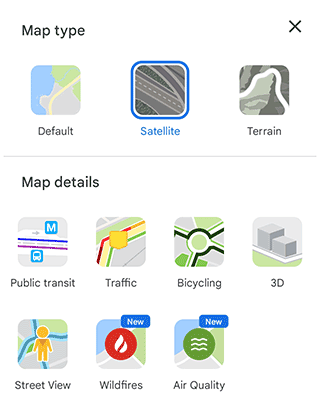
Step 5. Return to the map by tapping anywhere on the screen
Step 6. Google Maps will now display the satellite map view for your route
Change to Satellite View in Apple Maps (iOS):
Step 1. Open the Maps app
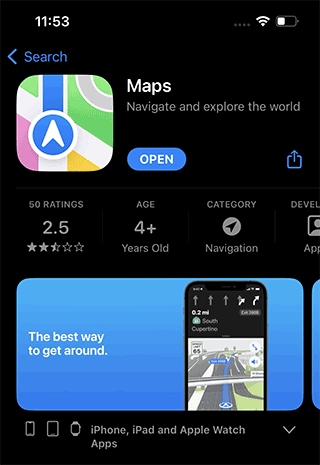
Step 2. Tap the 'I' (information icon) button in the upper right corner of the display

Step 3. In Map Settings, select the Satellite view option
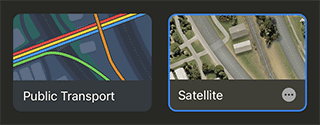
Step 4. Return to the map by tapping on an empty space on the screen

Summary
Even though Waze does not currently support Satellite View mode in its navigation interface, you can easily use alternative GPS applications - Google Maps or Apple Maps. Both apps offer robust satellite imagery options that enhance your navigation experience.
We hope this temporary solution won't inconvenience Waze users too much, and that satellite view features will eventually become available in Waze, alongside its other popular navigation options.
Result: 0, total votes: 0
I'm Mike, your guide in the expansive world of technology journalism, with a special focus on GPS technologies and mapping. My journey in this field extends over twenty fruitful years, fueled by a profound passion for technology and an insatiable curiosity to explore its frontiers.