- Published on
- Updated on
Download the Best Waze Voices. Funny and Celebrity Voice Packs - 2024
- Authors
Waze users have the freedom to choose from a diverse array of voice packs, including those of famous personalities. Additionally, users can even record and use their own voices as the assistant. The Waze app provides real-time notifications regarding traffic conditions, accidents, and allows users to set specific voice commands. The article concludes by sharing a repository link containing over 50 variants of voice packs for Waze.
Waze app users are in for a delightful surprise with the various options available for changing the voice that guides them through turns, alerts about potential road hazards, and other events.
Table of Contents
- How to download additional voice packs
- Download Waze Official Voices
- Download Community-Developed Sounds
- Where Can I Download Other Voice Packs for Waze?
- Troubleshooting: Voice Packs Not Available - How to Fix
- How to Change the Voice in Waze on iOS
- Assign Your Voice to the Waze Assistant
- Voice Packs of Famous People
- Voice Settings Available in Waze
- Waze Voice Commands
- Frequently Asked Questions
- What Are the Best Waze Voices?
- Can I Change the Voice in Waze to My Own?
- How Do I Change the Voice to Morgan Freeman?
- Can I Add More Voices to Waze?
- Can I Use Different Waze Voices for Different Events?
- How to Use the OK Waze Feature?
- Reference information. Waze app features
Waze app users are going to be favorably impressed by the variants for changing the voice that the app uses to notify the driver about turns, potential dangers on the road, and other events.
A Waze user can download and change the voice pack via the main Waze settings. The first (primary) voice package is distributed for free when the other can be installed by purchasing it through the app. An additional bonus is using your own voice of the assistant.
How to download additional voice packs
Method 1:
- Install the Waze app on your mobile device (iOS / Android).
- Tap on one of the links provided beside the voice pack title of your choice on the same mobile device.
- Locate the desired voice pack in the table.
- Tap on the download link in the table below ⬇️.
- Wait for the Waze app to open.
- Go to the My Waze section.
- Navigate to My Waze by pressing the three-dot button in the left corner and selecting Settings.
- Go to Voice & Sound > Waze voice.
- Select a new voice.
Method 2:
- Access the "Waze Voice" section within the Waze app to download and use additional voice packs.
- Tap on the speaker icon in the bottom-right corner of the app screen to display the voice list.
- A variety of voices, including celebrities and interesting characters, will be available.
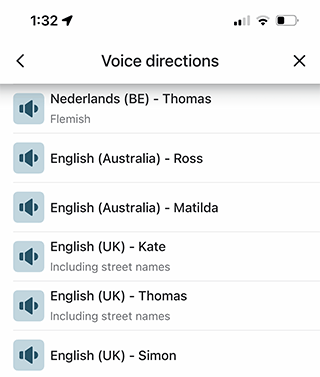
- Select a voice pack, install it to the app base, and use it as your preferred voice accompaniment.
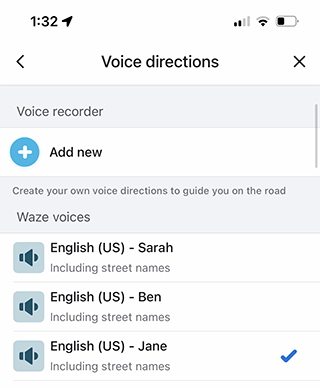
Download Waze Official Voices
| Title | Link | Language | Notes |
| Armie Hammer | Download | English | Armie Hammer is a renowned American actor and producer. Known for roles in films like The Social Network, Call Me by Your Name, and The Lone Ranger. Notable appearances in TV series such as Arrested Development and Wrecked. Upcoming roles in Death on the Nile and Rebecca. |
| Batman (Kevin Conroy) | Download | English | Batman is a iconic DC Universe superhero. Created by Bill Finger and Bob Kane. Wealthy Gotham City industrialist fighting crime as vigilante Bruce Wayne. Founding member of the Justice League. |
| Boy George | Download | English | Boy George is a versatile English singer, songwriter, DJ, and fashion designer. Lead singer of the '80s pop band Culture Club. Known for embracing various musical styles from pop to punk and reggae to soul. |
| C-3PO (Star Wars) | Download | English | C-3PO is a golden-plated humanoid droid from Star Wars. Created by Anakin Skywalker, fluent in over 6 million forms of communication. Constant companion of R2-D2, trusted friend of the Skywalker family. |
| Catriona Gray | Download | English | Catriona Gray is a Filipino-Australian model, singer, and beauty pageant titleholder. Miss Universe 2018 and Miss World Philippines 2016. Passionate advocate for charities related to poverty, clean water, and education. |
| Cookie Monster | Download | English | Cookie Monster is a beloved blue monster from Sesame Street. Known for his insatiable appetite for delicious cookies. Encourages children to eat healthier foods. |
Download Community-Developed Sounds
| Title | Link | Language | Notes |
| Angry Batman | Download | English | Angry Batman is a popular Internet meme. Features a screenshot from the original Batman TV Series (1966-1968). Used to express anger or frustration. |
| Country Boy | Download | English | Country Boy is an American country music trio. Consists of Austin, Clayton, and Dakota Rice. Best known for the single "Hey Y'all." |
| Dale Earnhart Jr. | Download | English | Dale Earnhardt Jr. is a retired NASCAR driver and current team owner. Son of legendary Dale Earnhardt Sr. Considered one of NASCAR's most popular drivers. |
| Drew Lynch | Download | English | Drew Lynch is a stand-up comedian known for America's Got Talent. Runs a comedic YouTube channel, often featuring his stutter. |
| Englishman - "Sir William" | Download | English | Sir William is an English nobleman from the early 19th century. Knighted for contributions to the Royal Navy. Well-known for hospitality and writings on maritime development. |
| GLaDOS | Download | English | GLaDOS (Genetic Lifeform and Disk Operating System) is a fictional AI from Portal. Created to control Aperture Science's research facility. Voiced by actress Ellen McLain. |
Where Can I Download Other Voice Packs for Waze?
Explore the full list at Waze Voice Pack Repository.
This repository contains the current (2024) list of voice packs for Waze, offering more than 50 variants. Voice packs are categorized, and instructions on correct usage are provided. Languages available for the Waze app include Spanish, English, and French.
Troubleshooting: Voice Packs Not Available - How to Fix
On later versions of Android, there may be issues installing custom voice packs to Waze. If, after downloading, users cannot find the voice pack in the list, and only default voice packs are available, follow these steps:
Open the Waze app.
Go to Settings > Voice & Sound.
In the Waze voice column, tap on the 'i' (info icon) next to the name of the non-functional voice pack.
Scroll through the list and change Default voice to another option.
How to Change the Voice in Waze on iOS
Change the voice in Waze on iPhone with the following steps:
- Launch the app by tapping on the shortcut on your iOS device.
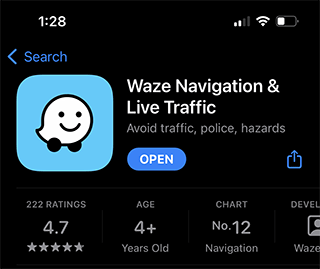
After launching, tap on the icon with the image of a speaker.
A new menu will open.
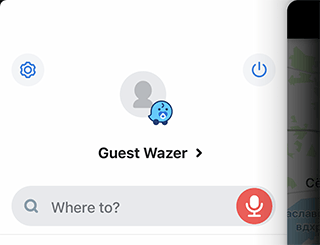
- In the menu, select General > Voice & sound. It contains the voice currently used by the navigation device.
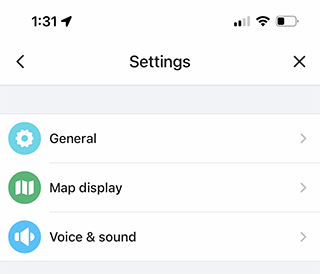
In addition to the voice used by Waze, there is a list of selectable voices. Tap on the desired voice.
Consider whether the selected voice includes guidance for streets and avenues.
Once the preferred voice is selected, save the changes.
Return to the map by pressing the standard "Back" button on your iPhone.
Important Note: Regularly update Waze to access new voices and sound effects. Recent additions include voices of celebrities like Cookie Monster, Mr. T, and Liam Neeson.
Assign Your Voice to the Waze Assistant
If you're not a fan of the default Waze voices, you can record your own voice, or that of friends or family, to use as the assistant. Follow these instructions for the Android app:
- Download the latest version of Waze or update the existing one.
- Launch the Waze app on your smartphone.
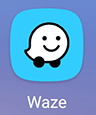
- Select the speaker icon in the lower section of the app.
- Choose "Waze voice."
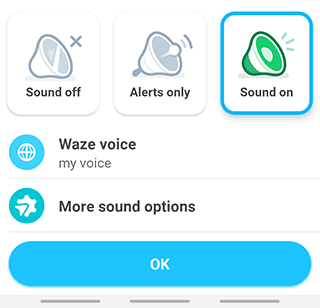
- Tap “Record new voice” at the top.
- Select a phrase from the list and tap the large record button.
- Grant microphone access if prompted.
- Speak the chosen phrase and tap "Stop."
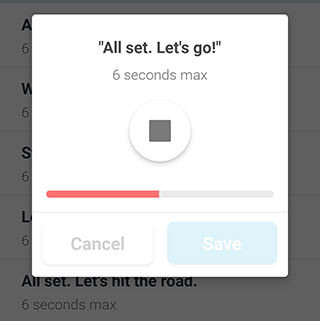
- Check the recording by tapping the Play button.
- Save the result.
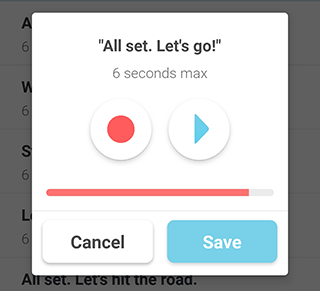
- Play the audio recording when needed by tapping the blue playback icon.
- Tap "Done" and give your voice a code name.

- To return to the map, tap the cross at the top right.
- Enable the voice pack and change the voice on Waze by selecting it from the list in the Sound window.
Note: Visit Best ways to stop Waze on a phone for additional information.
See also: Best ways to stop Waze on a phone
Voice Packs of Famous People
In addition to recording your voice, users can choose from various already created voice packages. Access the list of available voices by tapping the speaker icon in the lower-right corner.
Voice packages may change, but users can always choose from a wide variety of options. Some noteworthy voice packs include:
- Zoey: A fun little girl who jokes, sings, and adds an entertaining touch to navigation.
- Bernice: Remembers World War II events but may need help finding the right way.
- Thrax: A nervous voice from the nightmarish depths guiding you to your fate.
- Rivka, Jean Pierre, Angelo, and others.
Celebrities' voices are also available:
- Jarvis Waze: Feel like Iron Man from Marvel Comics with Jarvis guiding you.
- Morgan Freeman: Enjoy the voice of the legendary actor in Waze, adding cinematic flair.
- Terry Crews: Navigate with the voice of the legendary Major Payne, Spoostar, or the League of Monsters.
- Arnold Schwarzenegger: Experience the voice of the legendary Terminator guiding you through.
Install Waze voices by downloading special packages from this page.
| Jeremy Clarkson, James May and Richard Hammond; | Ed Helms; | Terry Crews; |
| Characters from «Star Wars»; | Stephen Colbert; | T-Pain; |
| Morgan Freeman; | Rob Gronkowski; | Arnold Schwarzenegger; |
| Kevin Hart; | Neil Patrick Harris; | Colonel Sanders; |
| Shaquille O'Neal; | Jay Leno; | Elvis Presley. |
Voice Settings Available in Waze
Waze offers users three types of voice command settings on iOS and Android. Regardless of the voice command settings, grant Waze access to use the microphone:
- Go to "Settings."
- Under "Settings," find "Waze."
- Allow it to use the microphone.
- Run the Waze app.
- Go to Settings, tap on "Voice and Sound" > "Talk to Waze."
- Activate the "Listen for OK Waze" function.
Waze Voice Commands
Waze is capable of executing various special voice commands:
- "Home": Build the best route from your location to home.
- "Drive to Work": Build a route to your place of work.
- "Take me [address]": Create the best route to the specified address.
- "When will I get there?": Provide an approximate arrival location.
- "Show alternative route": Detailed information about alternative routes.
- "Tell about traffic jams": Display traffic jam locations on your route.
Frequently Asked Questions
What Are the Best Waze Voices?
Preferences vary among active Waze users. The most interesting voices include those of various actors and media personalities.
Can I Change the Voice in Waze to My Own?
Yes, you can record your voice for GPS navigation using the app settings.
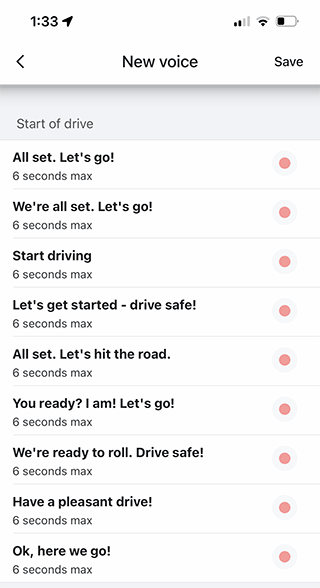
How Do I Change the Voice to Morgan Freeman?
To change the Waze voice to Morgan Freeman, download an additional voice pack with actor sound effects and replace the standard voice with Morgan Freeman's.
Can I Add More Voices to Waze?
Yes, the app allows downloading, installing, and using a large number of voices and effects.
Can I Use Different Waze Voices for Different Events?
Yes, using different voices for events is possible. Configure these events through Waze's main settings.
How to Use the OK Waze Feature?
The OK Waze feature accepts voice commands from the user. Activate it by tapping on the microphone icon on the main page or by saying "OK Waze."
Another way to start OK Waze is by saying "OK Waze! After the user says "OK Waze," voice commands can be used to navigate within the city.
Reference information. Waze app features
Waze navigation app:
- Allows its users to map the best route taking into account traffic jams, blocked roads, weather conditions and other factors.
- Notifies on the current speed limits and any changes in traffic conditions.
- Sends real-time notifications on every accident on your road,
- the app is distributed for free.
- Requires an Internet connection, so if any interruptions or crashes occur, the given information might not be accurate.
- Waze is useful for drivers all over the world who want to move faster, safer and not spend a lot of money on it.
Result: 0, total votes: 0
I'm Mike, your guide in the expansive world of technology journalism, with a special focus on GPS technologies and mapping. My journey in this field extends over twenty fruitful years, fueled by a profound passion for technology and an insatiable curiosity to explore its frontiers.