- Published on
- Updated on
Best Android car launchers, dock and navigation apps
- Authors
In this article, we're going to look at handy car launchers and navigation apps for Android Auto head unit. You can use these apps while driving without any unnecessary/dangerous manipulations with your phone, thus allowing you to concentrate on the road.
At the same time, we're going to mention some best launchers, i.e. counterparts to Android Auto. All apps are distributed for free in their basic versions or offered for trial, but availability and pricing may change over time. These apps were tested on several Android phones and 7–8‑inch head units during a mix of city and highway driving; specific behavior can still vary by device and firmware.
Table of Contents
- At a glance: which app to choose
- How to safely test car launcher apps
- Nova Launcher
- Parkopedia: “Wikipedia of parking lots”
- AGAMA Car Launcher: a worthy alternative to Android Auto
- Android Auto Receiver - launcher for car head unit
- Car Launcher FREE
- GPS-speedometer (Smart Mobile Tools)
- HERE WeGo: an offline navigation app for cars
- Google Maps: navigation around cities and countries
- Waze: a free navigation app with detailed maps
- CarWebGuru Car Launcher
- Android Auto
- How to choose the best Android car launcher for your needs
- Comparison table of car apps tested
- FAQ
- Can I use these Android car launchers offline?
- Is it safe to install a custom car launcher on my head unit?
At a glance: which app to choose
- Need offline navigation: HERE WeGo, Google Maps (with offline maps).
- Want a customizable car home screen: Nova Launcher, AGAMA, CarWebGuru, Car Launcher FREE.
- Often searching for parking in large cities: Parkopedia.
- Need a clear speed readout and alerts: GPS-speedometer (Smart Mobile Tools).
- Prefer community-based traffic reports: Waze.
- Use built-in car screen with phone projection: Android Auto, Android Auto Receiver.
How to safely test car launcher apps
- Install and set up all apps while the car is parked, not while driving.
- Before your first trip, check that navigation, calls and audio are accessible with minimal taps and large, readable buttons.
- Adjust font size, theme and brightness so that key controls are visible at a glance.
- If possible, do a short test drive with a passenger who can observe how well the interface works and whether anything is distracting.
Nova Launcher

App rating: 🐱🐱🐱🐱 4.4 out of 5
Platforms:
Price: Free
Limitations:
Developer: Nova Launcher
Nova Launcher is an original Android launcher with multi-language, flexible personalization, intuitive gestures, bright effects and the ability to back up settings.
In our tests on a budget 7‑inch Android head unit with Android 10, Nova Launcher worked well as a car‑friendly home screen when you need a convenient shell to run Android Auto and other apps.
Here are instructions on how to do it:
Step 1. Download Headunit Reloaded from B3IT developer.
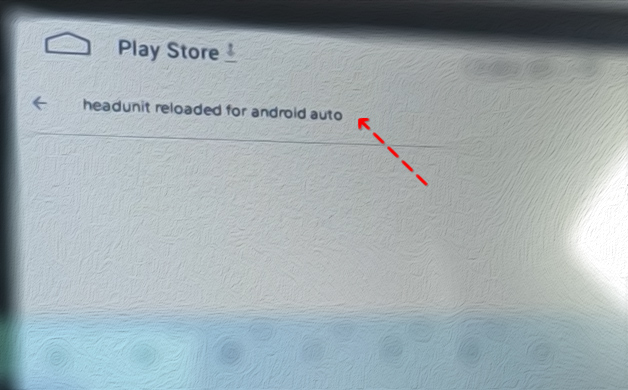
There's a trial version on the Play Store, and there's also a paid version for a small one‑time fee.
Step 2. Launch the app by tapping the Headunit Reloaded icon on the screen.
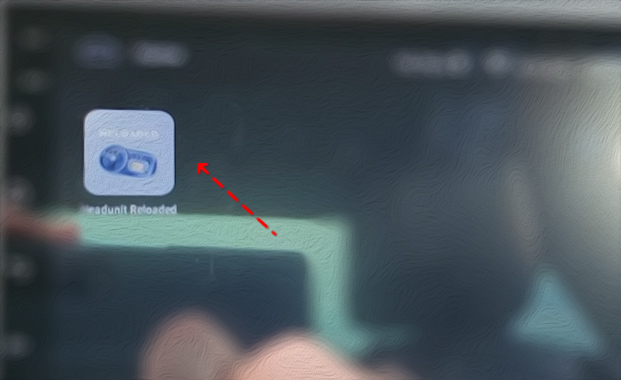
Read the guide: Transforming Android tablet into Head Unit
Step 3. When the "Allow Headunit Reloaded to access..." window appears, tap the Allow button. This will allow access to GPS, Microphone and Phone permissions.
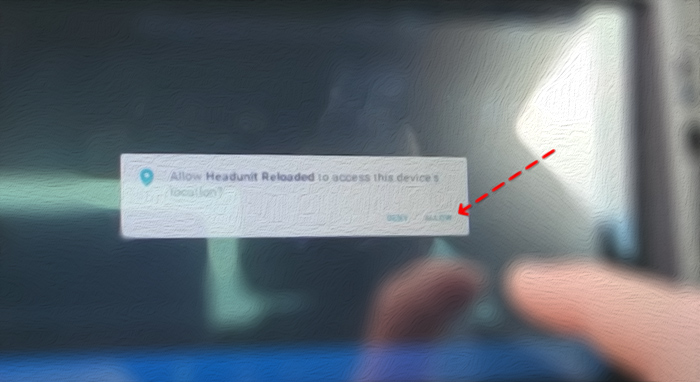
Step 4. After this step a test will be run on your head unit launcher. It is necessary to check if the video playback on the tablet screen is correct.
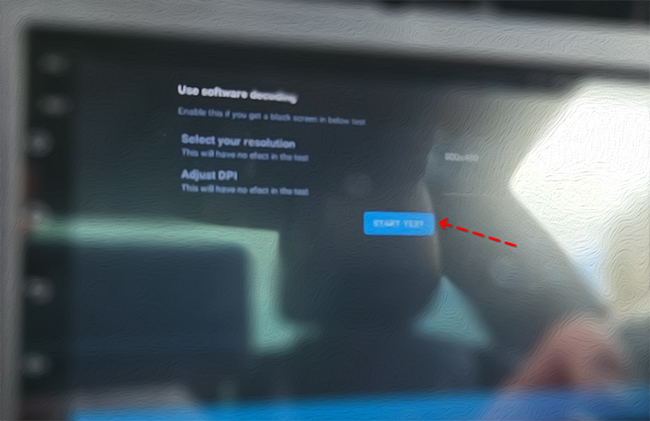
Step 5. Next, you will be prompted to modify the system settings, you should also agree. This does not pose a security threat in our experience, but always read the permission text carefully.
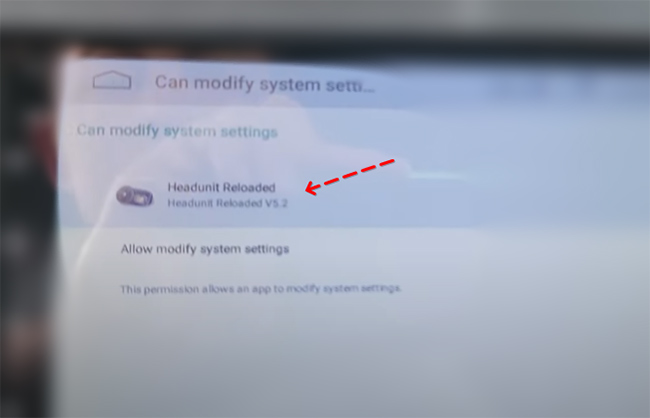
Step 6. Take a USB type C cable and connect to the smartphone. A window will appear on the tablet screen with a request to access the USB device. Agree by taping OK.
This way you will be able to use the screen as a full-fledged device.
You can use the device wirelessly on the vehicle head unit. If you have some problems with wi-fi connection, just go to the WiFi settings and through the top menu click on Start head unit server.
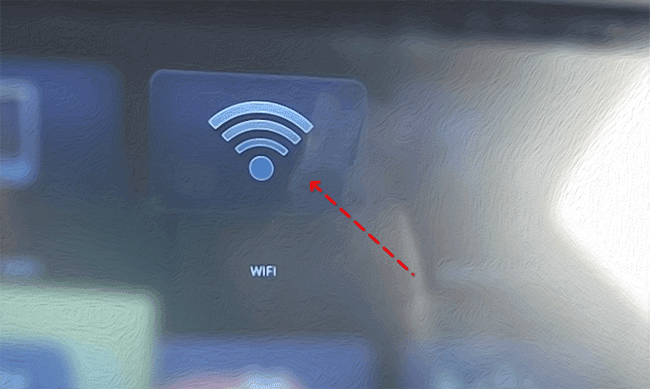
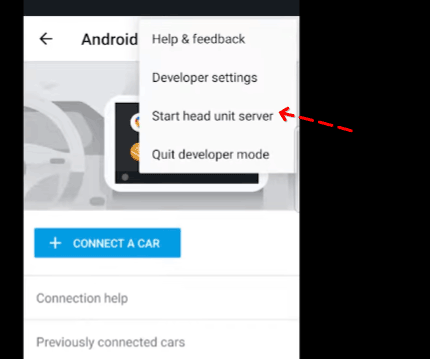
The standard Android Launcher has a number of limitations and is not very customizable. So, you can download Nova Launcher instead (pro or free version).

After installing the Nova Launcher app, you can customize the desktop and app menu of your Android smartphone.
The color scheme of the launcher supports fine color customization, and the grid size changes from 2x2 to 12x12. The dock bar at the bottom of the phone screen is easily scrollable, the number of panels changes, you can drag and drop popular shortcuts and widgets there.
You can change the design theme, icon size and its shape, or app names.
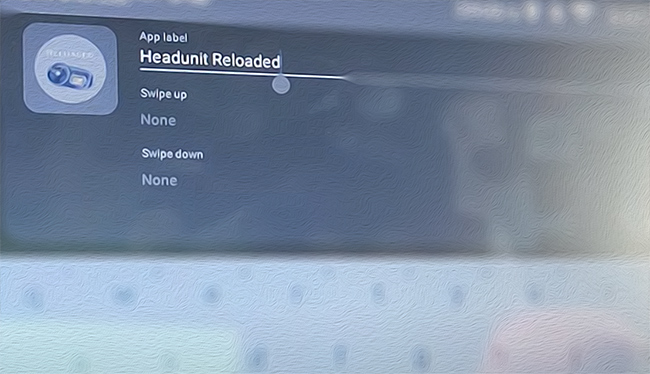
From the Additional Actions section such apps as Assistant, Weather are available.
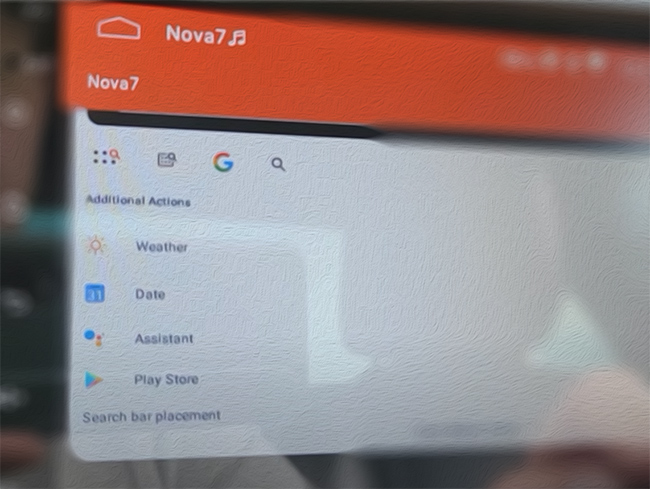
You can customize the icons by looking through App Grid Layout in Nova Launcher Settings.
Also, one of the interesting handy features of Nova Launcher is adding a widget to the Head Unit screen.
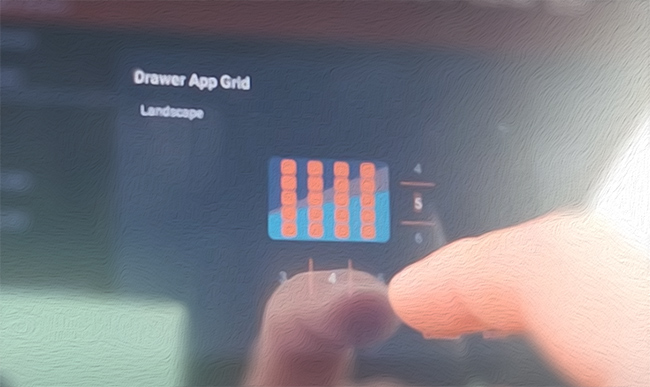
Last but not least, in Nova Launcher you can create folders to group apps, switch between horizontal and vertical scrolling, and hide apps from the desktop on your phone.
On lower‑end head units we noticed that gesture animations can occasionally feel a bit laggy after 15–20 minutes of use, so it may make sense to turn off some visual effects for smoother performance. Make all these changes while parked so you are not distracted on the road.
Download Nova Launcher: Android
Parkopedia: “Wikipedia of parking lots”

App rating: 🐱🐱🐱🐱🐱 4.6 out of 5
Platforms:
Price: Free
Limitations:
Developer: Parkopedia Ltd
The lack of a convenient parking lot makes it much more challenging to navigate around an unfamiliar city. Sometimes it takes several hours to find a suitable parking place, even if you're an experienced driver.
A small app called Parkopedia, which serves as a guide to parking in the world's largest cities can rescue you in such a case.
We're going to highlight the main features of the app (despite their apparent obviousness):
- Searching for a parking lot by the nearest location or a specific address
- Displaying different routes to access a chosen parking lot
- Parking status: how many places are currently available
- Additional information such as parking hours or the cost of a parking space
- Integration with Android car dock
During several days of testing in a busy city center, Parkopedia usually found at least 2–3 nearby parking options within roughly a 500 m radius. Parkopedia doesn't always display 100% accurate information, but it definitely can be used as a reference point: availability data can be delayed or approximate and should be double‑checked on site or with official parking operators.
By the way, any user can leave a comment or point out a mistake made by another user. This way, the app gets better over time as driver feedback accumulates.
For current coverage information and supported regions, you can also refer to Parkopedia’s official website and help pages: https://parkopedia.com.
Download Parkopedia: iOS
AGAMA Car Launcher: a worthy alternative to Android Auto

App rating: 🐱🐱🐱🐱🐱 4.5 out of 5
Platforms:
Price: Free
Limitations:
Developer: altergames
A mobile app for obtaining at‑a‑glance driving information on your car dock via smartphone or tablet, similar in concept to Android Auto. On the main screen you can typically see current speed, music controls, shortcuts to your navigation apps, quick access to phone calls and other widgets.
Install this launcher by way of alternative, mount it on your dashboard and stay aware of what is happening. AGAMA Car Launcher adapts flexibly to your car design and requirements.
The main features of the launcher:
- Setting up hotkeys to quickly launch apps
- Music player control keys (all popular apps are supported: AIMP, Spotify, Poweramp, etc.)
- Displaying a GPS speedometer with the ability to customize its design and speed limit
- Managing your smartphone/tablet on head unit via Google assistant
- Managing Google Maps, Android Auto and Waze navigation apps
- Auxiliary information which duplicates the Android status bar and widgets
In general, AGAMA Car Launcher is a convenient shell combining many features a driver can find significant. On our test head unit, switching between the music widget and navigation took about a second and remained smooth, even with several widgets on the home screen. Advanced themes and some extra widgets may require a paid upgrade, so not all visual options are available in the free version.
The app aims to give you quick access to your gadget without diving into small standard menus, but you should still set it up and customize buttons before you start driving.
Download car launcher for: Android | The developer's website
Android Auto Receiver - launcher for car head unit

App rating: 🐱🐱🐱🐱🐱 4.5 out of 5
Platforms:
Price: Free
Limitations:
Developer: Google LLC
Android Auto Receiver is an app for flexible control of devices and apps via Android Auto head unit. If you have been looking for such an app for your phone, this is one of the popular solutions. There are still relatively few comparable apps with the same focus. The latest versions of Android Auto Receiver have improved stability and added new features. So, with Android Auto Receiver you can potentially control
- in-car cameras
- privacy settings
- lighting settings
- car sound system and music players on Android
Actual controls and supported features depend on your car, head unit and how the manufacturer has implemented Android Auto or Android Automotive; not every vehicle exposes all of these options. For an overview of how Android Auto and Android Automotive integrations work, see Google’s help and developer documentation: https://support.google.com/androidauto and https://developer.android.com/cars.
How to use the launcher on head unit:
- Download Android Auto Receiver through the Play Store
- Install the app
- Connect your mobile device via USB cable to the head units
- Agree with the security settings and grant the required permissions to the Android app.
- Wait until Android Automotive head unit recognizes your phone and synchronizes with it
During testing, the first USB connection took around 1–2 minutes before the phone was recognized; subsequent connections were faster. This launcher will be useful for many head unit owners with Android Automotive subsystem, but compatibility still needs to be checked per model.
Download Android Auto Receiver: Android
Car Launcher FREE
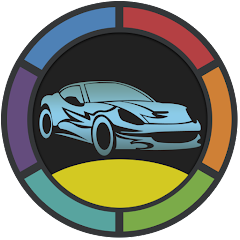
App rating: 🐱🐱🐱🐱🐱 4.6 out of 5
Platforms:
Price: Free
Limitations:
Developer: apps lab studio
Another car launcher for Android Auto which can be installed on smartphones, as well as tablets and digital radios running on Android 4.0 and higher. Most often, the launcher is used to quickly run and manage apps or access the installed navigation app (for example, Google Maps / Waze) and other widgets.
The launcher features:
- Managing a list for running frequently used apps
- Quick access to files and folders on your smartphone
- GPS speedometer and traveled distance calculation
- Configuring the smartphone screen: displaying summary information on the home screen
- Using a smart assistant: Google / Siri
- Setting up themes and icons
- Adding screens and widgets to your car dashboard
On a test with a 6‑inch phone mounted on the dashboard, the large icons in Car Launcher FREE were readable at a quick glance from about 60–70 cm away, which helped reduce the need to focus on the screen. The free version can show ads and offers fewer deep customization options than launchers like Nova or AGAMA, so it suits drivers who want a simple dashboard more than power users.
Download Car Launcher: Android
GPS-speedometer (Smart Mobile Tools)

App rating: 🐱🐱🐱🐱🐱 4.5 out of 5
Platforms:
Price: Free / paid upgrade available
Limitations:
Developer: Smart Mobile Tools
This GPS-speedometer can be a great addition to your car dashboard or/and Android Auto head unit. It would be a temporary replacement, in case your digital speedometer won't work on the car dock. Which happens, although rarely.
The Smart Mobile Tools speedometer uses GPS-satellites to measure your vehicle speed and travelled distance. Just open the app, enable it – and all metrics will be recorded automatically. If necessary, you can change the units of measurement, i.e. miles / kilometres.
This speedometer doesn't have a large number of features, but there is a very convenient option – speed limit. If you exceed the set speed limit, a signal will be triggered to notify you, so you reduce the speed promptly. At highway speeds, the GPS speed reading in our tests usually lagged the built‑in car speedometer by about 1–2 seconds, which is typical for GPS‑based tools.
The app is free of charge in the basic version, with an average user rating of 4.6 (which is a high score for the Play Market). Keep in mind that GPS-based readings can differ slightly from your vehicle’s official speedometer; always follow the instrument cluster and local regulations if you use such apps as an additional reference.
See also: Best speedometers for Android
HERE WeGo: an offline navigation app for cars

App rating: 🐱🐱🐱🐱 3.6 out of 5
Platforms:
Price: Free
Limitations:
Developer: HERE Apps LLC
If you're looking for the most robust offline car launcher, the one we highly recommend is HERE WeGo. It's suitable for pedestrians, hikers, bicyclists and drivers.
Offline mode is the main advantage of this navigation app and directory. HERE WeGo won't warn you of speed cameras (or anything else depending on your mobile Internet connection), but you'll find a lot of useful information here. Nearest parking lots and their availability, opening hours of shops and museums, ticket prices. Instead of focusing on a fixed number of cities, it now covers many major cities and regions worldwide; you can check coverage details on HERE’s official site: https://wego.here.com.
In online mode, HERE WeGo car launcher allows you to build alternative routes, monitor the traffic conditions – in general, it offers even more features that are necessary for any driver.
In our testing, we downloaded a full regional map over Wi‑Fi and then navigated for several hours with mobile data disabled; turn‑by‑turn guidance and rerouting on that map continued to work reliably. However, information such as opening hours or ticket prices may become outdated, so it is better to verify that on the official website of the place you’re visiting.
If you are on the road and are unsure about the quality of the Internet connection anywhere you go, simply install HERE WeGo.
Google Maps: navigation around cities and countries

App rating: 🐱🐱🐱🐱 4.1 out of 5
Platforms:
Price: Free
Limitations:
Developer: Google LLC
Official Google car launcher for Android head unit and iOS users. With it, you can turn your mobile device into a full-fledged and free GPS-navigator.
Its distinctive features:
- integration with the Google Maps service,
- accurately and quickly maps routes,
- allows finding the road conditions in real-time,
- it can work offline (only GPS-satellite connection is required when maps are downloaded in advance).
The latest versions of the Google Maps app include a car dock speedometer. This navigation app also informs you about radars (speed cameras), shows toll roads and advises you how to avoid them. During our tests in dense urban traffic, live congestion data usually updated within a few minutes, which helped predict delays.
Offline maps in Google Maps are documented in detail in Google’s official help center: [https://support.google.com/maps/answer/6291838]. Speed camera and radar alerts are not available in all countries and may be limited by local laws, so check availability and regulations for your region.
Waze: a free navigation app with detailed maps
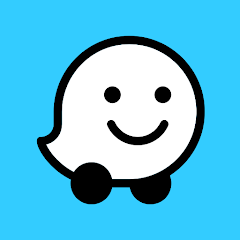
App rating: 🐱🐱🐱🐱 4.1 out of 5
Platforms:
Price: Free
Limitations:
Developer: Waze
This GPS-navigation app is the closest counterpart to Google Maps. The development is carried out by a community of enthusiasts (using a crowd-sourcing model). What advantages does Waze have over its competitors?
- Waze often offers very detailed maps, especially for non-popular places and small cities
- Drivers will be able to accurately predict traffic congestion (minute by minute, almost in real-time)
- The building of an alternative route, avoiding toll roads
- Setting up voice support: for example, you can "invite" Morgan Freeman to be your voice assistant or record your own voice
- Close integration with the Android Auto notification system
During one week of commuting, we repeatedly saw road hazard and traffic jam reports from other Waze users appear on the map within a few minutes, which then influenced the suggested route. However, the car launcher also has its disadvantages (compared to HERE WeGo and Google Maps). In particular, its offline mode is far from perfect and not intuitive: without data, search and routing are significantly limited.
For more details on how Waze uses community reports and map editing, see the official Waze help pages: [https://support.google.com/waze].
CarWebGuru Car Launcher
App rating: 🐱🐱🐱🐱 3.9 out of 5
Platforms:
Price: Free
Limitations:
Developer: SoftArtStudio
CarWebGuru is a free car launcher for Android head unit and a popular app in its category on Google Play. The launcher includes a variety of tools that will be useful to the driver and will significantly improve the driving experience:
- android radio launcher,
- audio player with the ability to control other music players and control volume and track playback
- GPS logger,
- clock and other widgets.
Design themes are also available for both the Launcher shell and built-in apps.
How to use the car launcher app:
Step 1. The user of CarWebGuru Car Launcher will first be asked for permission to access Android storage and navigation functions, so that it can read media files and provide map features.
Step 2. In order to use CarWebGuru Car Launcher it is necessary to register. Registration is not difficult, you just need to enter your email and come up with a password, and then confirm it.
Step 3. After registering, the app will ask you to choose what kind of transport you drive: a car, a camper or a truck.
Step 4. Be careful when selecting, because some settings (such as vehicle profile and region) are not obvious to change later and may require extra steps or a paid upgrade. The next step is downloading maps, they can also be selected once. So it is not recommended to make a mistake with the choice of the mainland.
Step 5. Next, you will need to download the map. Note that their size is large compared to the app itself. Online maps here can not be used, so plan this download over Wi‑Fi. On first launch, CarWebGuru needed several minutes on a slow connection to download all required theme and map assets.
Download link: Android
Android Auto
App rating: 🐱🐱🐱🐱 4.1 out of 5
Platforms:
Price: Free
Limitations:
Developer: Google LLC
Android Auto has a simple interface without unnecessary elements since the main features of the app are maps and navigator. The app also has a voice assistant alerting to possible dangers on roads and upcoming turns.
The key features of Android Auto:
- Control the music player via the built-in shell. You can select any audio player installed on your Android.
- Operation via USB connection or via bluetooth.
- Display of navigation maps (Google Maps, Waze, Maps.me or other apps to choose from).
- Notification of traffic events.
- Many supported navigation apps allow offline maps, so you can keep mobile data usage low if you download maps in advance;
- Offline country guides is available (though this feature is absent from the basic version of the app);
The map displays all the necessary information on infrastructure such as the nearest hotels, cafes and shops. In its online version the data on travel conditions (accidents, road traffic jams, etc.) is also updated.
It is important to remember that Android Auto itself is a projection system for the apps running on your phone; offline capabilities and data usage depend on each individual app (for example, Google Maps or Waze). According to Google’s documentation ([https://support.google.com/androidauto]), you should always use Android Auto in accordance with local traffic laws and keep your focus on the road. In our tests, voice commands were generally recognized correctly in a moderately noisy cabin at highway speeds, which helped reduce manual interaction with the screen.
Download Android Auto
How to choose the best Android car launcher for your needs
When comparing these apps, we focused on their use on phones and Android head units over several days of mixed driving. Each app suits a slightly different scenario rather than there being a single “best” choice.
Parkopedia is a strong app for your car head unit if you often park your car and need to search for the nearest parking lots in your neighborhood. In addition to searching for parking lots, Parkopedia will also provide the best route to the specified point. It works especially well in large cities with structured parking zones; in small towns, coverage can be more limited.
Nova Launcher is a flexible and functional GUI app for Android phones. Google Assistant can be used in conjunction with this app and will inform you about the events on the road. Nova is a good fit if you want to tune the look and behavior of your car home screen in detail and you are ready to spend some time on initial configuration.
Car Launcher FREE has a simple and intuitive design. The app will appeal to novice drivers or those who are not very confident in using mobile devices. This launcher also integrates well with Google / Siri assistants. In our experience it is a practical starting point if you just want large buttons and basic widgets without complex settings.
HERE WeGo combines the capabilities of a GPS navigator and car launcher for Android head unit. There is a large selection of apps for entertainment and comfortable driving. HERE WeGo can be used to get background information and download offline maps to your phone, which is especially useful when you regularly drive in areas with unstable mobile Internet.
Waze is also a kind of car launcher that works well in conjunction with Android Auto. It combines a nice catchy design with the functionality of a navigator. Maps are well detailed, you can use it together with the voice assistant for driving. Waze is particularly suitable if you value real‑time community reports about traffic, hazards and police, and you typically drive with an active data connection.
Comparison table of car apps tested
| App | Main purpose | Offline support | Tested on | Key downside / trade‑off |
|---|---|---|---|---|
| Nova Launcher | Custom home screen | Not required for UI | Phone, 7″ head unit | Animations can lag on low‑end hardware |
| Parkopedia | Parking search | Needs data for updates | Phone | Availability info not always up‑to‑date |
| AGAMA Car Launcher | Car dashboard launcher | UI works offline | 7″ head unit | Some themes/widgets require paid upgrade |
| Car Launcher FREE | Simple car launcher | UI works offline | 6″ phone | Ads and fewer deep customization options |
| GPS-speedometer SMT | Speed / distance | GPS only | Phone, head unit | GPS lag vs. car speedometer |
| HERE WeGo | Navigation | Full offline maps | Phone | POI info (hours/prices) can become outdated |
| Google Maps | Navigation | Offline maps available | Phone, Android Auto | Heavy data use if offline maps not loaded |
| Waze | Navigation / traffic | Very limited offline | Phone, Android Auto | Heavily depends on data connection |
| CarWebGuru | Head unit launcher | Maps offline only | Android head unit | Initial map/theme downloads can be large |
| Android Auto | Projection platform | Depends on each app | Android head unit | Requires compatible car/head unit |
FAQ
Can I use these Android car launchers offline?
Most launchers themselves do not require an Internet connection once installed, but navigation apps like Google Maps and HERE WeGo need you to download offline maps in advance. Features such as live traffic, crowd-sourced alerts and online parking availability still require a data connection.
Is it safe to install a custom car launcher on my head unit?
Installing launchers from Google Play is generally considered safe, but always perform setup while parked, review requested permissions, and avoid disabling essential system safety prompts. Check reviews and developer websites before granting advanced access, and make sure any changes do not distract you from driving.
Result: 0, total votes: 0
I'm Mike, your guide in the expansive world of technology journalism, with a special focus on GPS technologies and mapping. My journey in this field extends over twenty fruitful years, fueled by a profound passion for technology and an insatiable curiosity to explore its frontiers.