- Published on
- Updated on
Watching downloaded Netflix movies on a plane without WiFi
- Authors
I was recently on a plane. It was a long way, eight hours. I had nothing to do. Unfortunately there were no movies on my iPhone, and Netflix was online only.
Did you know that you can watch movies from Netflix even without internet? In this article, I'll tell you how to do it without WiFi. You'll learn how to download episodes of shows, movies to your phone, and watch content offline through the built-in player using the Netflix app.
Table of Contents
- How to download a movie from Netflix to watch offline
- How to watch movies on an airplane
- Is it beneficial to use the Netflix app on an airplane?
- On which devices Netflix offline viewing is available
- How many downloads are available per device?
- How many devices can I connect to my Netflix account?
- Can you watch Netflix In Airplane Mode
- How many days of stored video content on iPhone, Android?
- What you need to watch a movie without internet
How to download a movie from Netflix to watch offline
These steps must be done beforehand. Once wifi is turned off, you won't be able to do this.
Step 1. Download the Netflix app for your device and install it.
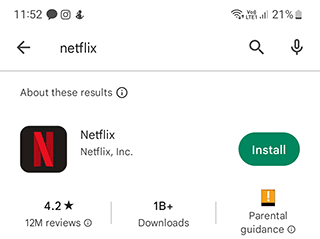
Step 2. Open the app. Sign in your account.
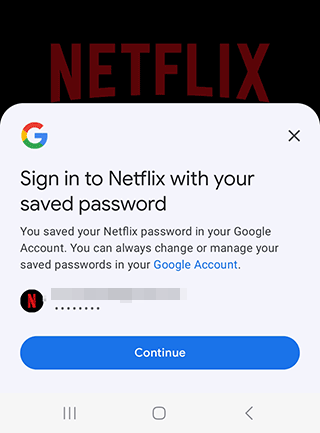
Step 3. Choose your plan in order to register on Netflix.
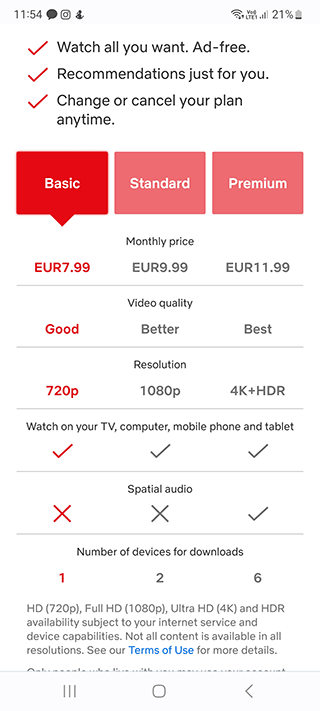
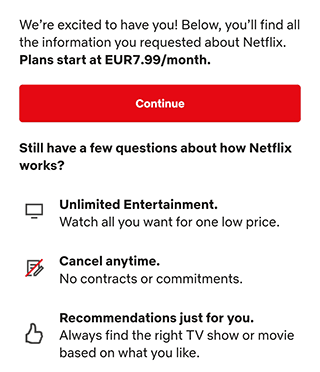
Step 4. Go to the main menu of the app (the icon on the top-left side).
Step 5. Select the movie or episode you want to download.
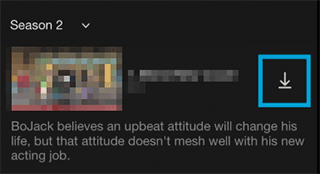
Step 6. You can use the search in the application. Search for movies with down-facing arrow - this content can be downloaded.
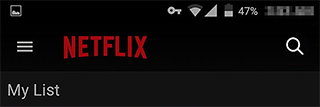
Step 7. Tap the Available for Download button to download the movie to your device.
Step 8. Wait for the download to complete.
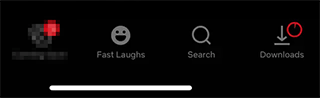
How to watch movies on an airplane
While on an airplane, open the Netflix app.
Go to Downloads (or My downloads section).
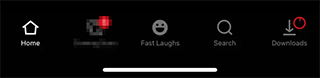
- Movies from the list available for offline viewing. Tap the cover of the movie to play it.
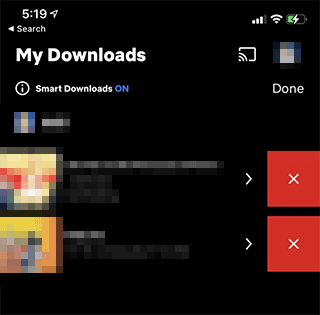
Have fun watching! :)
Is it beneficial to use the Netflix app on an airplane?
Netflix is one of the most popular platforms for watching and downloading videos offline. Subscriptions prices start at $9.99 per month.
To take advantage of the convenience of offline viewing, all you have to do is pay for one month of Netflix. It's not very different from the cost of wifi on an airplane (if available).
Typically, on airplanes in the U.S. and Europe, the cost of wifi on an airplane starts at $7. That being said, you probably won't be able to download a full movie because internet data is limited.
By the way, it is much more convenient to download the film in advance to your device and watch it on the plane without an internet connection.
On which devices Netflix offline viewing is available
The Netflix app can be installed on the following electronic devices:
- Apple, iOS devices (iPhone 7, 8, 9, 10, 11, 12, 13, 14)
- Android
- Windows
- Chromebooks
See also Full list of compatible devices to watch Netflix.
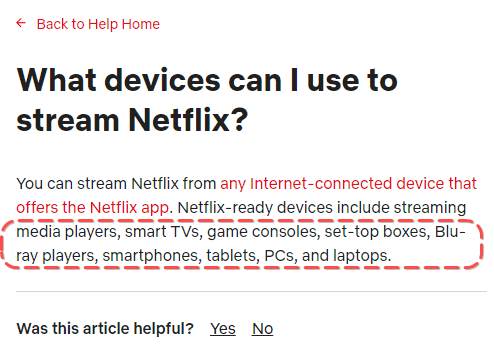
Unfortunately, there is no Netflix app for the Mac OS. Therefore, you will not be able to watch Netflix content on an airplane. Alternatively, you can download movies through your browser using the web shell.
To manage all devices, go to Account > Settings > Manage Download Devices. Here you can disable or add a device to manage.
How many downloads are available per device?
It depends on your subscription plan. Generally speaking, 100 downloads per device and 100 downloads per user are available.
If your subscription has expired, all your downloaded movies will be immediately deleted from your device.
How many devices can I connect to my Netflix account?
Up to 4. With a standard subscription, the only device is available for downloading.
A Premium account allows you to use up to 4 devices to watch and download media content.
Can you watch Netflix In Airplane Mode
Yes, absolutely. The Netflix app is available in Airplane Mode as well as movies downloaded to your mobile device. Some users have noted that turning on Airplane Mode disables Bluetooth, so Bluetooth headphones stop working.
This does not mean that you cannot use Bluetooth headphones with Airplane Mode. Simply turn Airplane Mode on and then tap the Bluetooth button through the quick settings panel.
How many days of stored video content on iPhone, Android?
The storage time is limited to 7 days. After that time, the movies will be completely deleted from your device and you will need to download them again. If your Netflix subscription runs out by that point, you will need to renew it.
So in order to save money, we suggest downloading Netflix videos 1-2 days before your flight. Otherwise you may not be able to watch the videos in flight mode.
What you need to watch a movie without internet
- A modern phone that supports HQ video codecs (iPhone, iPad, Android)
- Modern operating system - iOS 9.0, Android 5 and later
- Available memory space - at least 5-10 GB
- Netflix subscription
- Enough battery capacity
- Netflix app installed
Result: 0, total votes: 0
I'm Mike, your guide in the expansive world of technology journalism, with a special focus on GPS technologies and mapping. My journey in this field extends over twenty fruitful years, fueled by a profound passion for technology and an insatiable curiosity to explore its frontiers.