- Published on
- Updated on
Top Countries Visited App: Track Your Travel on Interactive Maps
- Authors
Travelers often look for an app that helps them track countries visited and create personalized maps of their journeys. If your travel history is impressive, it can be difficult to remember all the countries you've been to. Using a countries visited app solves this problem.
I frequently use travel tracking apps to organize information about my own travels and maintain a count of countries I've visited and places I've yet to explore.
There are excellent travel map tracker apps for both Android and iOS. Using these apps, you can:
- Track countries visited with interactive maps
- Create a wishlist of countries and places you want to visit
- Count the total number of countries, states, and cities you've explored
- Mark places you've visited on personalized travel maps
Most countries visited counter apps are free to use, though some offer premium features in their pro versions.
Let's examine the best apps to track countries visited and focus on the most useful features for avid travelers. I've personally tested all these apps, so you can trust this comprehensive comparison.
Table of Contents
- World Traveller: Track Countries and States
- Countries Been: Free App to Track Travel
- Features:
- Skratch App - Where I've Been
- Visited Cities: App to Mark Places Visited
- FindPenguins: Travel Map Tracker App
- Mapstr: Free App to Track Travel on Map
- What is the Best App to Track Countries Visited?
- Frequently Asked Questions About Countries Visited Apps
- What is the best app to track countries visited?
- Are there any free apps to track countries visited?
- How do I create a visited countries map?
- Can I track states and cities visited, not just countries?
- Do I need internet connection to use countries visited counter apps?
- Can I share my visited countries map on social media?
- How accurate are the country counts in these apps?
- Are there alternatives to apps for tracking countries visited?
- Can I import my travel history from Google Maps to a countries visited app?
- Which app is best for tracking comprehensive travel history beyond just countries?
World Traveller: Track Countries and States
App rating: 🐱🐱🐱🐱🐱 4.6 out of 5
Platforms:
Price: Free / 1,29 € - 1,99 € (pro)
Limitations:
Developer: enoler
World Traveller is an app designed for travelers, facilitating the tracking of visited places and offering insightful facts about each country. It keeps statistics on all trips made by the user and is exclusively available for Android.
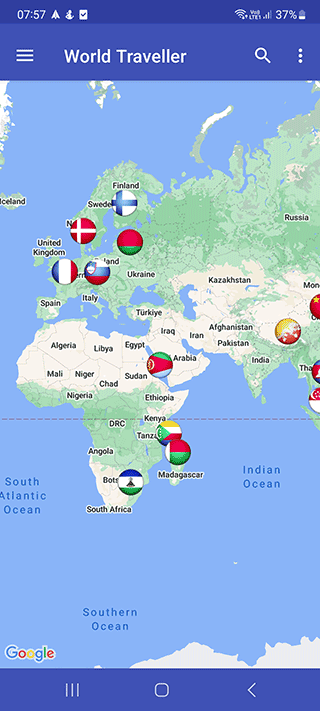
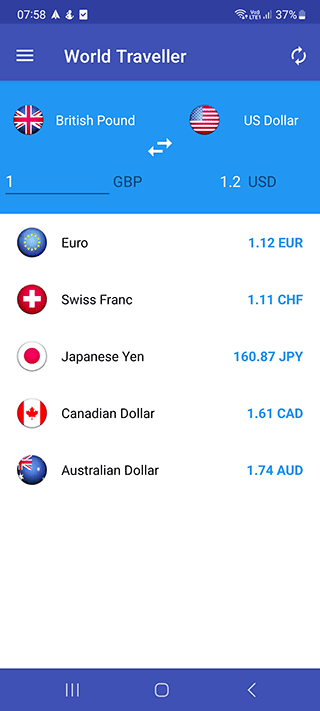
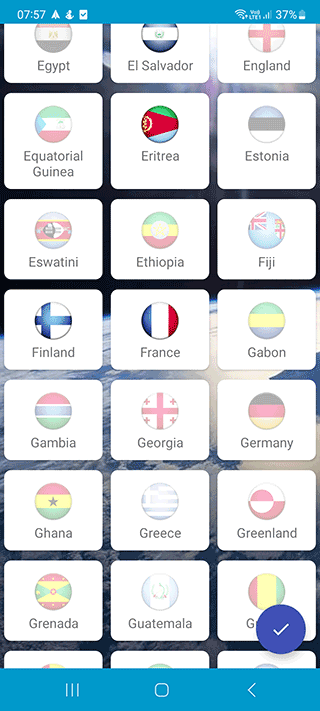
Features:
- Details on visa requirements for each country
- Comprehensive offline database on countries, including population, currency, and passport comparisons
- Ability to mark cities on planned itineraries and future visits
- Social network integration for accessing information across devices
- Profile creation for storing and sharing travel statistics
- Search function for viewing and connecting with other users' travel history
To track countries visited:
- Select your country of primary residence
- A list of all countries will open. The app will ask you to mark the regions you visited
- On the world map, flags will indicate the countries where you've already been. Additionally, a more detailed map with cities is available
- To add a country or city, tap on its name
- There are several options for marking - for example, favorite or "would like to visit"
I have mixed impressions after using the World Traveller app. The interface is simple and intuitive. Features such as statistics tracking, passport and currency converter are available here. There are even several passport options for citizens of two countries. A dark mode is offered as a design theme.
I liked some of the app's features - the ability to track visited states in the US, as well as the visa verification tool.
However, there are a number of drawbacks. One of the main problems is the inability to manually mark a place on the map, and you can't do it with search either. Although the developer mentioned that this feature has not been removed, I was unable to access it, which frustrated me.
Another drawback, in my opinion, was the lack of separate regions and territories. The app doesn't allow for detailed tracking of places like Scotland, as these countries don't have their own flags. Also, the categorization of countries and territories sometimes seems awkward: for example, Puerto Rico was listed as a country, which did not correspond to its actual political status.
Overall, World Traveller has the potential to become my primary travel tracking app due to its extensive features and user-friendly interface. A more accurate display of territories on the map and the ability to mark places manually would enhance the usability of World Traveller.
Download: Android
Countries Been: Free App to Track Travel
App rating: 🐱🐱🐱🐱🐱 4.8 out of 5
Platforms:
Price: Free / 2,15 € (pro)
Limitations:
Developer: Daniel Knoblauch
This countries visited app creates a map of cities you've visited. It also allows you to generate a personalized map of the world, which will display all the cities and countries you've explored. You can view the created map and mark visited places, make beautiful lists and infographics to track your travel history.
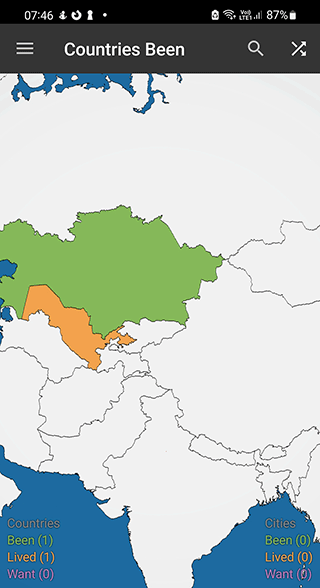
Features:
- Personal visited countries map creation
- Capability to track cities, areas, and countries visited
- Progress sharing with friends
- Quick access to information for trip planning
- Countries visited counter to maintain an accurate count
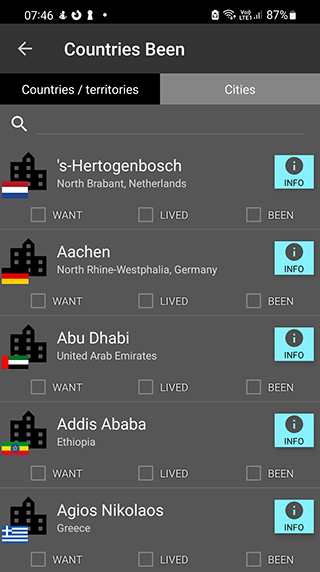
To create a map of visited countries using Countries Been app:
- Step 1. After the first launch, the app will ask the user to log in. A quick login via Google, Facebook or email is available.
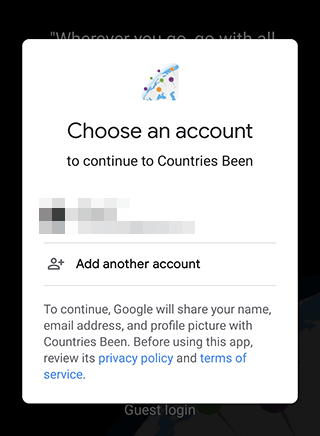
Step 2. You can log in as a guest to get acquainted with the app features. If you sign in as a guest, the app will warn you that all the data you entered may not be saved.
Step 3. On the globe, select the country you have visited or plan to visit in the future.
Step 4. In addition, you will need to download data about a particular area from the network to your phone.
Step 5. Check one of the places - you live in, visited or plan to visit.
Step 6. Depending on the status, the country or city will be colored green, purple or yellow.
Step 7. The information will also be added to the special list where you can track countries visited.
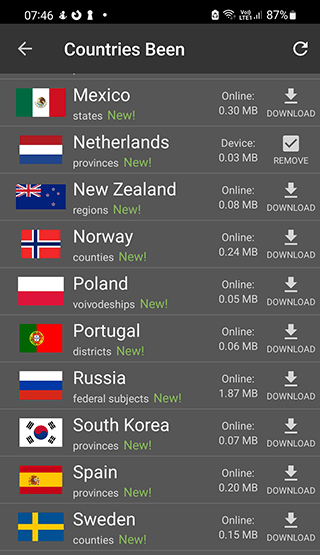
I've been using this app for about a year now, and overall I really like it. It has become my second tool for keeping track of all the places I have visited, as well as those on my wishlist.
However, when using Countries Been, I have noticed a few drawbacks. First, the map may look less populated when the states feature is activated. I think it would be great if when activating the states feature, the app could fill the entire country in faded color and the visited states in full color.
Also, it wouldn't hurt to be able to color the countries I "want to visit" in different colors compared to the countries I've "been to" and "lived in".
Including controversial or less recognized regions, such as Transnistria or Abkhazia, would also increase the usefulness of the app, given the variety of places travelers visit.
In addition, the app could benefit from more detailed categorization within larger countries and more intuitive user interaction, such as easier tracking and listing of places visited without having to navigate through all the countries in the world.
Any locality, down to small villages, can be added to the base of the app, but I believe that Countries Been could use a more standardized approach to listing. Also missing is the ability to add personal notes or categories for places visited.
In conclusion, the app does a great job as a free app to track travel. Adding a regionalization feature, a little better navigation and adding notes would improve the usability of Countries Been.
Skratch App - Where I've Been
App rating: 🐱🐱🐱🐱 4.0 out of 5
Platforms:
Price: Free / 3,49 € - 8,99 € (pro)
Limitations:
Developer: Zero Dawn Ltd

The Skratch app allows you not only to track countries visited, but also to plan trips and make personalized travel maps. You can easily track your travels on the customizable world map and mark places you've been.
Skratch core features:
- You can mark cities, countries and states on the map. The result will be formed as a beautiful visited countries map that you can share online with friends.
- Curated lists - if you have no idea where to go next time, explore the lists of other Skratch users. Photos, text notes, and maps with interesting locations are available.
- Memories - you can add photos and videos associated with the trip to the map. All the information is easy to arrange as a timeline - a sequence of events. It is especially convenient if you have visited several interesting places in the country.
- Maps can be easily adapted to your taste - if you do not like the colors, the design, it is easy to change it.
One of the key features is the ability to mark the countries I've already visited, the ones I want to visit, and the places I've lived. Adding memories and photos to each place visited is a great feature that turns the app into not just a travel tracking app, but a personal travel history diary.
However, there are a few points where I think the app could be improved. The app determined my citizenship based on my current location. This led to inaccuracies regarding visa requirements. Users should be allowed to manually select their citizenship.
The app's monetization strategy of requiring payment to unlock cities and other features seems limiting. It's understandable that developers need to generate revenue, but more flexibility or a lower price could make these premium features more attractive.
Uploading photos and memories can be difficult, especially without the batch simplified process of adding multiple items at once. Those travelers who have travel galleries consisting of thousands of photos know what I mean.
Overall, this app is fine with me. With a little tweaking in features and pricing strategy, I think it could be one of the best apps to track where you've traveled.
Visited Cities: App to Mark Places Visited
App rating: 🐱🐱🐱🐱 4.1 out of 5
Platforms:
Price: Free / 1,19 € - 3,69 € (pro)
Limitations:
Developer: Bolsos
Another app for creating a database of visited cities and countries. You can mark places you've been, add points to the interactive global map, view statistics by continents or states, share your achievements with friends through social networks, create a wish list and plan future trips.
Best features of the Visited Cities app:
Database of cities and countries: you can add visited places manually or use suggested names to track countries visited.
Detailed statistics: it contains not only the names of states, cities, but also the geographical location. You can see the location through Google Maps as a marker. Statistics are available as text information and graphs, which can be sent to other users for review.
Creating a wish list: add countries you have not yet visited to your wishlist, then this data can be transferred to the list of visited places.
Quiz: take part in a quiz. It is available through the Visited Cities app. Thanks to it, you can improve your geographical knowledge, find out about new places you might be interested to visit in the future.
Pros:
- Small and unpopular towns are available
- You can add photos of visited places to the database
Download for: Android
FindPenguins: Travel Map Tracker App
App rating: 4,6 out of 5
Platforms:
Price: Free / 4,99 € - 29,99 € (pro)
Limitations:
Developer: FindPenguins
The app allows you to create and show a map of travel and track every step of your journey. You can upload photos of places you have taken in random order. The app will automatically save them in a certain place by GPS coordinates.
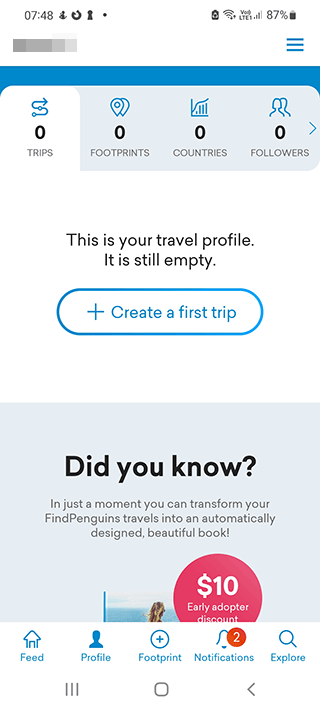
Features of the FindPenguins app:
- Automatic trip tracker. Phone will record all movements after the app is launched.
- No constant network connection is required. Even if the Internet connection goes down, the data is saved on your device.
- Creating a photo book. The app will add the photos taken to the book and provide them with descriptions.
- If necessary, the user can add his/her own impressions of visiting a place.
- Fully automatic creation of a visited countries map.
- Convenient communication with the blog. All data in the app can be uploaded to your travel blog.
- Interaction with friends. The app supports the function of subscribing to other users. You can always share impressions, beautiful photos with your friends.
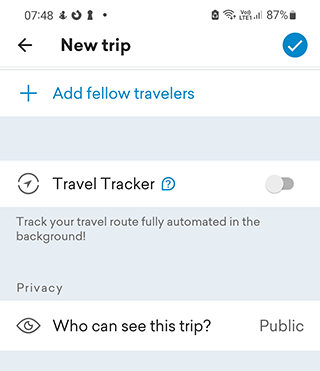
How to create the map of visited places:
- After the first launch, the app will prompt you to familiarize yourself with the features or create an account.
- From the main screen, you can log into an existing account (if the user has registered before).
- For convenience, you can quickly create an account through Facebook or Google authorization.
- At the first launch, the user can see all the features of the app through a presentation.
- To start a journey, go to the "Track" section.
- After getting acquainted with the basic functions of the section, the user needs to create a new trip. You select the type of adventure - trip, vacation or short trip. Additional categories are available, you need to click on the "Advanced" button.
- All data about the trip is there, including the start and end date. Via the settings you can also enable or disable the trip tracker.
- Privacy settings are enabled - only you or all selected users of the app can see the trip.
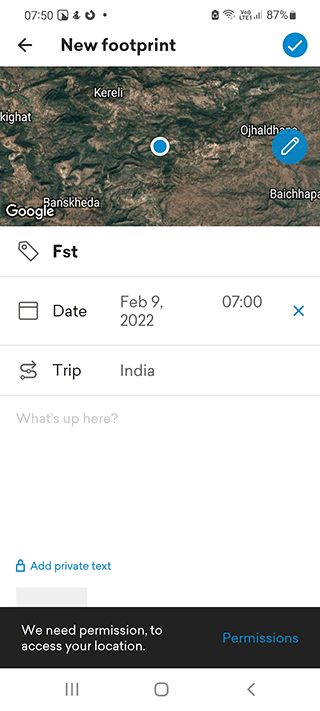
Advantages:
- Trip information is saved for offline usage
- Ability to create colorful photo albums to track your travel history
Disadvantages:
- Advanced interface
- Some features are available in the paid version of FindPenguins

Mapstr: Free App to Track Travel on Map
App rating: 🐱🐱🐱🐱 3.7 out of 5
Platforms:
Price: Free / 1,79 € (pro)
Limitations:
Developer: Mapstr

This app helps to build your own map of the world based on the places you've visited. It's a great tool for travelers who want to track countries visited and create personalized travel maps.
The main features of the Mapstr app:
Saving the names of visited countries and cities. You can also save the names of institutions, organizations in the form of a list, addresses, coordinates and points on the map.
Planning routes for upcoming trips. You can save bookmarks for the countries and places to visit and choose the best route.
Offline access: you do not need an Internet connection to work with the app. You can get a list of visited countries or planned places while you are offline.
Personal map of visited countries: create a custom map with routes, which will be available only to you or other users who have a link.
Pros:
- Access to recommendations from friends
- Easy planning and tracking of upcoming trips
- Offline access to the app
- The ability to create secret places that are not on the world map
What is the Best App to Track Countries Visited?
Skratch is the best app to track countries visited. You can do it using special travel tracking features. It is extremely easy to keep chronology, then count visited countries and collect lovely places. The app will be useful for users who have traveled around the world and for those who are only planning to go on a trip.
The Countries Been app is the best social app for tracking the countries you've visited. It will be useful for beginners and experienced travelers if you want to use the step-by-step map setup. In the app, you can track your progress and share your achievements with your friends.
FindPenguins - the best offline travel map tracker app for places visited. Works without Internet, offline. In addition to maps, you can add notes and publish entries in your own blog to track your travel history.
World Traveller - the most informative app for travelers to keep track of places, states and cities. Information is available for each country: guides, currency converters, dictionaries, addresses. There are also statistics on the places where the traveler has already been.
The Mapstr app will appeal to users who keep lists of visited countries, states, cities, collect interesting places, and plan trips. In short, it is a very functional and useful app for saving addresses on the map and checking off states visited. In addition, Mapstr includes a powerful planner for marking places you want to visit in the future.
Frequently Asked Questions About Countries Visited Apps
What is the best app to track countries visited?
Based on user recommendations and our testing, Skratch app is considered one of the best apps to track countries visited. It offers beautiful visualization, custom maps, and memory features. Countries Been is another popular choice with its simple interface and social sharing capabilities. Your choice depends on whether you prefer aesthetics (Skratch) or simplicity (Countries Been).
Are there any free apps to track countries visited?
Countries Been, Visited, and Mapstr all offer free versions with basic tracking features. Most apps in this category use a freemium model, where the basic country tracking is free, but additional features like detailed statistics, offline access, or removing ads require payment.
How do I create a visited countries map?
To create a visited countries map, download a countries visited app like Skratch, Countries Been, or World Traveller. After installation, mark the countries you've visited by selecting them from a list or tapping them on a map. Most apps automatically color-code these countries and provide a shareable map that shows your travel history visually.
Can I track states and cities visited, not just countries?
Yes, apps like World Traveller and Countries Been allow you to track states visited in addition to countries. Apps like FindPenguins and Mapstr go even further, letting you mark specific places and cities on your travel map. This is particularly useful for travelers who want to track their exploration within large countries like the US, Canada, or Australia.
Do I need internet connection to use countries visited counter apps?
Most countries visited counter apps require internet connection for initial setup and syncing data. However, several apps like FindPenguins and Mapstr offer offline functionality, allowing you to mark places visited even without an internet connection. The data will sync once you're back online.
Can I share my visited countries map on social media?
Yes, most travel tracking apps including Skratch, Countries Been, and FindPenguins allow you to share your travel maps on social media platforms. You can typically generate a shareable image of your visited countries map or directly share it to platforms like Instagram, Facebook, or Twitter to showcase your travel history.
How accurate are the country counts in these apps?
The accuracy of country counts varies based on how each app defines "countries." Some apps like Been use UN-recognized countries (making the UK count as one country), while others count constituent countries separately (England, Scotland, Wales, Northern Ireland). Most apps allow you to customize these settings to match your preferred counting method.
Are there alternatives to apps for tracking countries visited?
Yes, many travelers use alternatives like physical scratch maps, Google Maps custom lists, Excel spreadsheets, or even simple notes apps to track their travel history. Some people also use physical pins on world maps or collect souvenirs like magnets to represent places they've been.
Can I import my travel history from Google Maps to a countries visited app?
Most dedicated travel tracking apps don't offer direct import from Google Maps or Google Timeline data. However, apps like FindPenguins can use your photo geolocation data to help populate your travel map. For most apps, you'll need to manually enter countries and places you've visited.
Which app is best for tracking comprehensive travel history beyond just countries?
FindPenguins and Polarsteps are excellent for tracking detailed travel history, not just countries visited. These apps can automatically track your route, allow photo uploads with location tags, and create a comprehensive travel diary. They're ideal for travelers who want to document their journeys in detail rather than just checking countries off a list.
Result: 0, total votes: 0
I'm Mike, your guide in the expansive world of technology journalism, with a special focus on GPS technologies and mapping. My journey in this field extends over twenty fruitful years, fueled by a profound passion for technology and an insatiable curiosity to explore its frontiers.