- Published on
- Updated on
How to Get Live Satellite View of Your House: Real-Time Images Guide
- Authors
Looking for real-time satellite images of your house? Our comprehensive guide explains how to access live satellite views of your property, what technology makes it possible, and which free tools provide the most current aerial imagery of your home. There are many services offering satellite maps that let you see your house, neighborhood, and property from space. In this review, we've gathered the best services offering real-time satellite views and images of your house. All these services and apps are free and provide satellite online maps without requiring registration.
Table of Contents
- SkyFi: Live Satellite View of Your Property
- Google Earth: See Your House from Satellite
- NASA Worldview: Real-Time Satellite Images
- Google Maps: Live View of Your House
- EarthNow! Landsat Image Viewer: Current Satellite Images
- Live Street View app: Real-Time House Viewing
- Zoom Earth: Free Live Satellite View
- Bing Maps: Alternative for Satellite Photos
- tl dr
- Frequently Asked Questions About Live Satellite Views
SkyFi: Live Satellite View of Your Property
SkyFi offers access to highly detailed satellite imagery worldwide. Get a bird's-eye view of your home, capturing large areas with streets, objects, and surrounding infrastructure.
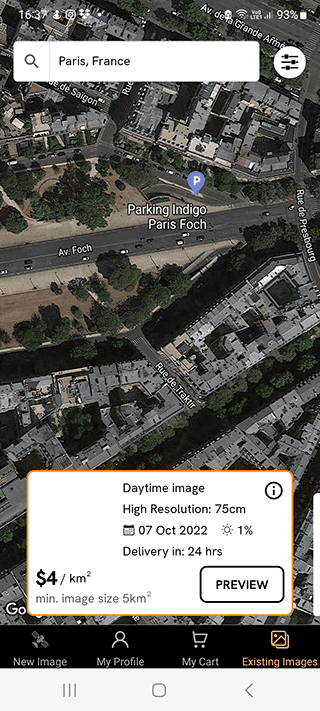
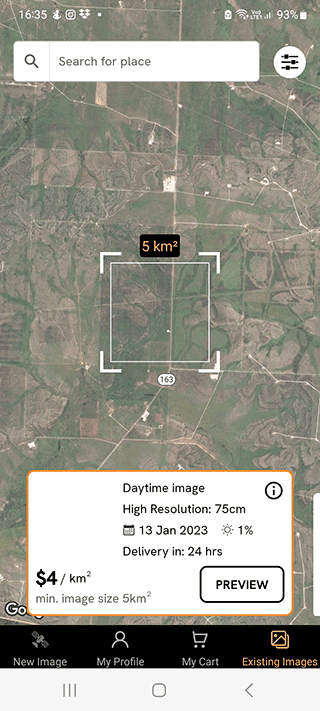
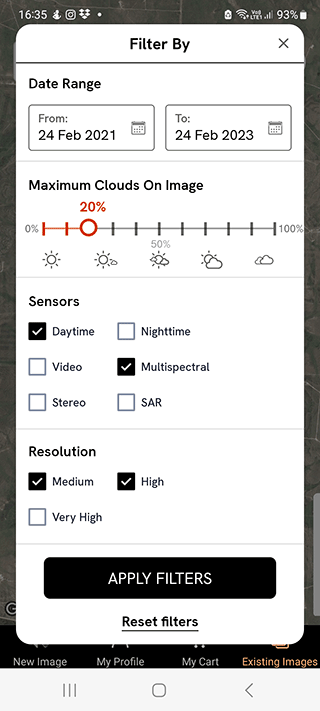
Service features:
Download existing satellite images of your house in specified format, area, and custom resolution.
Obtain highly detailed real-time images on demand via satellite, considering specified day, cloudiness, and retries.
Access hard-to-reach destinations and unpopular places not available on Google Maps/Earth.
Use the service via web platform or Android/iOS mobile app to see your house in real-time.
For a comprehensive list of features, visit the official website.
SkyFi caters to small businesses and individuals requiring satellite imagery for research, providing access to technology previously limited to government organizations and the military.
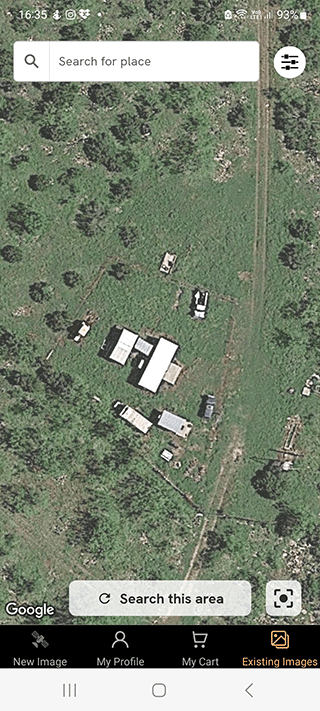
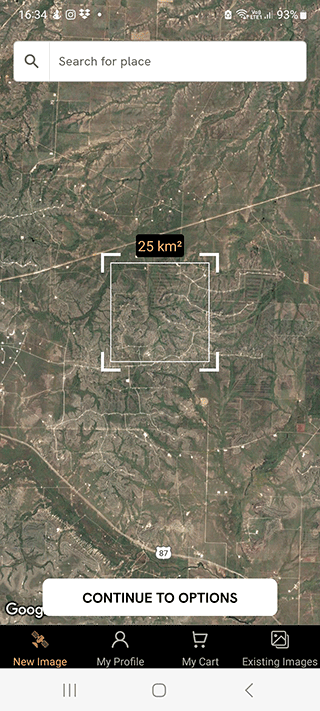
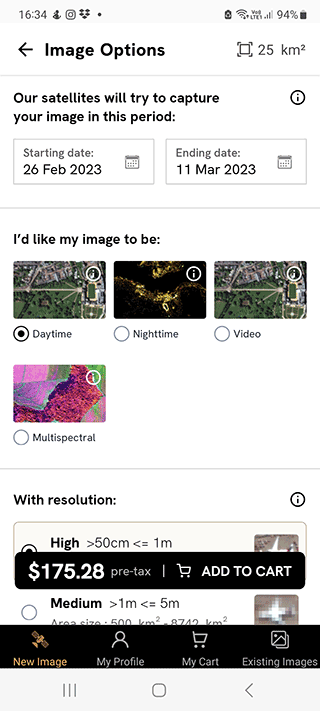
Pros:
High-resolution satellite images (up to 50 cm), surpassing Google Earth and similar apps for viewing your house.
User-friendly app interface with coordinate search for finding your property.
Affordable prices (starting at $20 for a single existing image).
Extensive data sources: 80 satellites and 25 partner companies for real-time satellite viewing.
Download SkyFi app: Android | iOS
Read also: An in-depth interview with the SkyFi team
Google Earth: See Your House from Satellite
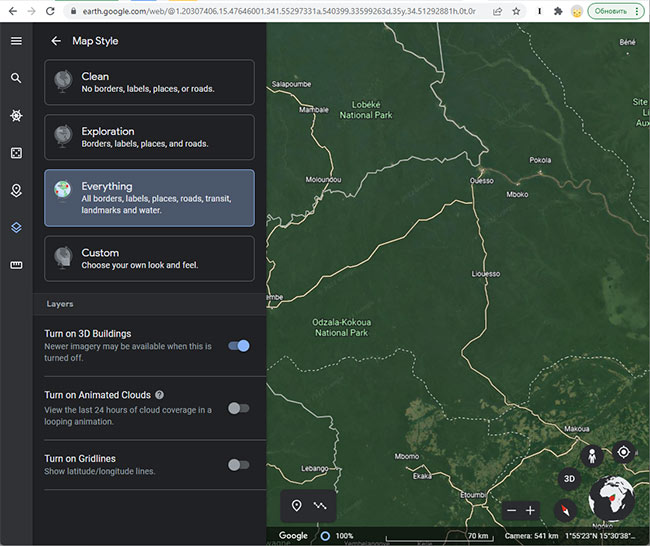
One of the oldest web mapping apps, it can be used online via a browser to view satellite photos of your house.
Steps to View Your Home on Google Earth:
Step 1. Open the search bar in Google Earth (located on the left sidebar, magnifying glass icon).
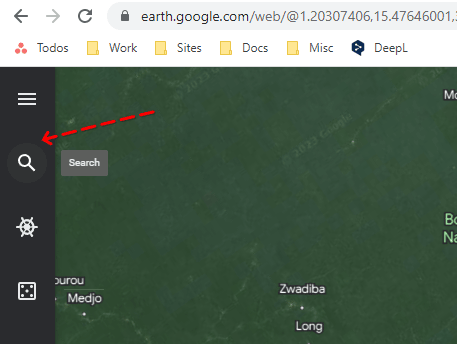
Step 2. Enter the address of your house in as much detail as possible, either by coordinates or name to find satellite images of your property.
You can either enter the coordinates of the location or the name in the search field.
Step 3. Among the results, select the one that suits you.
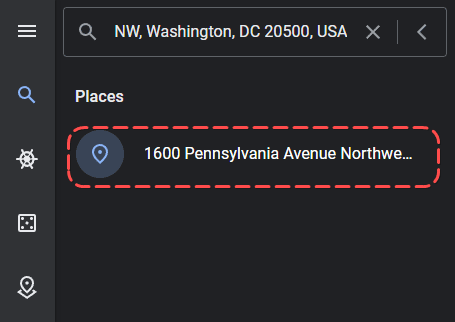
Step 4. Move the Pegman icon as close as possible to the object (your house or property).

Step 5. Explore animations of the globe and switch to "panorama" mode by dragging and dropping the human icon on the globe image.

Step 6. It is easy to switch to "panorama" mode by dragging and dropping the human icon on the globe image. You can track your location and watch your home from the satellite.
Step 7. Under "Map Style," choose from Clean, Exploration, Everything, or Custom mode for the best satellite view of your house.
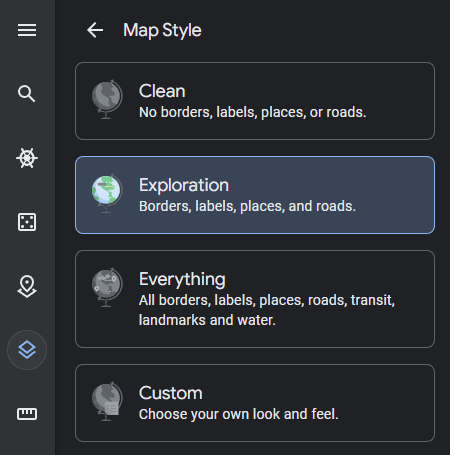
Step 8. Adjust cloud animation, grid, 3D representation of buildings, and use "ruler" mode to determine distances between objects.
Step 9. In "ruler" mode you can determine the distance between objects on your property.
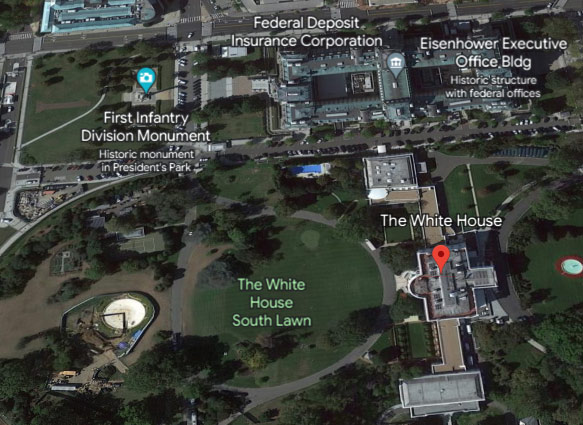
Step 10. Switch to 2D display mode and return to satellite view by pressing the Exit button.
Step 11. You can also return to the satellite view by pressing the Exit button.
Maps and satellite images are regularly updated, with the date of capture on each photo, though these aren't live satellite feeds of your house.
Feel free to use Google Earth as a map. Although it is inferior to Google Maps, where you can continue the route of any complexity.
Google Earth, while slightly inferior to Google Maps for route complexity, offers fun modes like "I'll get lucky!" for a random detailed point in the world.
Pros:
- There are panoramic images available of your house.
- You can find your city, street, or house by address or coordinates.
- Various viewing modes are available in both 3D and normal formats.
- Satellite photos are frequently updated, except for panoramas in some locations.
NASA Worldview: Real-Time Satellite Images
NASA Worldview provides a service for viewing global satellite imagery in high quality, with over 1,000 layers offering a bird's-eye view of Earth.
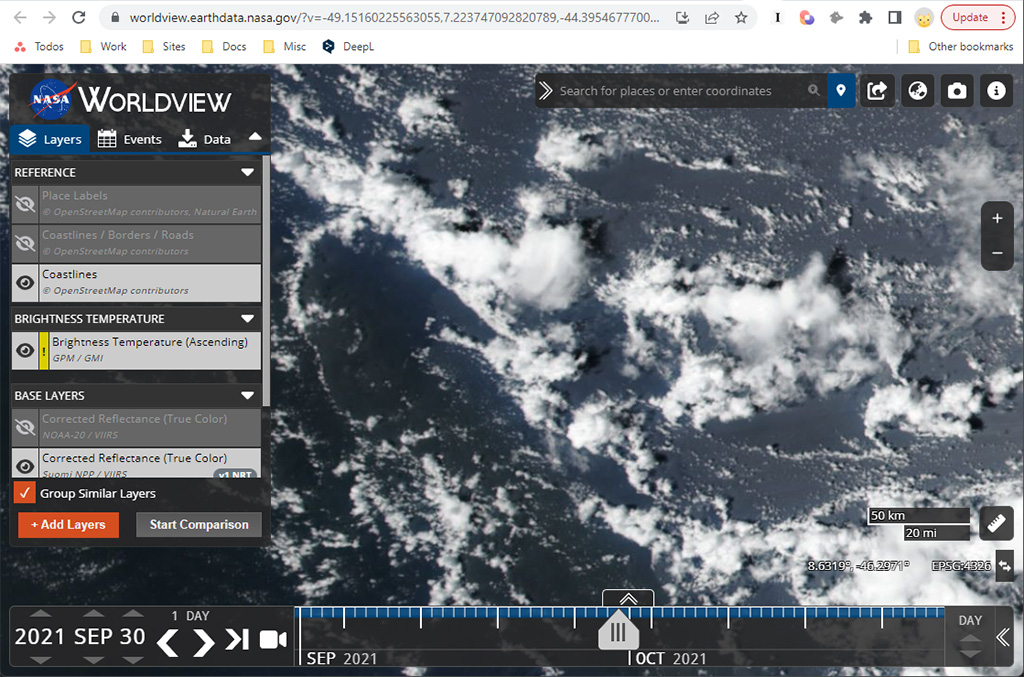
Updates: Maps are regularly updated, with popular satellite images updated multiple times a day, some within 1-2 hours, providing almost real-time data.
Available Layers:
Forest fires, floods, and other natural disasters.
Images from geostationary meteorological satellites.
Monitoring weather, cloud cover, pressure, and other meteorological indicators.
NASA Worldview operates on desktop PCs and mobile devices, offering imagery detail where 1 pixel equals 300 meters. This service is best suited for viewing weather patterns and meteorological information rather than individual houses or properties.
EOSDIS Worldview service and OpenLayers library are used to display the images. Imagery detail is quite high, 1 pixel = 300 meters. At the same time this does not allow viewing of small objects on the map - houses, roads, infrastructure in general.
Pros:
- Free access to satellite imagery.
- A large number of satellite layers and maps.
Cons:
- Low detail, not suitable for viewing your house or property in real-time.
Google Maps: Live View of Your House
The most common service with free online maps. The Google Maps app includes not only a view from satellites but also many other features, such as:
- Creating a custom route.
- Searching for public places.
- Car navigation.
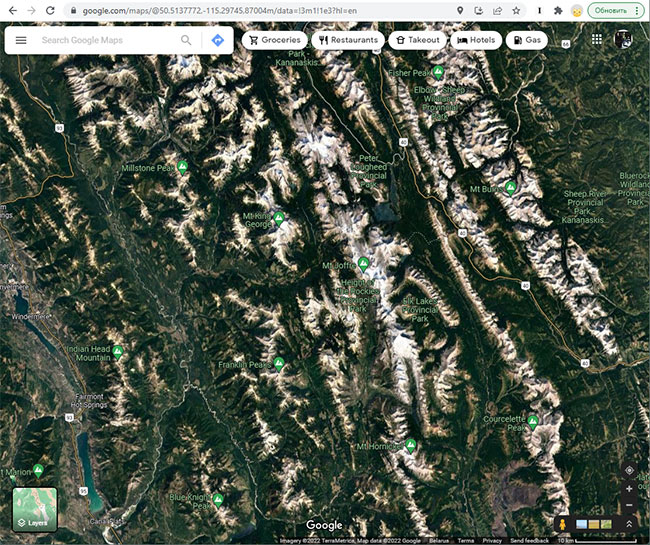
Google Maps service is used in trackers, pedometers, and most GPS navigators. Additionally, Google Street View is the most updated service and has no competitors around the world.
The Google Maps app is designed not only for viewing satellite images. It lacks many features available in Google Earth. Primarily, Google Maps is a handy navigator, helping you assess the traffic situation, check bus schedules, find a pharmacy, a cafe, or a hotel. Moreover, Google Maps does not provide a 3D projection of the Earth from space.
Pros:
- A large variety of satellite maps for viewing your property.
- High accuracy of GPS positioning for finding your exact location.
- Convenient viewing of maps on almost any mobile devices.
- Possibility to turn on the hybrid map display mode for better house viewing.
Cons:
- Limited functionality for street view in some areas.
- You can't see truly real-time maps of your house.
Are there panoramic images available?
Yes, including the ability to view photos of your house from several years ago.
How do you see your house on the map in real time?
That's what Live View is for. The best way to open the map is through your Android or iOS mobile device. Here's how to use Live View to view your home:
- Open the Google Maps app on your phone.
- In the search, enter the name of the place where your house is located, street house, zip code.
- To search, tap the Directions button.
- Select the appropriate travel mode (Walking).
- The Live View button appears at the bottom; tap it.
- After the above steps, you will see your house in real-time if the option is available for that location.
View modes available:
Maps, terrain, traffic, transportation, biking, satellite.
Frequency of map updates:
Maps are updated frequently, but you should keep in mind that not all places are regularly discovered by Google cars to update panoramic images of your property.
EarthNow! Landsat Image Viewer: Current Satellite Images
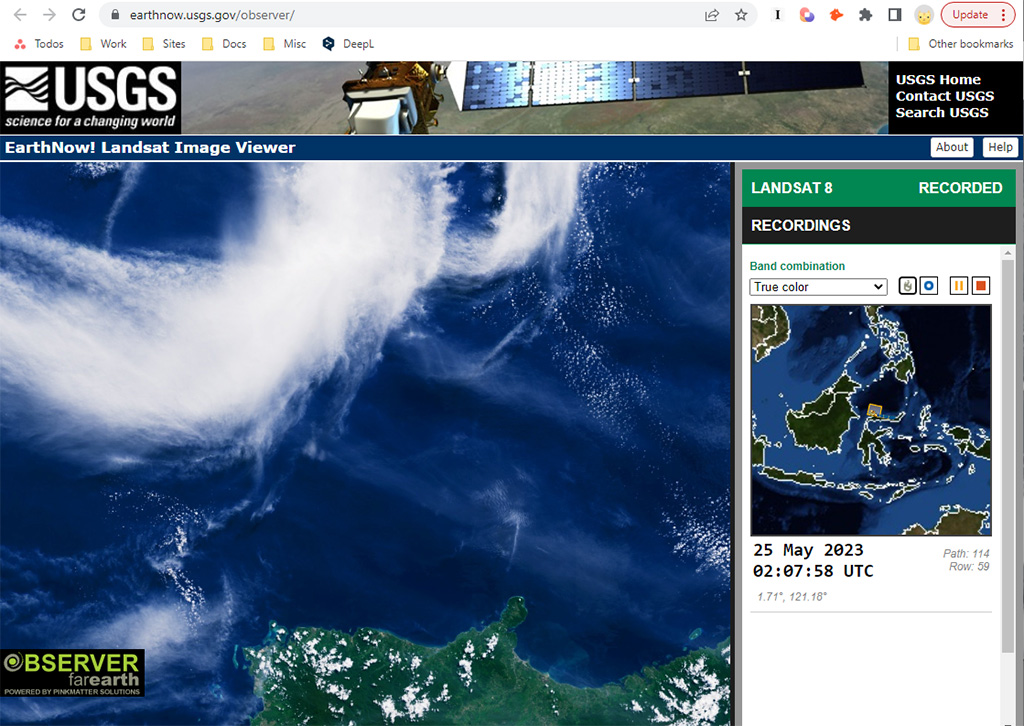
This service offers real-time imagery sourced from Landsat 7 and Landsat 8 satellites, providing users with access to high-quality images at no cost. The platform caters to a wide audience, offering numerous options and features for the public to explore, including those seeking to see their house from space.
The service encompasses various functionalities, enhancing the user experience. For instance, users can enjoy live streaming video, with the capability to replay and save their desired results. Furthermore, the service allows users to view images in true color or opt for a specialized view mode tailored for vegetation analysis. This feature enables users to observe chlorophyll fluorescence in specific areas across the Earth, adding a layer of depth to their exploration.
The FarEarth Global Observer service takes center stage in displaying the satellite images and layers. It ensures the seamless delivery of all data promptly to the site, enhancing the overall accessibility and efficiency of the service for those wanting real-time satellite images of their house.
Pros:
Access to (almost) real-time satellite imagery of your location.
Live Street View app: Real-Time House Viewing
This innovative app seamlessly combines a satellite imagery viewer with powerful navigation tools, offering users the ability to explore highly detailed maps and see their house in almost real-time. The app provides a plethora of features, enabling users to:
See Main Tourist Attractions: Explore and visualize major tourist attractions worldwide through detailed satellite imagery.
View Points of Interest on a Satellite Map: Identify and explore various points of interest with the convenience of a satellite map.
See Your or Someone Else's House (Near Real-Time): While not in true real-time, the app allows users to closely view their own or others' houses, adding a layer of familiarity to the experience.
Access Panoramic Street-Level Imagery: Immerse yourself in panoramic street-level views, enhancing your exploration of different locations including your property.
View Live Satellite Information: Stay updated with real-time satellite information, enriching your understanding of geographical features.
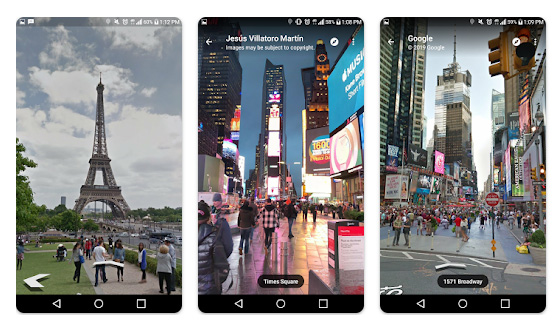
Live Earth Map:
The Live Earth Map feature stands out for its high-detail rendering of maps, providing users with a virtual walking experience within specific locations. The 3D panoramic view allows seamless navigation through keys on your mobile device or PC. Additionally, the Live Earth Map offers real-time information on live traffic, making it particularly valuable for users relying on built-in navigation devices.
Looking at locations near your home in real time (360 panoramas):
Users can input their home address to access real-time 360 panoramas of the surrounding area. While not all information may be available, users can likely observe live traffic in their vicinity and explore nearby points of interest near their property.
My Location.
This function proves beneficial for those wanting to determine the latitude and longitude of their current location or any specified point on the map. The app provides exact coordinates that users can easily share with others via social networks.
Zoom Earth: Free Live Satellite View
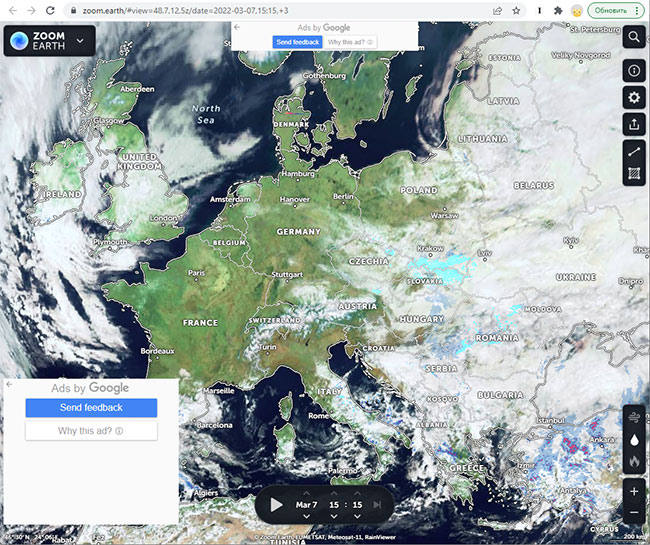
Distinguished from its counterparts, Zoom Earth is a service singularly dedicated to the observation of photos and maps captured by satellites. Devoid of extraneous features, the primary focus of this service is not on constructing routes or searching for establishments, but on providing real-time satellite images of your house.
Basic functions:
Viewing Modes: Zoom Earth allows users to choose from different viewing modes, including live satellite, daily satellite, and a base map for viewing their property.
Radar Displays: The service provides insightful radar displays such as rain radar, wind radar, forest fire animation, day and night line representations, and boundary lines.
Settings Customization: Users can personalize their experience by adjusting settings such as time zone mode and format.
Measurement Tools: Zoom Earth facilitates the measurement of distance and area on your property. Users can select a specific date for viewing satellite images and play an accelerated animation of the selected day.
Storm Tracking: In real-time, Zoom Earth displays storm-related information, including the name, forecasts, and trajectory.
Can you find your city, street, or house?
While Zoom Earth is predominantly utilized for weather forecasting, it also serves as a relatively straightforward method to access real-time satellite maps and detailed images of locations, including your house, or neighboring houses on your street.
Given the frequent updates to satellite imagery, there's a high likelihood that your city or town has been recently mapped. Users can choose from HD satellite, live mode, and standard (aerial view) options. Locations can be found either through geolocation or by entering specific coordinates of your property.
Map update frequency
Satellite images and photos are diligently updated on a daily basis, ensuring users have access to the most recent and accurate visual data of their house. Zoom Earth's commitment to daily updates enhances its utility for those seeking real-time information and detailed satellite imagery of their property.
Bing Maps: Alternative for Satellite Photos
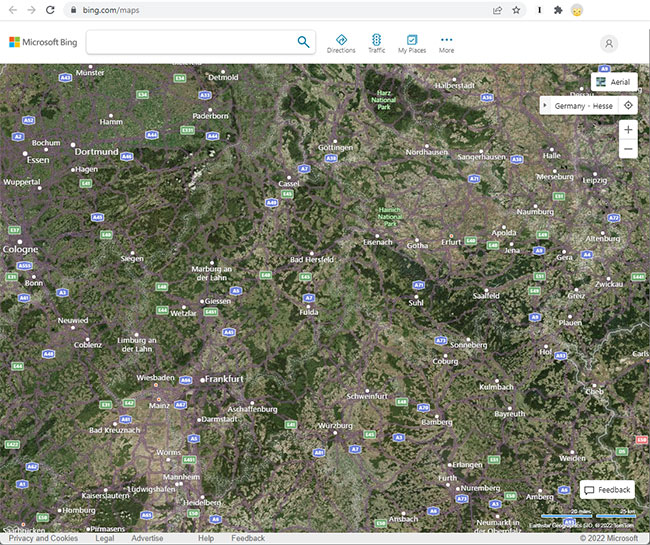
Simple in its design and feature set, the app prides itself on minimalism, devoid of any superfluous elements. While it may lack the extensive array of places and additional features found in Google and Yandex Maps, it offers a straightforward and efficient mapping experience for viewing your house.
The application offers three distinct viewing modes: standard maps, a dark theme for nighttime navigation, and a hybrid mode that overlays maps onto satellite imagery. Users have the flexibility to interact with the map by tapping on locations, zooming in and out, and inputting coordinates or addresses in the search bar to find their property.
It's crucial to note that when entering an address, the service may not be as comprehensive in its coverage, particularly for smaller streets, schools, and other niche locations. However, the satellite images provided are known for their clarity and ease of navigation when looking at your house.
A notable feature is the "Routes" section, where users can chart their course by car, on foot, or using public transport. While this functionality is available, it may not be applicable in cities where public transport data is limited, rendering it more practical for major urban centers.
Locating Your City, Street, and House:
Yes, the app allows users to find their city, street, and house. However, it's worth mentioning that addresses in the CIS space may not be as effectively recognized, requiring users to enter coordinates for accurate results when searching for satellite images of their property.
View Modes:
The app offers three primary view modes: Road, Dark Road for nighttime visibility, and Satellite Hybrid for a combination of maps and satellite imagery of your house.
Frequency of Map Updates:
It's important to note that map updates are infrequent, which might affect the timeliness and accuracy of information in some regions. Users should be aware that regular updates may not be as reliable compared to other mapping services when looking for current satellite image of their house.
tl dr
Top 6 ways to find free satellite images of your house on the map:
SkyFi: satellite imagery all over the world; HQ resolution images of your property; large list of satellite data sources.
Google Earth - the most popular and affordable way to see your house via PC app.
Sentinel Hub - service collects Sentinel data and can be used to view your property on the map.
Bing Maps is another free service from Microsoft. By entering coordinates you can find your house on the map.
EarthExplorer is a real-time high-resolution satellite map and online service with a collection of maps around the world for viewing your property.
NOAA - data is updated every 15 minutes, so you can find the most actual pictures and real-time satellite images of your home.
Frequently Asked Questions About Live Satellite Views
How frequently are satellite images of my house updated on Google Earth?
The update frequency of satellite images on Google Earth lacks precise information due to various factors influencing it, such as the location's popularity. The more popular a location, the more frequent the updates. On average, official map updates occur approximately once every 1-2 months, so you may not see truly real-time images of your house.
Is it possible to request a satellite map update for my property?
The option to request a satellite map update is exclusively available within the Google Earth program. By utilizing the Send feedback... button, users can submit a request for a map update of their house.
However, it's essential to acknowledge that the likelihood of this request directly influencing the update of the specific location of your house is minimal. The probability of a map section being updated is contingent on the demand for that particular location.
Can I see my house in real-time from a satellite?
True real-time satellite imagery of your house is limited for civilian use. Most "live" views are near-real-time, with delays ranging from minutes to days or weeks. Google Earth and similar services update their imagery periodically, not continuously. For the closest experience to real-time viewing, Google Maps' Live View feature uses augmented reality rather than satellite imagery.
What is the best free app to see live satellite views of my property?
For free options, Google Earth provides the most detailed satellite images of residential properties, though not in real-time. Zoom Earth offers more frequently updated imagery that approaches real-time for weather and environmental conditions. The Live Street View app combines satellite data with street-level imagery for a comprehensive view of your property.
How can I get the most current satellite image of my house?
For the most current publicly available satellite image of your house, check multiple services like Google Earth, Zoom Earth, and Bing Maps, as they update at different intervals. SkyFi offers more recent imagery but at a cost. Remember that none of these will be truly "live" - even the most current commercial satellite images typically have some delay.
Result: 0, total votes: 0
I'm Mike, your guide in the expansive world of technology journalism, with a special focus on GPS technologies and mapping. My journey in this field extends over twenty fruitful years, fueled by a profound passion for technology and an insatiable curiosity to explore its frontiers.