- Published on
- Updated on
How to contact Instagram customer support via request form
- Authors
According to the numerous complaints of Instagram users, it's quite problematic to reach the IG customer service. Requests sent to the official email remain unanswered and social networks like Facebook and Twitter are also of no use.
Table of Contents
Why would you apply for the help of customer support?
- In case you've lost access to your account (forgot your password or username),
- your account has been hacked,
- you need to enable (i.e. reactivate) a disabled or suspended account.
Official customer support email
Is the official customer support email address useless? In fact, Instagram has an official help email, which customer support uses for notifying users:
However, there is no sense in sending letters to this email address since with 99% probability you won't get an answer. We claim it judging by the reviews of Instagram users who have ever experienced technical issues. And this fact isn't surprising: the help email was never intended for such purpose.
Best way to report a problem
The best way to inform the experts on an issue is the corresponding option in Instagram mobile app. You can use it in the following way:
Step 1. Go to Profile > Settings (gear wheel) > Help - Report a Problem
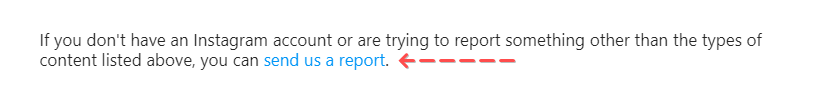
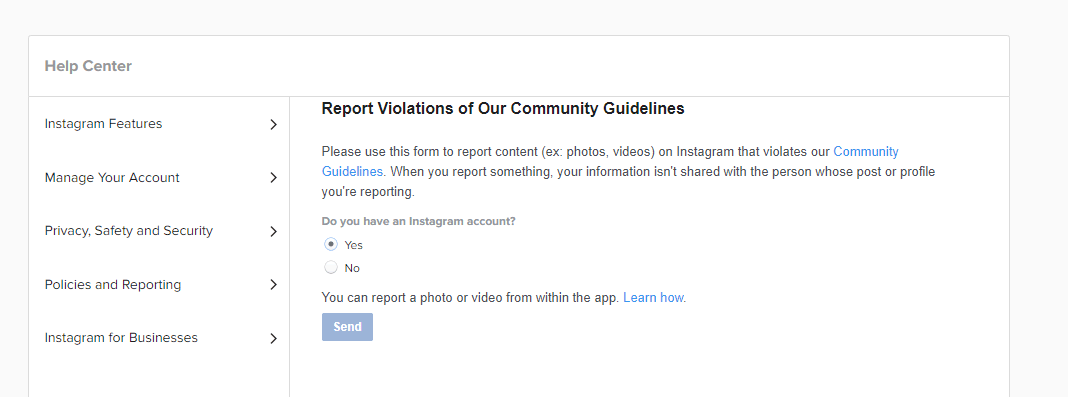
Step 2. The problems you can report about via "Report a Problem":
- Spam or rules violation of Community Guidelines by other users,
- Technical issues with Instagram app,
- Reviews on the quality of the service.
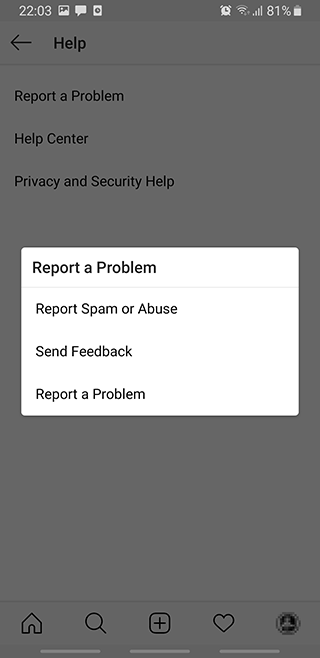
Step 3. After specifying the type of a problem, send a support request and wait for a response. We advise you attach a screenshot, if it can help to understand the case.
Please note that waiting for a response from Instagram customer service may take days or weeks.
A couple of tips before you send a request to Instagram
Before asking a question, it's better to check the answer yourself. Perhaps (and actually most likely) your problem isn't unique and it has already been solved by other Instagram users in some way.
In fact, Help Center is designed for searching of answers. It's a convenient resource containing all the known cases with their solutions written in a very easy-to-understand way. The Help Center has several sections:
- Using Instagram service (both service and app),
- Managing Your Account,
- Troubleshooting and Login Help.
and other.
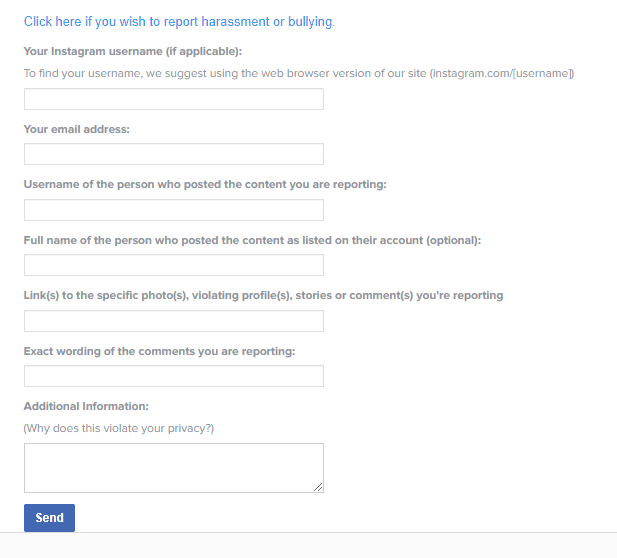
As the statistics of our website shows, the most popular questions are related to the inability to access user's Instagram account. You can find the answers related to this issue in the "Can't Log in" subsection.
What to do if there is no answer to your question
You need to understand that:
- It's quite likely that after sending an appeal you'll be redirected to Instagram Help Center which isn't always the best option.
- Since due to its workload, Instagram simply can't guarantee a quick and comprehensive response.
- Neither “Report a Problem” can always guarantee that customer / tech support experts will help you. There are problems that are fixed individually.
- A lot of topics aren't covered by Instagram Help Center.
In such cases, we recommend looking for a solution on third-party sites and forums. For example, one of the most urgent problems is the process of restoring photos from Instagram and you can find a solution to it here.
Send us a question
You can do it via the request form on our website and we'll give you a piece of advice of how you can cope with a technical error. When sending a request, please provide it rich in details, specifying which app you use and the model of your phone.
FAQ
How do I report a technical problem to Instagram support?
The easiest way to do this is through the Instagram mobile app. Instructions:
- Tap on the user profile icon (at the bottom right)
- Go to Settings by tapping on the Gear icon
- Go to Help > Report a Problem by tapping on menu items.
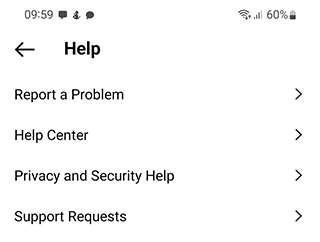
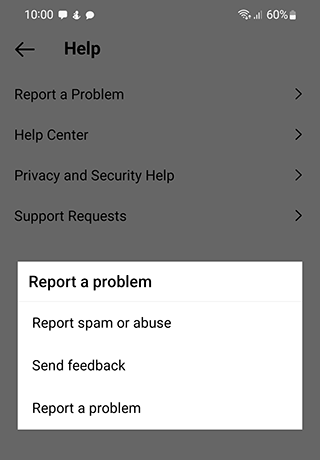
- Follow the further instructions displayed in the Instagram application window.
Any chance to contact / call Instagram service directly and receive a reply?
In fact, you can contact support through the official customer service. This can be done by calling 1-650-543-4800 or through the Help Center (there is no Live Chat).
Experts handle calls and requests from Instagram users. Questions can be related to account hacking or serious violation of user rights, etc.
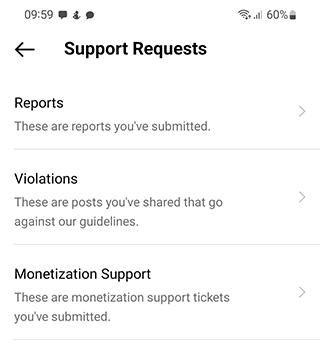
However, it should be taken into account that most requests both by mobile phone and through the Help Center remain unanswered. This is due to the high flow of requests and the lack of free time in the Instagram office.
Where can I find the contact form to contact the Help Center?
To access the Instagram report form and ask a support question accordingly, follow these steps.
- Open an Instagram app
- Go to the Settings > Help
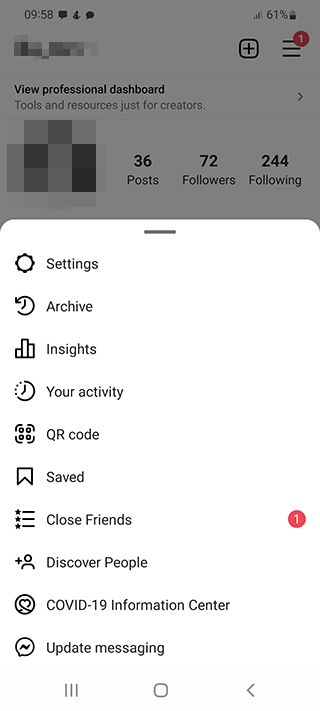
- Go to Support Requests > Report a problem
- Fill the Instagram report form
This section also displays the current status of reports sent. You can perform actions with these tickets. There are also additional options, such as blocking, account restriction, unsubscribing from Instagram users, and others.
Does Instagram have an email for feedback? Does it make sense to write there?
Yes, you can try to write to Instagram's official email support@instagram.com.
However, the likelihood of a response is close to zero. At least that's what Instagram users are saying. This email is more for technical newsletters, it makes no sense to write to this address. We advise you to contact the support service by other ways we wrote about in this article above.
How long does it take to get a response from Instagram support?
The average response time to an Instagram user request is about one week. In some cases, the response can take several weeks.
If you emailed to them, most likely you won't get an answer. It also makes sense to check your Spam folder, go into your Instagram app settings and check the status of your request. You can also ask the question through another communication channel.
Result: 0, total votes: 0
I'm Mike, your guide in the expansive world of technology journalism, with a special focus on GPS technologies and mapping. My journey in this field extends over twenty fruitful years, fueled by a profound passion for technology and an insatiable curiosity to explore its frontiers.