- Published on
- Updated on
Best Offline Running Apps for Android / iOS – Track Distance Without Internet
- Authors
Running is a healthy form of exercise that helps you lose weight and maintain fitness. We've selected the best offline running tracker apps for iOS and Android that work without constant internet connection - perfect for areas with weak mobile signal, avoiding roaming charges, or simply saving battery life. Whether you're a beginner or experienced athlete, these apps track your distance, pace, and progress while storing data locally and syncing when you reconnect.
Table of Contents
- Quick Choice: Find Your Perfect Running App
- How We Chose the Best Offline Running Tracker Apps
- Comparison Table: Offline Running Apps at a Glance
- Offline Running Tracker Apps Review
- Strava - Best Offline Distance Tracker
- Nike Run Club - Free Offline Running App
- Step Counter - Offline Jogging App
- Couch to 5K - Best Offline Running App for Beginners
- Map My Run - Advanced Offline Running Tracker
- Zwift - Interactive Indoor Training Platform
- Runkeeper - Best Offline Running Tracker App Overall
- Pedometer for Walking and Running - Free Offline Jogging App
- Start to Run - Offline Running App for Gradual Progress
- Running App - Best Offline Running Tracker for Android
- Sports Tracker - Comprehensive Activity Tracking Offline
- How to Choose an Offline Running App: Simple Checklist
- FAQ
- Will a running app work without the Internet?
- Does Nike Run Club work offline?
- What is the best free offline running app?
- Which is the best offline running tracker app for Android?
- Can I track running distance offline?
Quick Choice: Find Your Perfect Running App
Strava – Best for accurate distance and pace tracking with strong community features
Couch to 5K – Best for complete beginners with structured 9-week program
Runkeeper – Best for motivation and flexible training plans
Running App – Best for built-in weight-loss programs with coaching
Nike Run Club – Best free app with professional audio guidance and no subscription required
How We Chose the Best Offline Running Tracker Apps
Our selection criteria focus on apps that deliver reliable performance without constant internet connectivity:
Offline functionality: All core features—distance tracking, pace monitoring, and workout logging—must work independently of internet connection. The app should function fully when you're running in areas with no signal.
Beginner-friendly: Simple interfaces that don't overwhelm new runners. Clear instructions and intuitive controls make it easy to start your first run.
Weight loss support: Ability to track calories burned, set weight goals, and monitor progress over time with detailed statistics.
Distance tracking accuracy: Reliable GPS logging for various distances—from short sprints to full marathons—with accurate pace and route recording.
Battery efficiency: Reasonable power consumption during GPS tracking sessions to ensure your phone lasts through long runs.
Privacy and data control: Clear policies on location data usage and options to control what gets shared publicly.
Cost structure: Transparent pricing with substantial free features. We prioritize apps that offer core functionality without mandatory subscriptions.
Comparison Table: Offline Running Apps at a Glance
| App | Works Fully Offline | Suitable for Beginners | Weight Loss Features | Training Plans | Platform | Pricing |
|---|---|---|---|---|---|---|
| Strava | Core tracking ✓ | Moderate | Basic | Premium only | iOS, Android | Free + Premium |
| Nike Run Club | Core tracking ✓ | Yes | Basic | ✓ | iOS, Android | Free |
| STEPN | Limited | Moderate | No | No | iOS, Android | Free |
| Couch to 5K | ✓ | Excellent | No | ✓ | iOS, Android | Free + Paid |
| Map My Run | Core tracking ✓ | Yes | Basic | Premium | iOS, Android | Free + Premium |
| Zwift | Requires connection | No | No | ✓ | iOS, Android | Subscription |
| Runkeeper | Core tracking ✓ | Yes | Basic | ✓ | iOS, Android | Free + Premium |
| Pedometer | ✓ (Accelerometer) | Yes | ✓ | No | iOS, Android | Free |
| Start to Run | Core tracking ✓ | Yes | Basic | ✓ | iOS, Android | Free + Paid |
| Running App | Core tracking ✓ | Yes | ✓ | ✓ | Android | Free + Paid |
| Sports Tracker | Core tracking ✓ | Yes | ✓ | ✓ | iOS, Android | Free + Premium |
Offline Running Tracker Apps Review
Strava - Best Offline Distance Tracker

App rating: 🐱🐱🐱🐱 4.4 out of 5
Platforms:
Price: Free with optional premium subscription
Limitations:
Developer: Strava Inc.
Strava offers separate apps for running/marathons and cycling, making it a versatile choice for multi-sport athletes. The platform has built a very large global community of runners and cyclists who share routes and compete on segments.
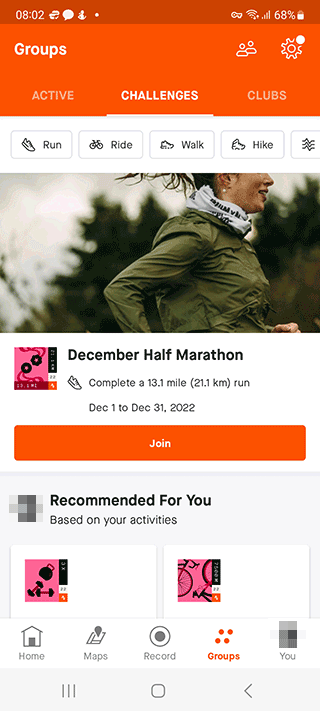
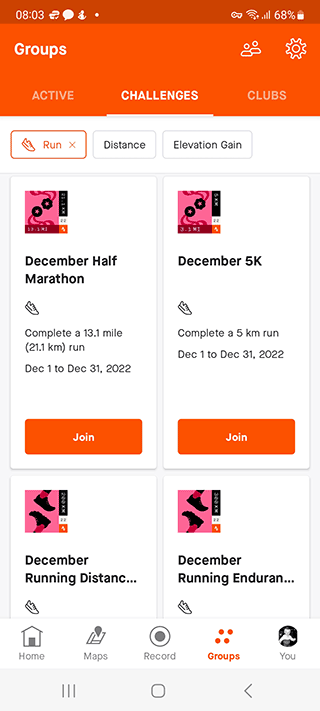
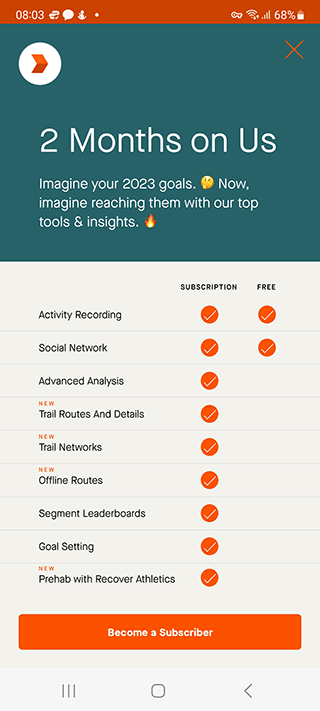
Start by choosing your goals—whether it's completing a marathon, improving your 5K time, or simply staying active.
Strava's standout features include Auto Pause (automatically pauses recording when you stop moving), Display Mode (track location without lighting up your screen), and comprehensive sensor synchronization. The app connects with over 40 wearable devices including Garmin, Fitbit, and Apple Watch for heart rate and cadence monitoring.
You can maintain a detailed workout calendar in your personal profile, analyze your performance trends, and join clubs to connect with other runners in your area or around the world.
Offline capabilities: Strava excels as an offline tracker. The app records distance, pace, and routes using GPS without requiring internet access. GPS tracking typically consumes 5-8% battery per hour of running. Note that while tracking works offline, maps won't display until you're back online, and social features like segment leaderboards require connectivity. Once reconnected, your workout data syncs automatically to the cloud.
Distance tracking: The app uses GPS data stored in your device's memory to calculate average speed and distance with accuracy typically within 10-20 meters under good satellite conditions. Strava employs sophisticated algorithms to smooth out GPS errors and provide reliable metrics.
What works offline: GPS recording of distance, time, pace, and route
What requires internet: Live segments, social feed, route recommendations, detailed maps
Pros: Community features and challenges, detailed analytics, excellent offline distance tracking, syncs with most fitness devices.
Nike Run Club - Free Offline Running App

App rating: 🐱🐱🐱🐱 4.0 out of 5
Platforms:
Price: Free
Limitations:
Developer: Nike, Inc.
Nike Run Club functions as both a tracking tool and a running community. One of its distinctive features is professionally recorded audio guidance from elite athletes and Nike coaches. The app is available for current versions of iOS and Android.
Training plan options include race preparation programs, general fitness improvement plans, and specialized speed and strength development routines. Over 50 audio-guided runs provide coaching as you move, offering motivation and technique tips.
The interface keeps essential metrics visible with a simple screen touch—heart rate, duration, pace, and distance all appear at a glance. You can listen to curated playlists from famous athletes during your workout, adding entertainment to training.
Offline functionality: Nike Run Club tracks your runs without internet connection, saving distance, time, and pace data locally. The app requires approximately 150-200 MB of storage space for basic functionality. While core tracking works offline, audio-guided runs need to be downloaded beforehand, and terrain maps won't load for new areas until you're online. Your runs sync automatically when you reconnect.
Using the distance tracker: Open the app, tap the "Track" icon, select your run type (distance, time, or interval-based), set your goal, and start running. The app records your metrics in real-time and saves everything to your profile upon completion.
What works offline: Distance, pace, and time tracking; previously downloaded audio runs
What requires internet: New audio run downloads, social sharing, route discovery
Cons: Limited to running only—no cycling or other sport options.
Pros: Excellent for beginners, strong free features with no subscription required, professional coaching content, works reliably offline for core tracking.
Step Counter - Offline Jogging App

App rating: 🐱🐱🐱🐱🐱 4.9 out of 5
Platforms:
Price: Free
Limitations:
Developer: Leap Fitness Group
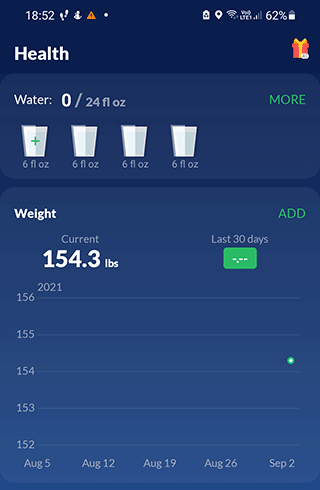
This app operates independently of GPS by using your phone's accelerometer to measure walking and running distance. Simply press Start and pocket your phone—all data gets collected automatically through motion sensors.
While the accelerometer provides the core functionality, some features work better with GPS enabled. Like other apps reviewed here, you can save distance information along with map tracks and related metrics like heart rate and speed when GPS is active.
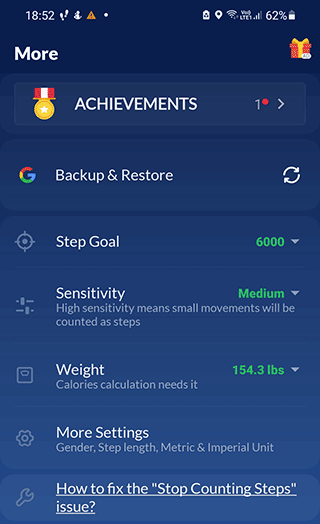
Additional features include offline distance tracking via accelerometer, manual control without background resource usage, detailed activity statistics by day/week/month, and a customizable interface with multiple themes.
Offline advantage: Because it relies on accelerometer technology, this app works completely offline and consumes less battery than GPS-based alternatives. Accelerometer accuracy typically reaches 90-95% compared to manual counting.
Couch to 5K - Best Offline Running App for Beginners

App rating: 🐱🐱🐱🐱 4.2 out of 5
Platforms:
Price: Free with optional paid version
Limitations:
Developer: RunDouble C25K
Couch to 5K's defining feature is voice assistance—a virtual trainer guides you through each workout, explaining what to do and encouraging you along the way.
The structured 9-week program gradually builds your endurance from minimal running to completing a full 5-kilometer run. Early sessions begin with a five-minute warm-up walk followed by alternating intervals of walking (90 seconds) and running (60 seconds). As weeks progress, running intervals lengthen while walking breaks decrease. By week nine, you'll run continuously for 30 minutes without walking.
The program offers flexibility—if a week feels too challenging, you can repeat it before advancing. There's no pressure to rush through the progression.
Offline usage: Users report that Couch to 5K works reliably without constant internet connection. Even on basic smartphones, the speedometer, odometer, and distance tracking function offline. Internet connection is only needed initially to download the app and preload maps for your running areas. You can track duration and distance offline, then sync progress when you reconnect.
Cons: Week five features a significant load increase that challenges many users—consider repeating week four if needed. The warm-up consists only of a brief walk; some users recommend adding dynamic stretching exercises.
Pros: Clean, simple interface designed for complete beginners. Structured progression that realistically prepares anyone to run five kilometers in nine weeks. Reliable offline distance tracking.
Map My Run - Advanced Offline Running Tracker

App rating: 🐱🐱🐱🐱🐱 4.7 out of 5
Platforms:
Price: Free with premium subscription available
Limitations:
Developer: MapMyFitness, Inc.
Map My Run serves runners, joggers, walkers, cyclists, and gym enthusiasts alike. It's an ideal choice for people who like maintaining detailed achievement logs. The app supports approximately 600 different activities and has tens of millions of registered users globally.
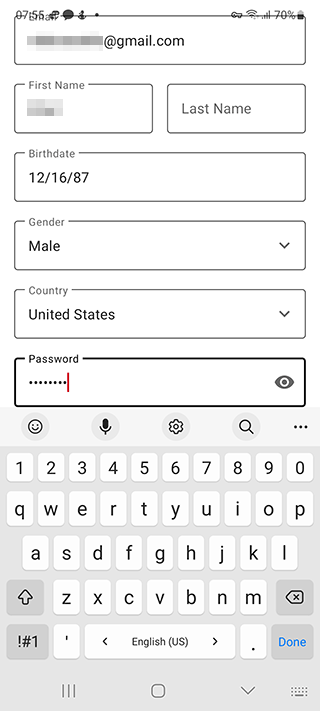
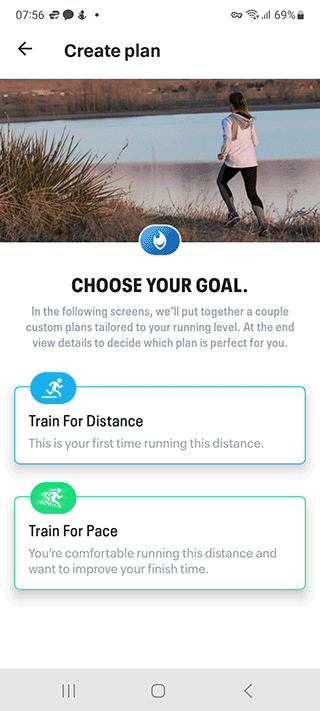
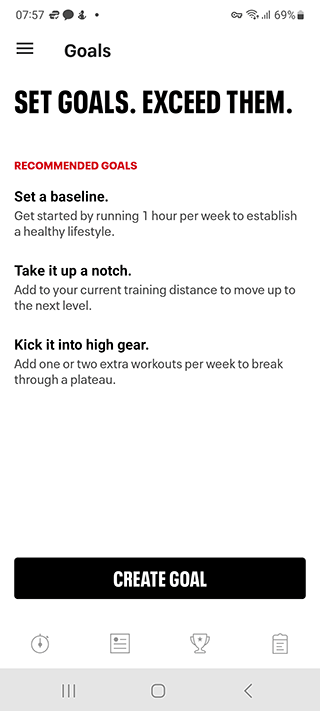
Notable features include Under Armour sneaker integration that tracks wear patterns, Apple Watch support for tracking and progress alerts, and synchronization with major fitness devices and apps including Garmin and Apple Health. The audio trainer provides real-time feedback on pace, distance, time, and cadence.
Connect Map My Run to Apple Health to monitor heart rate and consolidate workout data across platforms.
Offline operation: You can use Map My Run without data connection. Start your run with the app, then connect to Wi-Fi later to upload statistics to servers for analysis and visualization. Core run tracking and logging work without internet; routes and stats sync when you go online.
Basic usage: Download and install the app, create or log into your account, tap the activity menu to choose "Run," select "Start Workout," and begin running. The app displays current distance, pace, and time as you move. Pause and hold to finish your workout, then save it with a name, description, and photos if desired.
What works offline: Workout tracking, distance/pace/time recording
What requires internet: Route sync, social features, detailed map display
Zwift - Interactive Indoor Training Platform

App rating: 🐱🐱🐱🐱 4.2 out of 5
Platforms:
Price: Subscription required
Limitations:
Developer: Zwift, Inc.
Zwift combines gaming elements with workout programs for an interactive indoor training experience. Unlike traditional running apps, Zwift requires dedicated equipment (treadmill or trainer), a smartphone with Bluetooth, and a stable internet connection to access virtual worlds.
Choose from virtual environments like New York, Paris, Yorkshire, London, or the fictional Watopia, each offering multiple routes and terrain variations. The platform enables both structured workouts created by professional trainers and group races with other users worldwide. You select race intensity based on your fitness level and can create custom training plans.
Important note on connectivity: Zwift is primarily an online platform and requires internet connection for its core interactive features. While this article focuses on offline running apps, Zwift is included for users interested in indoor training alternatives with treadmills. It's generally more expensive than traditional running apps, reflecting its focus on interactive equipment-based training.
Runkeeper - Best Offline Running Tracker App Overall

App rating: 🐱🐱🐱🐱 4.3 out of 5
Platforms:
Price: Free with optional premium features
Limitations:
Developer: ASICS Digital, Inc.
Runkeeper earns high marks for its combination of useful features, accurate readings, and accessible interface. The app welcomes both novice runners starting their fitness journey and experienced athletes training for marathons. Available for iOS and Android platforms.
Core capabilities include GPS tracking for distance and time, walk/run intervals, varied activity types, and goal-setting with progress monitoring. Create personalized workout plans, set reminders and motivational prompts, and synchronize with smart devices and fitness bands like Apple Watch and Fitbit. The app integrates with over 30 fitness devices and apps.
Beyond running, Runkeeper effectively tracks cycling and fitness walking activities.
Offline functionality: Logging distance and pace works without internet connection. Your workout data saves locally on your device. Audio guidance and workout sync require connectivity but happen automatically when you're back online.
What works offline: GPS tracking, distance/pace/time recording, basic workout logging
What requires internet: Audio coaching, social features, workout plan sync
Pedometer for Walking and Running - Free Offline Jogging App

App rating: 🐱🐱🐱🐱 4.3 out of 5
Platforms:
Price: Free
Limitations:
Developer: Andrii Kudriavtsev
This compact app monitors your movement activity using your phone's built-in accelerometer. Carefully calibrate sensitivity settings before your first use for optimal accuracy.
Core functions include step counting, distance measurement, calorie expenditure tracking for weight loss goals, and detailed activity logs showing achievements by day, month, or year. The app calculates minimum, average, and maximum performance indicators. Additional tracking covers heart rate, blood pressure, and water intake.
Key advantage: No GPS required for distance calculation—the accelerometer works entirely offline and is available on virtually all smartphones. This means better battery life and complete independence from network connectivity.
Limitations: Some advanced features require in-app purchases. Accelerometer measurements can show minor variations compared to GPS-based tracking but typically achieve 90-95% accuracy.
Start to Run - Offline Running App for Gradual Progress
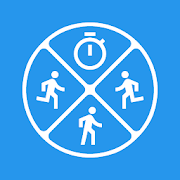
App rating: 🐱🐱🐱🐱🐱 4.7 out of 5
Platforms:
Price: Free with paid upgrade available
Limitations:
Developer: AxiomMobile
The biggest challenge for beginners is knowing how to start running properly. Start to Run solves this with structured training programs that remove the guesswork—simply choose your program and follow the guidance.

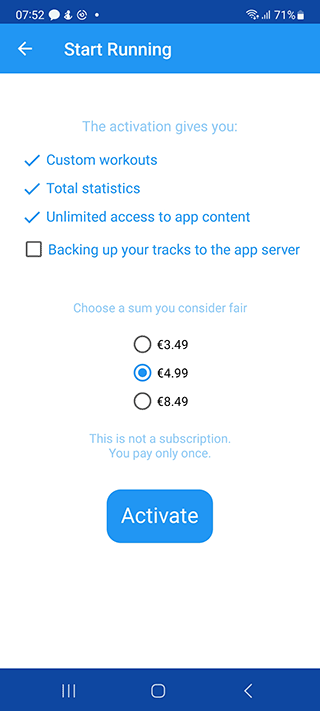
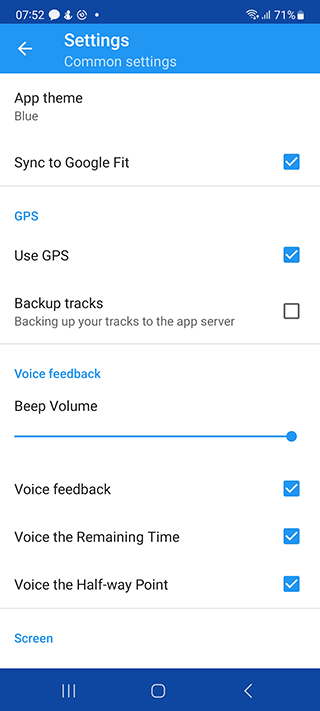
The level-based system ensures gradual skill development. Initial workouts won't exhaust you, building motivation for advancing to new goals. Each level has specific duration, intensity, and load parameters. Expect to spend approximately 4 weeks completing each training section.
Features include personalized training systems, GPS tracker integration, and multiple progression plans from beginner to advanced. Create custom training schedules and collect detailed statistics with distance and time calculations. Additional tools provide pedometer, stopwatch, and calorie tracking. Workouts range from 20 to 90 minutes in duration.
Offline capability: Track runs and walking sessions without internet connection. Routes and statistics sync automatically when you go online.
Running App - Best Offline Running Tracker for Android

App rating: 🐱🐱🐱🐱🐱 4.9 out of 5
Platforms:
Price: Free with premium features available
Limitations:
Developer: Leap Fitness Group
This app emphasizes weight loss through multiple specialized running programs. All training plans are developed by fitness professionals and cater to a broad audience regardless of age or fitness level.
All achievements appear in the activity log with comprehensive metrics—time, distance, speed, and calories burned. Data visualization through charts helps track progress over time.
Training plans include interval walking for those who prefer walking and speed walking over running, standard running modes that build skills from jogging through progressively longer distances, and introductory programs with personal trainer commentary. Beginner programs last 8 weeks, while advanced tracks can extend up to 16 weeks.
Additional features cover weight loss goal setting, detailed workout analysis with graphs and statistics, and route recording with performance comparison across different sessions on the same paths.
Offline functionality: Runs and walking sessions can be tracked without internet; routes and stats sync when you go online.
Download: Android
Sports Tracker - Comprehensive Activity Tracking Offline
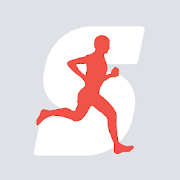
App rating: 🐱🐱🐱🐱 4.1 out of 5
Platforms:
Price: Free with premium subscription available
Limitations:
Developer: Suunto
Sports Tracker serves active athletes across multiple disciplines—running, walking, mountain biking, and skiing. The app tracks activity and analyzes progress through visual graphs and detailed reports. It has been downloaded over 20 million times worldwide.
Key capabilities include workout progress tracking, comprehensive reports and training logs, and results comparison across chosen time periods. Maintain a progress diary while monitoring calories, speed, pace, and other metrics in real-time. The app logs your routes on maps and offers personalized workouts with video tutorials.
Basic usage: Tap Start and select Running as your activity type. Adjust settings like audio feedback and auto-pause if needed, then press Continue. The main screen displays duration, distance, speed/pace, and average pace. Press Start to begin tracking and Stop or End to finish. Access statistics through the Training Zone and Summaries sections. Switch between kilometers and miles in settings under unit system preferences (metric or imperial).
Sports Tracker integrates with major fitness gadgets including trackers and smartwatches, enabling workout data synchronization and export in various formats.
Offline capability: Core run tracking works without internet connection. Workout data syncs when you reconnect to upload statistics and routes.
How to Choose an Offline Running App: Simple Checklist
Before committing to a running app, verify these key factors:
Offline core functionality: Confirm that distance, pace, and time tracking work without network connection. Test the app in airplane mode to verify.
Map and audio preparation: Check whether maps and audio coaching can be downloaded in advance for offline access, or if they require live connection.
Battery consumption: Evaluate GPS battery usage during tracking—typically 5-10% per hour, but varies by device and app optimization.
Interface complexity: If you're a beginner, prioritize apps with simple, clear controls over feature-rich but complicated interfaces.
Training structure: Look for programs matching your goals—5K preparation, 10K training, half-marathon plans, or weight loss focused routines.
Privacy controls: Review location sharing settings and ensure you can control what workout data becomes public versus private.
Device integration: Confirm compatibility with any fitness trackers, smartwatches, or heart rate monitors you already own.
FAQ
Will a running app work without the Internet?
Yes, many iOS and Android running apps function well in offline mode without internet connection. GPS technology doesn't require downloading data from the internet, so tracking features work fully offline.
Strava excels as an offline tracker, offering 100% of core tracking features (distance, pace, time, route) without connectivity. Other reliable offline options include Nike Run Club, Runkeeper, and Sports Tracker. Core GPS tracking typically stores 5-10 MB per run locally, then syncs data in 5-15 seconds once you're back online.
For areas with extremely unreliable connectivity, consider a dedicated GPS running watch as an alternative to phone-based apps—though this requires purchasing additional hardware.
Does Nike Run Club work offline?
Yes, Nike Run Club works offline for core tracking functions. The app records distance, pace, and time without internet connection, storing data locally on your device. However, some features require connectivity:
Works offline: Basic run tracking, previously downloaded audio runs, workout history
Requires internet: New audio-guided run downloads, social sharing, route discovery, live coaching features
Download any audio-guided runs you want to use beforehand, and your tracked workouts will sync automatically when you reconnect.
What is the best free offline running app?
Nike Run Club stands out as the best free offline running app for both Android and iOS. It offers comprehensive tracking features, structured training plans, professional audio guidance, and works without internet connection—all without requiring a subscription.
Other excellent free options include the basic versions of Runkeeper and Sports Tracker, though they offer premium upgrades. For beginners specifically, Couch to 5K provides exceptional value with its structured 9-week program, available free with optional paid features.
Which is the best offline running tracker app for Android?
Running App by Leap Fitness Group and Strava are top offline running trackers for Android. Running App provides excellent offline functionality with a clean interface and strong focus on weight loss programs. Strava offers more advanced tracking, detailed analytics, and community features for competitive runners.
For beginners, Nike Run Club or Couch to 5K are better starting points with simpler interfaces and structured progression plans.
Can I track running distance offline?
Yes, you can track running distance offline using apps like Strava, Nike Run Club, Runkeeper, or Sports Tracker. These apps use your phone's GPS sensor to track distance without requiring internet connection.
GPS tracking works independently of cellular networks, using satellite signals to calculate your position and distance traveled. The recorded data stores locally on your device (typically 5-10 MB per workout) and syncs automatically when you reconnect to the internet. Syncing usually completes in 5-15 seconds depending on your workout length.
For completely offline operation without any connectivity requirements, consider accelerometer-based apps like Pedometer for Walking and Running, which measure distance through motion sensors rather than GPS.
Result: 0, total votes: 0
I'm Mike, your guide in the expansive world of technology journalism, with a special focus on GPS technologies and mapping. My journey in this field extends over twenty fruitful years, fueled by a profound passion for technology and an insatiable curiosity to explore its frontiers.