- Published on
- Updated on
Top Carplay GPS issues: how to fix them
- Authors
In this post the readers can find quick links to key topics and instructions for troubleshooting Carplay / iOS GPS issues if it stopped working.
This article includes a CarPlay GPS inaccuracy fix which has been experienced by many users, with possible solutions such as rebooting the phone and car's infotainment or ensuring that dense foliage is not blocking the GPS signal.
Table of Contents
Carplay GPS is not accurate
Using Carplay, you may have noticed that the accuracy of geolocation is not always high. As a consequence, your position on the map differs from the real coordinates. The error sometimes reaches several tens of meters. The error is primarily due to the GPS settings on the iOS.
How to fix
GPS accuracy on Carplay and iPhone in general can be improved.
Step 1. Enable geolocation via the iOS preferences. Go to Settings - Privacy & Security - Location.
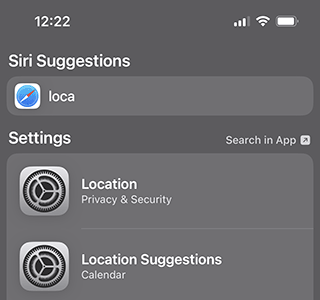
Step 2. Install Waze or another navigation app.
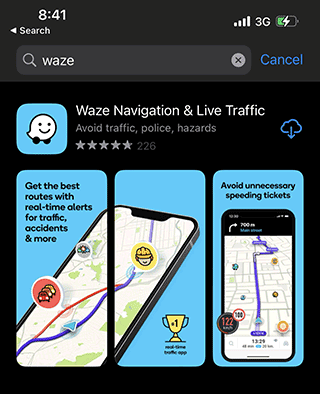
Allow the app access to it.
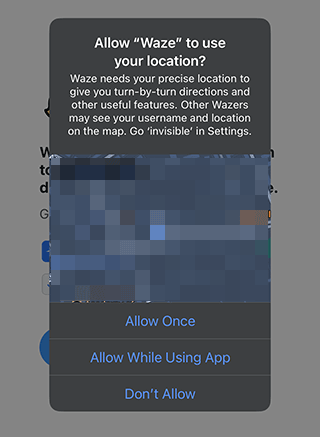
Step 3. Enable Wi-Fi, and calibrate the phone.
This article compiles all possible ways to improve geolocation accuracy.
Incorrect location
Another common problem with Carplay is incorrect GPS positioning. GPS and navigation systems can sometimes be inaccurate due to system failures, weather conditions, tall buildings, the woods, power-saving mode, Wi-Fi being turned off, or a damaged GPS sensor.
How to fix it
It is recommended to use both GLONASS and GPS navigation systems. If the inaccuracy persists for a long time, it is best to seek repair as the issue is likely of a technical nature.
No GPS connection in Waze or Maps app
If you use Waze or Google Maps along with Apple Carplay, the cause of technical GPS glitch may be the app through which maps are displayed. This glitch is typical for iPhone 12, 13, 14 Max and older iOS based models.
Solution
Step 1. Completely close Waze app and open it again.
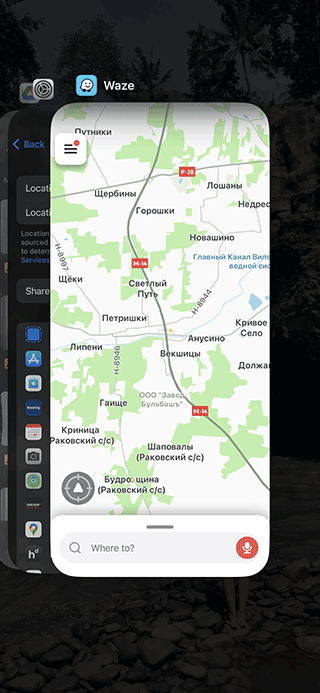
Step 2. If that doesn't help, close the app again, disconnect iPhone from the head unit and connect again. Launch the navigation app again.
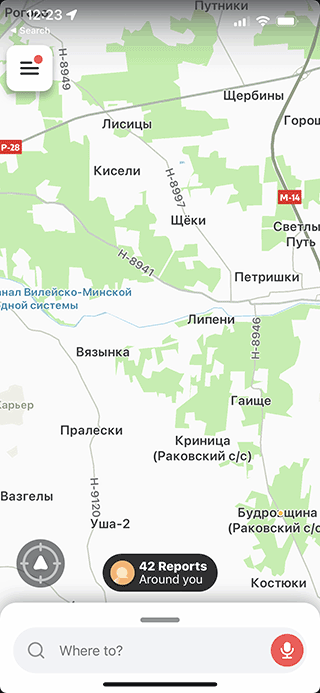
Other methods are described here.
Head unit connection errors
It is possible that the GPS does not work correctly due to incorrect bluetooth or wifi connection between your iOS device and the car head unit.
If the connection is incorrect or there is interference in the wireless connection, errors and delays in geolocation data transmission are inevitable.
Consequently, Carplay displays your location on the maps incorrectly, with delays or inaccuracies of several tens or hundreds of meters.
How to fix
Switch from wireless to wired connection. To do this, use quality USB Lightning cable that connects your iPhone to your car's head unit.
👉 How to choose lightning cable for Carplay: the manual

GPS signal is lost
If you always experienced Carplay location issues in a certain place (e.g. out of the yard or garage, or any enclosed area) - it is possible that the iPhone cannot connect to the GPS satellite, so the coordinates are calculated via wifi or mobile stations.
How to fix it
The solution is to move to an area on the map where the connection to the satellites will be restored and location accuracy will improve. So, just move to an open area.
Simple ways to improve GPS in Carplay
Step 1. Go to the iOS Settings - General - Date & Time.
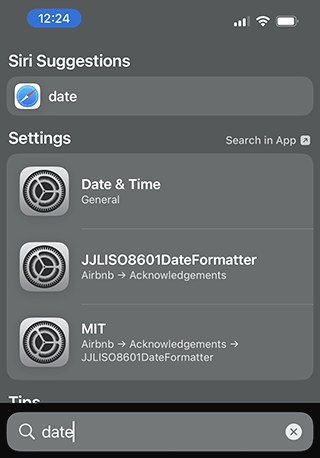
Make sure the Date & Time Zone line is correct.
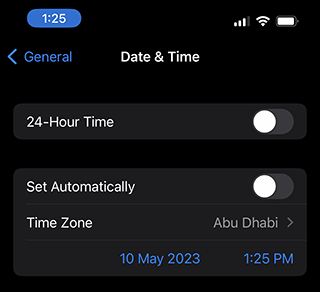
Step 2. Turn off Airplane Mode. Of course, if you're using the Internet at the moment, it's unlikely that Airplane Mode is turned on. However, keep in mind that if you are using mobile data, the GPS may perform worse indoors.
Also, cellular data should be turned on.
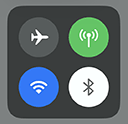
Step 3. Check Location Services settings.
Go to your iOS settings and make sure the 'Location Services' slider is in the On position in the appropriate section.
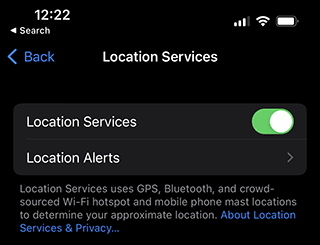
This will allow your iPhone to transmit geolocation data to Carplay.
Step 4. Update both Carplay and iPhone iOS firmware.
As some users have written, this helps resolve GPS-related issues if there is a temporary failure. As a rule, developers from Apple are quick to respond to mass failures of their products.
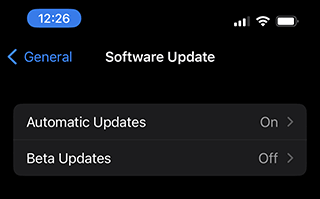
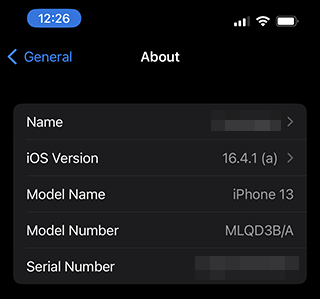
Also, check if your iPhone model is compatible with Carplay - just scroll down the page to the bottom.
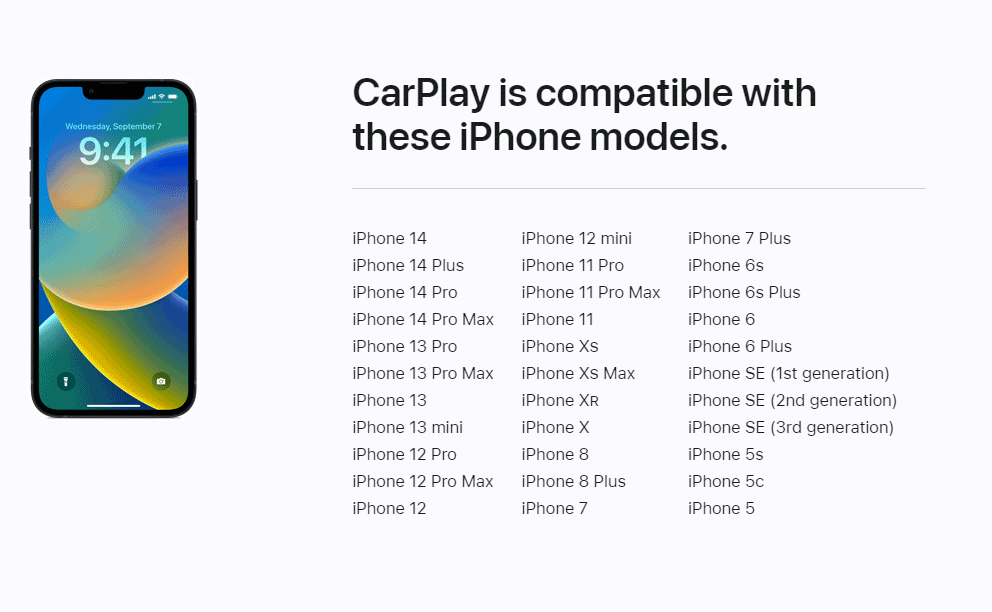
Conclusion
We hope that these GPS problems will be resolved with a software update in order for users to get accurate location data from their CarPlay system.
Result: 0, total votes: 0
I'm Mike, your guide in the expansive world of technology journalism, with a special focus on GPS technologies and mapping. My journey in this field extends over twenty fruitful years, fueled by a profound passion for technology and an insatiable curiosity to explore its frontiers.