- Published on
- Updated on
Noteplan - tasks, notes, and calendar manager for iOS and Mac
- Authors
Read also: Interview with Eduard Metzger
Noteplan allows you to keep notes, a calendar and manage tasks. For many users, this is the most convenient combination. In this way you can manage your working day as efficiently as possible. Let's take a look at the most interesting features of this note-taking app and task manager.
Note. Noteplan requires a subscription. However, there is a trial period:
- $6.99 USD monthly (a two-week free trial)
- $59.99 USD annually (a one-month free trial)
The core of everything is notes. They give the user more freedom in organizing projects than other setups available in to-do managers.
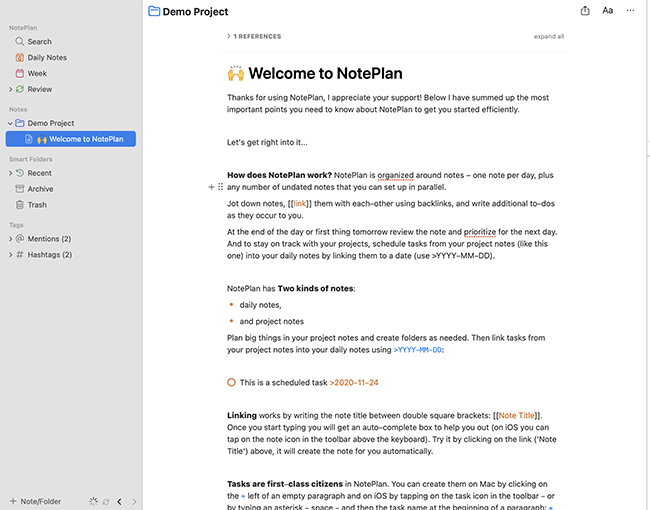
By creating notes in Noteplan, you can unify tasks and reminders, adding them to projects. Notes are kept in a markdown format, which has become convenient for many users.
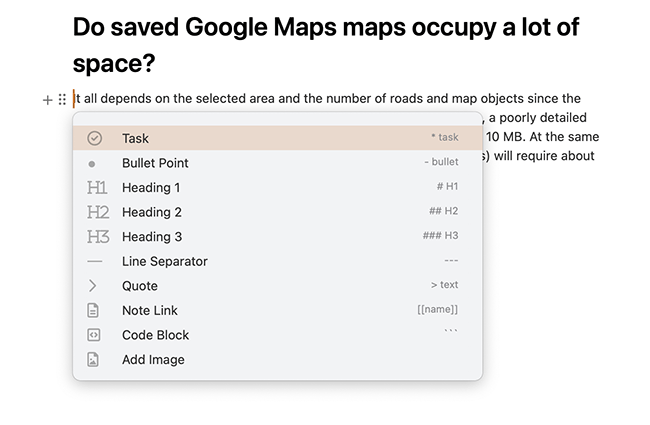
The point is that the markdown syntax is quite simple and you can create complex documents with hyperlinks if you want. Apart from links you can also use #hashtags and @mention other users.
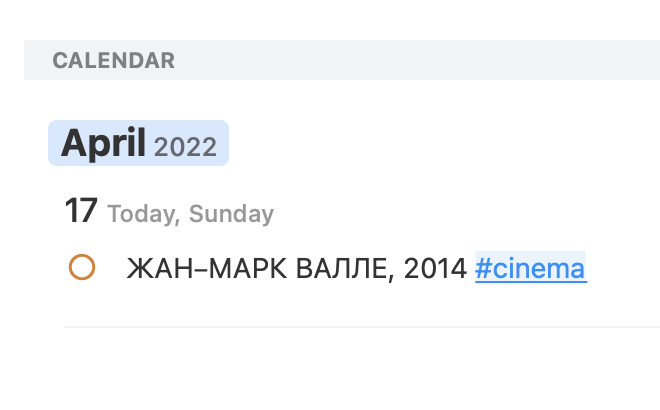
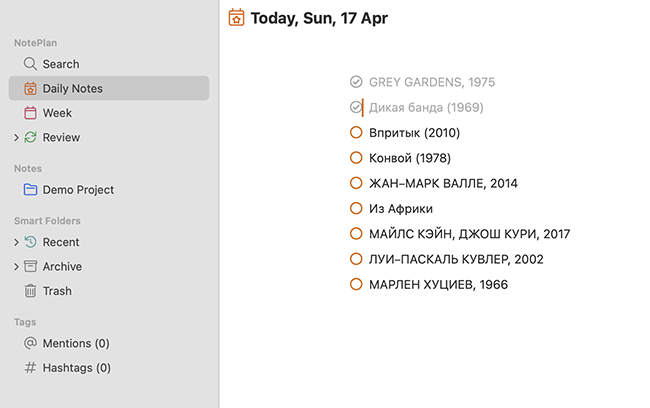
This functionality allows you to create projects of any nesting and not separate tasks.
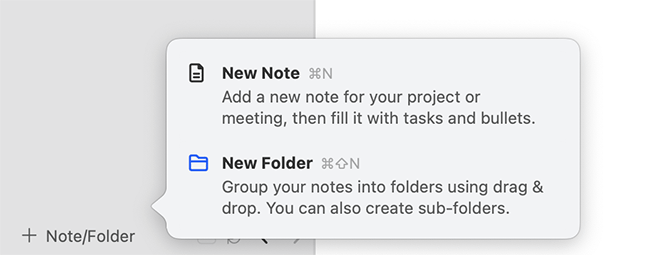
They are logically connected, and then it is convenient to search for information on all elements and structures.
Another advantage of plain text or .md files is that they are well synchronized across all devices. In addition, they can be opened as standalone documents without using Noteplan. All data is stored securely in CloudKit or iCloud Drive. All document revisions are saved, so you'll be able to roll back changes if you overwrite them.
The calendar is accessed through a sidebar. It's always in view, in both the desktop and mobile versions. Here you can toggle the view just like in the regular calendar. The reminder functionality is also available on all devices.
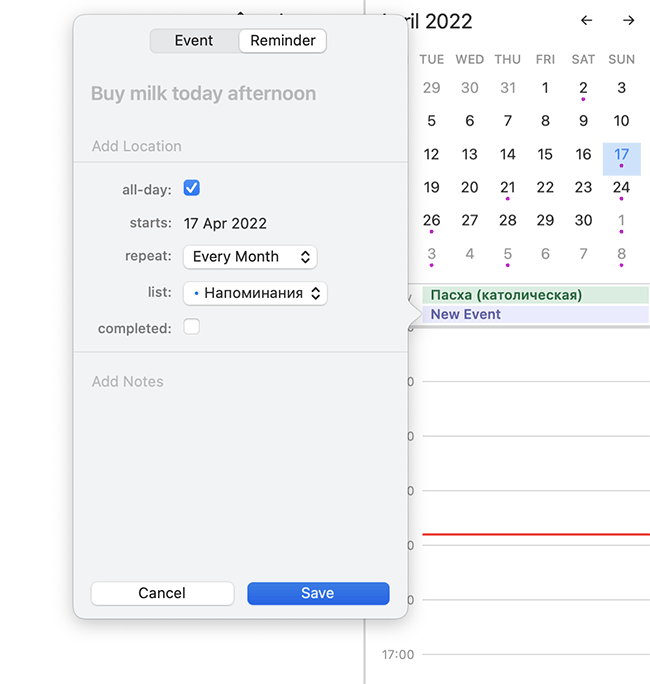

You can install any extensions in Noteplan, they help you automate tasks, improve search, make interface more usable.
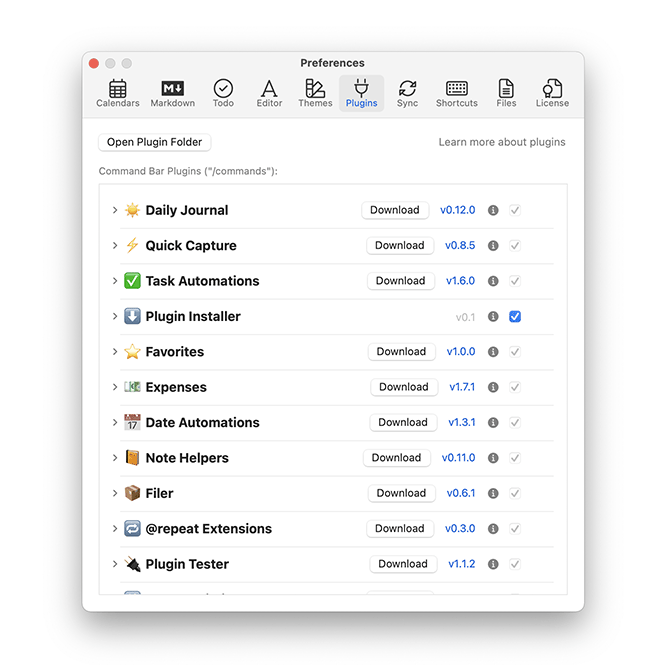
Javascript plugins can be created by yourself, and there is extensive documentation on this. By the way, as for the interface, you can also install additional themes.
Download Noteplan: Mac App Store | App Store
Noteplan is an interesting comprehensive to-do manager, useful for those who would like to document their tasks in detail. You can use the app in many ways. It will appeal to writers, technical writers, journalists and other professionals.
Interview with Eduard Metzger

What is your background, how did you start your way in engineering?
I started as an apprentice (an apprenticeship is one of the educational paths you can take in Germany, you basically work and learn your trade for 3 years in a company, for me this was IT). However, I started coding at 16 (cames and small programs for fun) and in the apprenticeship, I had my first chance to write software that people used seriously every day.
When did you start using todo apps? What didn't you like about other to-do managers, features that you missed?
I never really used to-do managers (as far as I can remember), but used a simplified bullet journaling system on paper. I started with a Moleskine calendar book, but instead of writing my meetings into the calendar, I wrote tasks.
3 main features you like most in Noteplan app
The Daily Notes, backlinking and the command bar (for searching notes quickly)
Why did you choose markdown as basic language for writing notes?
From my programming background, I was familiar with Markdown and I loved the simple and open format. Also, many tools support it due to it's simplicity. It's also very readable unlike HTML or other markUP formats.
Does the standard drag and drop todo interface slow you down?
I don't think so, but I know there are many users who are hardcore keyboard shortcut fans. I have my favorite shortcuts, but I don't use too many.
Besides todo-managers, what application is part of your workflow that helps you be productive?
Writing notes, journaling, and managing events through the calendar. But mostly in NotePlan, I'm not using many other apps outside of NotePlan. However, I don't have to manage a team or complicated project requirements. I can fully focus on NotePlan.
You said: "Creating a product users love is hard". What causes the difficulty for you?
Creating products is different from coding and harder in my mind. Because you need to know your customers, you need to constantly talk to them and create a model in your mind of what the product or feature needs to do and how it should look and behave. That's a lot of guesswork and naturally, you won't get it right the first time. This can be very disappointing, but as a product creator, you have to learn to handle that, and the negative feedback you receive at times.