- Published on
- Updated on
How to listen to music offline: best apps that work on airplane mode
- Authors
In order to listen to your favorite tracks on the plane, you first need to download music to your iPhone or Android. We'll share proven ways to fill your phone with your favorite tunes and listen to them offline.
There are free ways for Android and paid ways for iOS. They work through Pandora, Spotify and other streaming music apps.
Table of Contents
- What app can I listen to music without WiFi?
- Apple Music
- How to use Apple Music without wifi
- Youtube Music
- How to download music to listen to offline
- Spotify
- How to listen to music on a plane with Spotify
- Pandora
- How to listen to music on a plane
- Google Play Music
- Free way to listen to music for Android
- Conclusion
- Frequently Asked Questions
What app can I listen to music without WiFi?
Some reader asked me if it is possible to listen to music without a Youtube app. In fact, there are many similar apps and services, the table shows some of them, with offline playback feature.
| Service | Format | Using on plane | Offline mode | Price / month | Platforms |
|---|---|---|---|---|---|
| Apple Music | Stream Download Radio | x (Subscription is required) | x (Subscription is required) | $5.99 | web, iOS, Android |
| Youtube Music | Stream Download Radio | x (via Premium) | x (via Premium) | $9.99 | web, iOS, Android |
| Spotify | Stream Radio | x (via Premium) | x (via Premium) | $10.99 | web, iOS, Android |
| Pandora | Stream Radio | x (via Premium) | x (via Premium) | $4.99 | web, iOS, Android |
| Google Play Music | Stream Download Radio | x (Subscription is required) | x (Subscription is required) | - | web, Android |
Apple Music

App rating: 🐱🐱🐱🐱🐱 4.7 out of 5
Platforms:
Price: from $5.99 / month
Limitations:
Developer: Apple
Apple Music is a built-in iOS app. Using the audio player, you get access to fresh, just-released music. In addition to audio tracks, shows, podcasts, and standups from the U.S., Europe and other countries are also available.
Features of the Apple Music player:
- Search for audio tracks by music database
- Navigation through the library
- Offline listening to the music catalog
- Filtering and sorting music.
- Convenient built-in music player
- Adding to Favorites
- Creating Playlists
How to use Apple Music without wifi
If there is no wifi on the plane, turn on offline mode and enjoy your favorite music offline. To download music to your iPhone and listen offline (Instructions for Apple Music):
Step 1. Run Apple Music app,
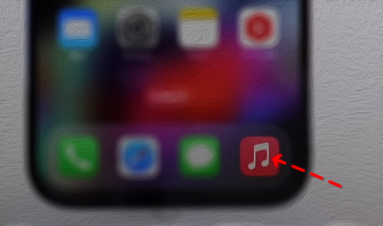
Step 2. Go to Settings > Music,
Step 3. Turn on Sync Library and Automatic Downloads options,
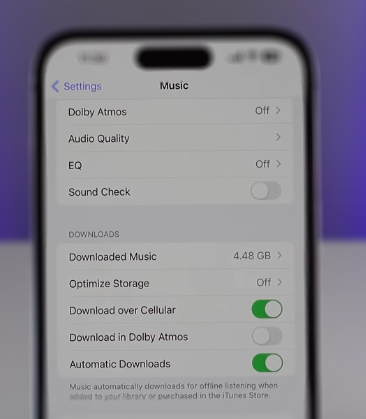
Step 4. Add the desired music to your Library,
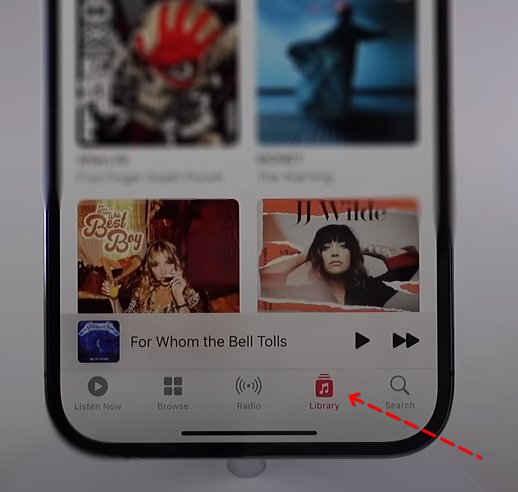
Step 5. Tap the name of a song, album, or playlist,
Step 6. Tap the Download button,
Step 7. All selected music will be automatically downloaded to the Library section of your iPhone,
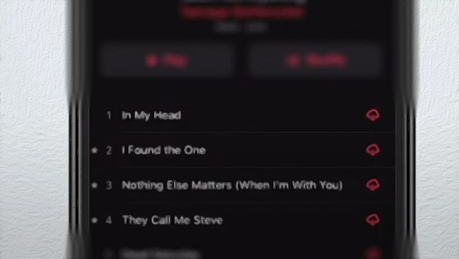
Step 8. After the plane takes off, turn on the offline mode on iOS and listen to the music via Downloaded section (Wi Fi or cellular data is not required for playback).
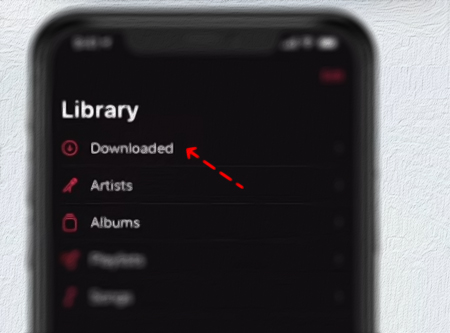
Advantages of the method:
- User-friendly interface of Apple Music
- Free way to listen to music on the plane
- You can download music in Dolby Atmos
- Huge database of unique music
- Easy to copy music to any iOS device
Cons:
- Only Apple Music can use offline feature
Youtube Music

App rating: 🐱🐱🐱🐱🐱 4.5 out of 5
Platforms:
Price: $9.99 / month
Limitations:
Developer: Google LLC
Youtube Music is an app for listening to music on Android and iOS devices. You can install it on your smartphone, tablet or PC and use it in airplane mode if needed.
Previously, you could only download single recordings via Youtube Music, but now you can grab your own music selections and playlists for offline listening. You can do it via wifi or cellular connection.
In Youtube Music settings you can choose the quality of the downloaded recordings and adjust the options according to your personal preferences.
How to download music to listen to offline
You can pre-create your own collection of audio recordings and listen on the plane. To use this feature, you need a Premium subscription (subscription costs $9.99 per month). All downloaded recordings will be stored on your mobile device for 30 days, after which you will need to update them simply by connecting via wifi.
How can you listen to youtube music on airplane mode:
Step 1. Download the Youtube Music app and run it.
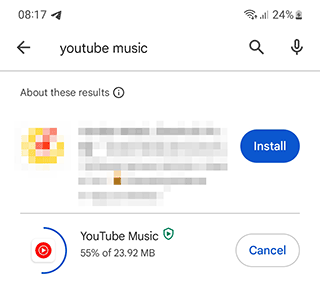
Step 2. Create your own offline mixtape.
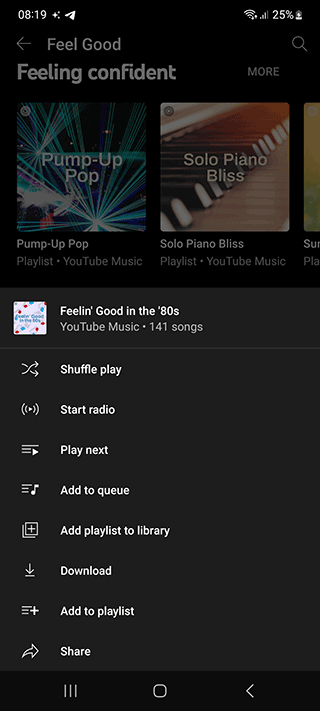
Step 3. A Download button will appear next to the name of the mixtape.
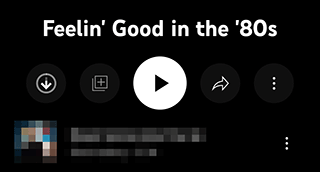
Step 4. Go to the Settings;
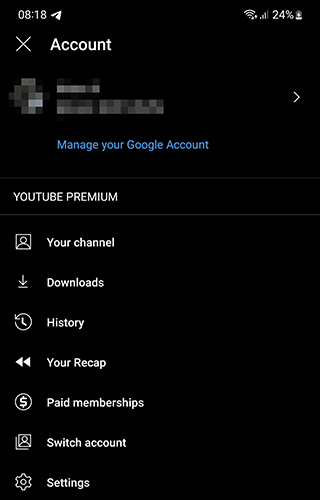
Then tap on Downloads and storage.
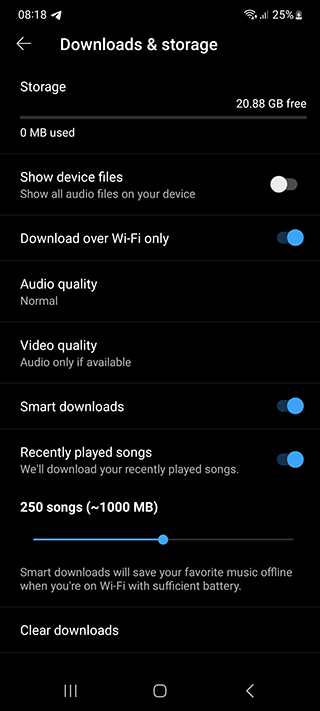
Step 5. Activate the Smart downloads option.
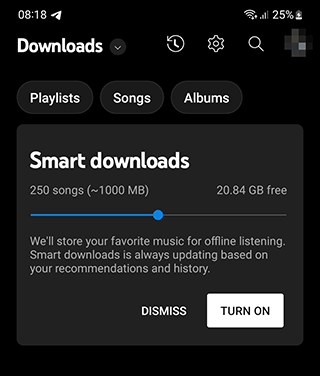
Step 6. Choose the number of songs to download automatically.
Now you can listen to your music mixtapes whenever you want - on airplanes, trains, subways, anywhere in the world.
| pros | cons |
|---|---|
| - Fast performance - Choice of number of songs to download - Downloading playlists option | - The method requires premium subscription to listen to music on the plane |
Spotify

App rating: 🐱🐱🐱🐱 4.4 out of 5
Platforms:
Price: from $10.99 / month
Limitations:
Developer: Spotify AB
Spotify is an app for listening to music tracks online and offline. With Spotify, you'll have millions of hits on your phone - as long as you have enough storage space. Download your favorite tracks for free and listen to them offline.
Spotify has a huge selection of music - it includes rock, pop songs, rap from world famous artists. No wi-fi? No problem - the main thing is to download the music in advance on iOS, you can listen to it on the plane. This feature is available to users of Spotify with a Premium subscription. Free version offers only offline podcasts listening.
How to listen to music on a plane with Spotify
To use Spotify on a plane you have to use Premium plan ($10.99/month). Anyway, you can test Premium features for free for 1 month.
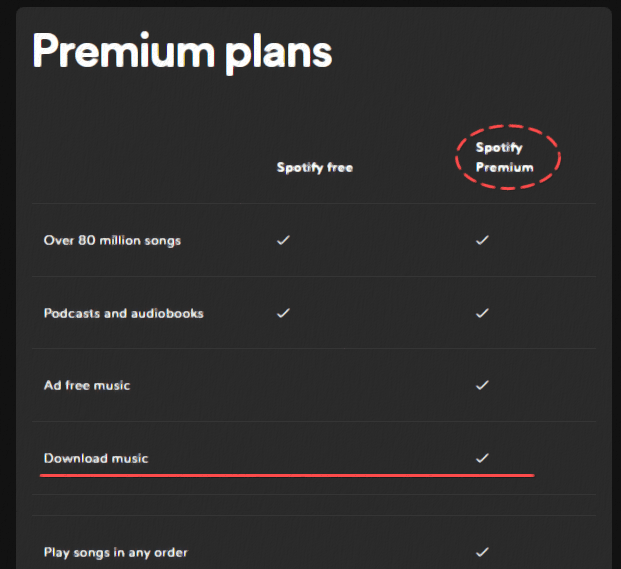
- Run Spotify app on your device.
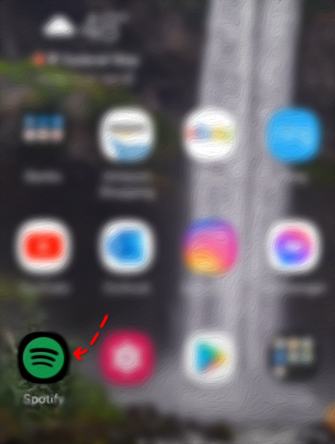
Subscribe to Premium after logging into your account.
Navigate to the playlists you want to download for offline listening or create the new one.
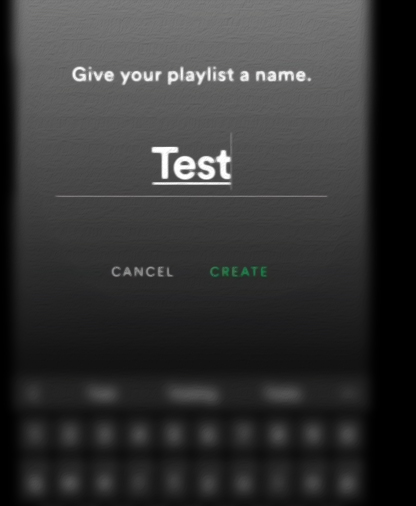
- Tap the Download button next to the playlist or tracklist. If you don't want to download the tracks individually, just bundle them into a playlist.
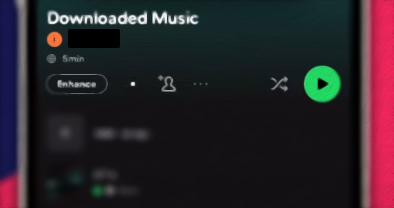
- All files are placed in the Library.
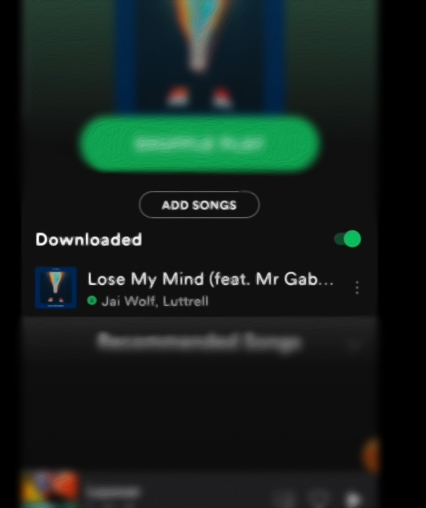
- To adjust the audio quality, go to Settings - Audio Quality. All the downloaded audio tracks will be available for listening on the plane without wifi connection. You can play them via the built-in Spotify audio player.
| pros | cons |
|---|---|
| - Unlimited access to music collection - You can download 10,000 tracks to 5 devices | - Offline access is only available in premium version - The app has restrictions in various countries |
Pandora

App rating: 🐱🐱🐱🐱 4.1 out of 5
Platforms:
Price: from $4.99 / month
Limitations:
Developer: Pandora
Another app for downloading music and listening offline. There is both a premium subscription and a wide list of free options.
With this app, you won't miss the most interesting music - it is picked up by the editorial staff. Ready-made playlists are a great option for users who don't want to make lists on their own. The chart includes the songs that Pandora users are listening to right now. A paid subscription gives you the best of both worlds. Sound quality is high and there are no ads.
How to listen to music on a plane
- Activate a Pandora Plus or Premium subscription in your account.
- If you have a Plus subscription, three stations are automatically downloaded.
- If you have a Premium subscription - download any music in your collection. To do this:
- Tap the name of the track or music playlist/album
- Tap the Download button.
Next, to listen to music on the plane via Pandora:
- Go to Profile - Settings.
- To enable Offline Mode, turn the option On.
- Return to audio streaming mode by tapping the Go Online button. You can do this through the Now Playing screen.
More information is available on the official Pandora website.
| pros | cons |
| - Extensive music library - Large selection of ready-made playlists; - Regular updates of collections; - HQ sound; - Access to tracks without Internet; - Extended functionality | - Limitation of free listening |
Google Play Music

App rating: 🐱🐱🐱🐱 4.1 out of 5
Platforms:
Price: free
Limitations:
Developer: Google
Google Play Music is a library with thousands of tracks of all genres, available by subscription. Create your own radio stations by selecting singers, bands, songs, and albums.
Plus a quick and easy search by style, genre, era, and more, which can be set in the filter.
You can download 50,000 tracks from your collection to your Android and iPhone for listening on the plane, PC, and mobile devices.
There are paid and free subscriptions to Google Play Music, as well as family subscriptions. You can download tracks to your phone and make playlists according to your personal preferences for free.
For an additional fee, you have:
- access to more than 35 million tracks, YouTube subscription,
- the ability to listen to music without access to the network.
Pros:
- You can select playback quality
- Youtube integration
Free way to listen to music for Android
It's much easier for Android users to download music to your phone and listen on the fly than it is on your iPhone or iPad. If you have a lot of necessary music on your computer, you will like this method.
You can transfer music in mp3 or flac format from your computer to your Android phone. You only need a USB cable to transfer the audio files.
How to prepare your music for local listening on an airplane:
Step 1. Via the USB cable, connect the device to your tablet, computer or laptop;
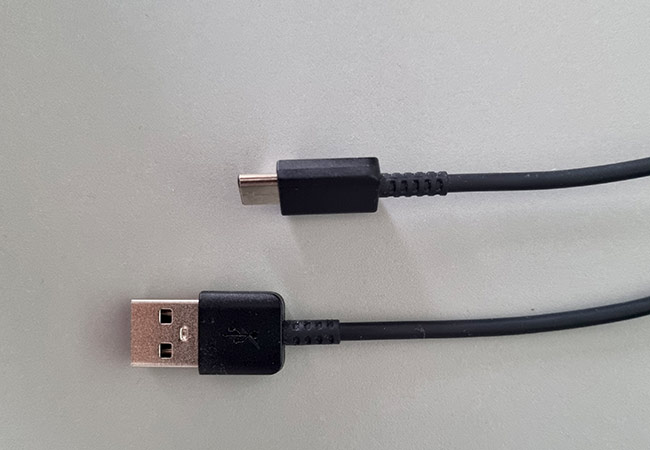
Step 2. After connecting the device to the PC, select the data transfer method;
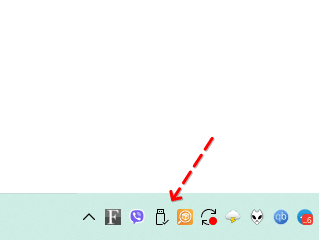
Step 3. Select the MTR connection method as multimedia content transfer;
Step 4. A folder with all your phone files appears in My Computer on the Windows PC or Mac OS;
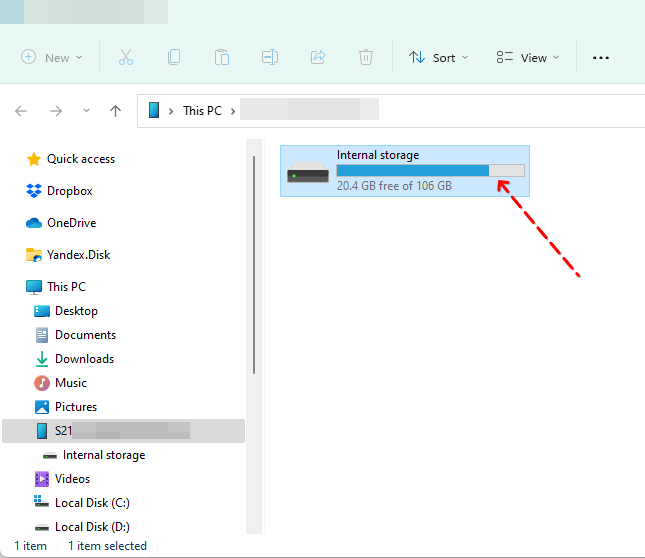
Step 5. Select the desired folder: for example, Music.
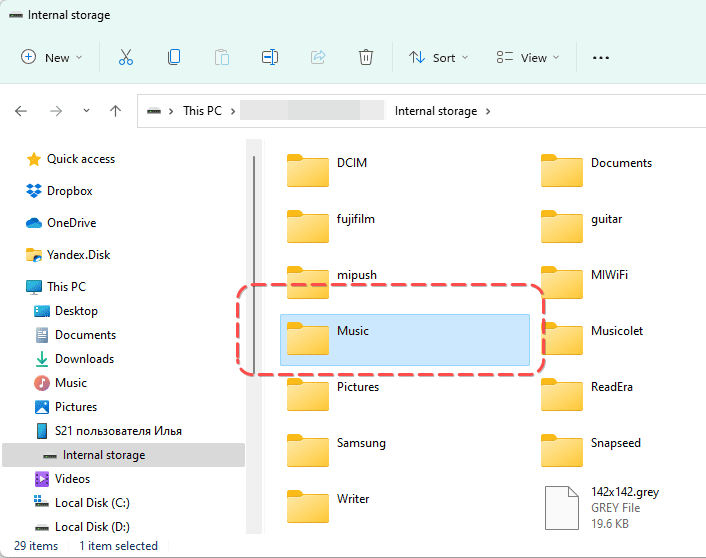
Step 6. Copy the music to your smartphone via the File manager.
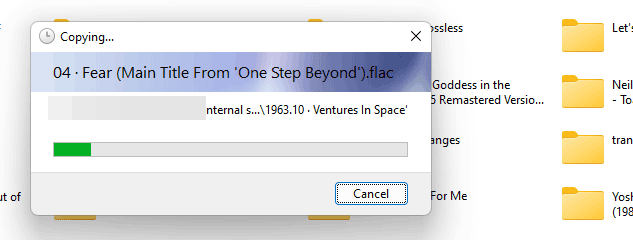
Step 7. Listen to the music by putting the phone in Offline mode, with any audio player, such as VLC for Android, AIMP or Poweramp.
Pros:
- One of the easiest ways to copy music
- Free way that doesn't require a subscription to any music streaming platform
Conclusion
You can prepare your tracks for listening using your computer, specialized apps, and a Premium feature subscription. Audio tracks and playlists will be accessible even offline, with Wi-Fi only required for downloading music in advance.
Frequently Asked Questions
How much space does an offline music library take up?
The size of a single audio file typically ranges from 5 to 50 MB. If you have hundreds of music tracks, multiply that figure. You'll need approximately 20 GB to store a fairly large music library.
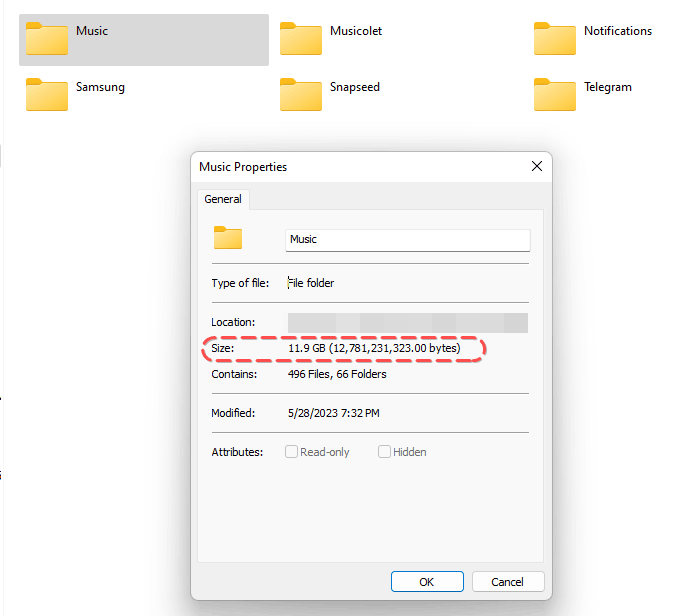
Apps for downloading and listening to offline music (like Spotify and Pandora) don't occupy much space in your device's memory while in operation.
Does Spotify Premium work on planes?
Yes, Spotify Premium can be used on planes. To listen to songs without the Internet on Spotify, you must download them to your phone.
Tracks and playlists are stored on your device for 30 days. If there's been no connection to Spotify Premium during this period, they are erased. If there has been an Internet connection, Spotify songs continue to remain in the phone's memory until deleted by the user.
Where is the music saved offline?
You can specify where files are saved: automatically download all tracks you play or manually download the music. Offline mode can also be activated as needed to save mobile data.
Most often, files are downloaded to the app's system folder/library and can only be played through it.
Result: 0, total votes: 0
I'm Mike, your guide in the expansive world of technology journalism, with a special focus on GPS technologies and mapping. My journey in this field extends over twenty fruitful years, fueled by a profound passion for technology and an insatiable curiosity to explore its frontiers.