- Published on
- Updated on
Best free services to generate QR codes - 2023
- Authors
In this article we will review the best free services for quick QR-code generation. This way you can create a link to the coordinates or show the exact address on the map including the house, street, city and country. Also, you can specify the address of your organization via a QR code and print a business card or brand-owned QR Code.
Here are the top services:
Table of Contents
QR PLANET
With the service of QR Planet QR codes can also be created. Your benefit with this generator is the multiple design options to create your own QR codes even more unique.
Proceed as follows:
Step 1. Go to Google Maps.
Step 2. Search for the location you want to create a QR Code for.
Step 3. Copy the link that was dynamically generated in the address bar of your browser.
Step 4. Go to the QR Code Generator.
Step 5. Select the "Link" function.
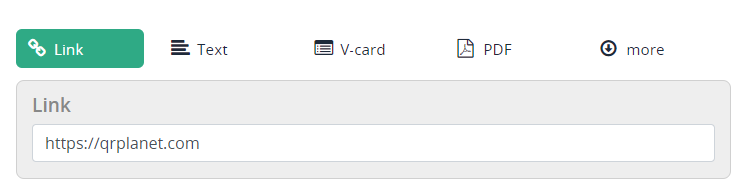
Step 6. Paste the copied link from Google Maps into the text box.
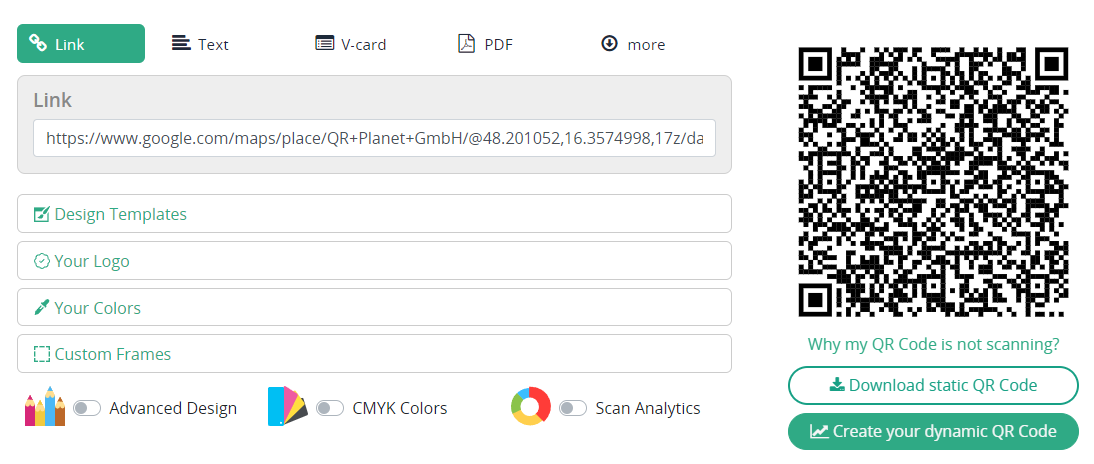
Step 7. The QR code will be created automatically.
Step 8. Optionally, you can individualize your QR code under Design Templates. There are various standard templates and other design options available.
Step 9. Click Download static QR Code and choose a suitable format for you (PNG, SVG, PDF, EPS). After the selection the QR code will be downloaded.
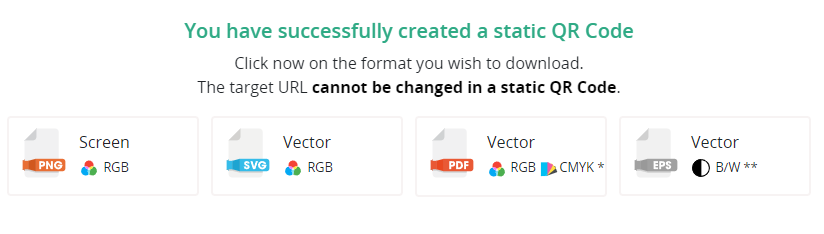
Tip: Alternatively, you can also create a dynamic QR Code by clicking on Create your dynamic QR Code. The advantage for you: You can change the link at any time without having to create the QR Code again. This is useful if you have printed the QR Code on documents, brochures, business cards or similar and the link should change in the future or you want to combine another link with the QR Code.
QR CODE - Online
An easy to use and fast working QR Code platform. It makes it easy to create a code image in PNG format. It might be a plain link to a website, social networks, your profile or PayPal wallet. Obviously, the possibilities are not limited.
To generate a code for a specific location, address in Google Maps, follow these steps:
- Go to https://qrcode-online.com/location
- Select Type - Location.
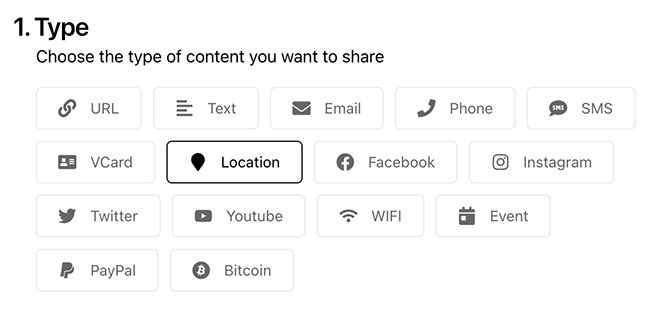
- In the Content field, specify the address: street, house, country, city.
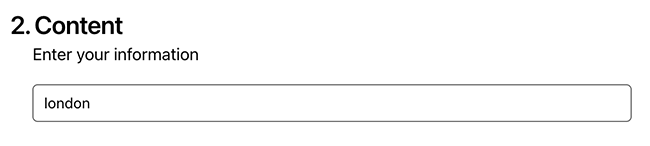
- Define the style of a custom QR Code: Background Color; Color and layout.
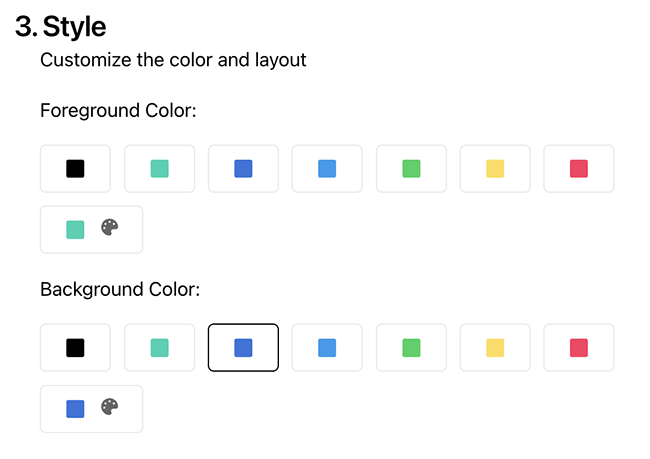
- A QR code will be generated, you can download it in PNG format by clicking on Download.

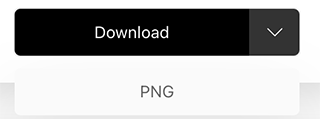
Pros and cons:
- [-] no registration required
- [-] all features are free
- [+] the ads are too obtrusive
Beaconstac Code Generator
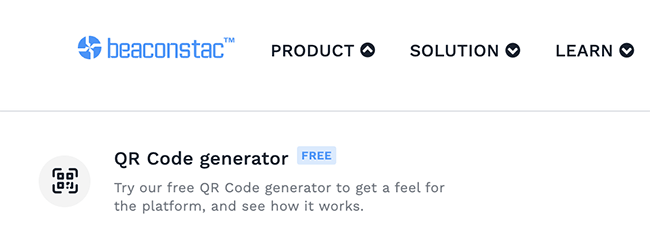
As an exception, we will review a QR Code generator that provides paid services. It will be useful and convenient in case if $5 to $50 a month does not seem like a big expense to you. There is an API available for developers (if you are willing to pay $49 USD per month).
The minimum version of the service allows you to create 3 Dynamic QR Codes. It is possible to perform a total of 25,000 Scans. However, only 1 user can use the QR Code Generator.
There is a free version of the QR Code Generator. Using that, you can generate QR codes of addresses from Waze, Google Maps, or social networks.
How to create a qr code for Google Maps:
Creating a static QR Code is very easy process:
Step 1. Open Google Maps, set the point on the map
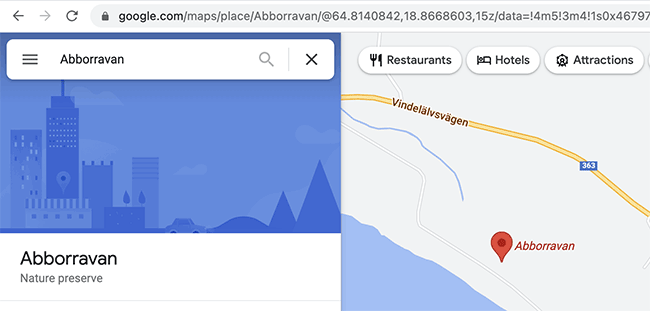
Step 2. Copy the link to the clipboard
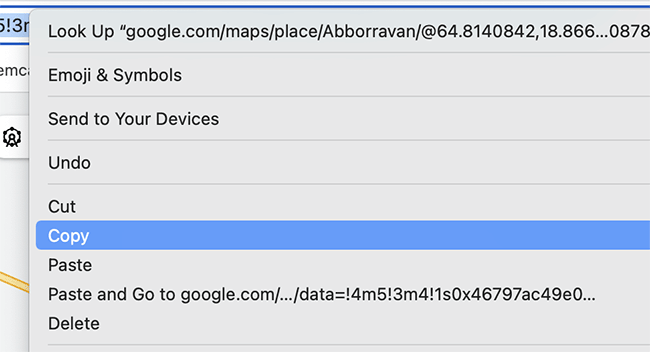
Step 3. Go to https://www.beaconstac.com/location-qr-code
Step 4. Go to Location.
Step 5. Paste the address into the Google Maps URL field
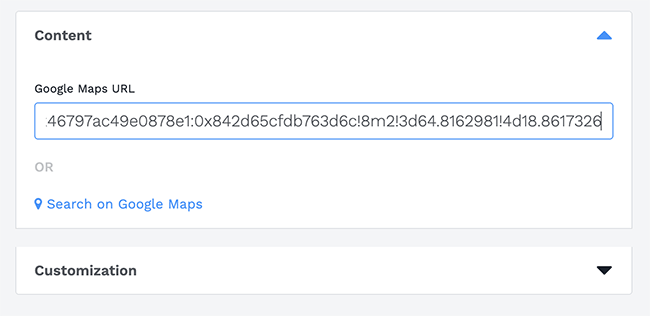
Step 6. If necessary, select other settings: logo, color, additional information, pattern. Step 7. Download the location QR code by clicking the Download button. Step 8. In the demo version you can choose PNG, with a subscription image formats are different: JPG, SVG, PDF, and so on.
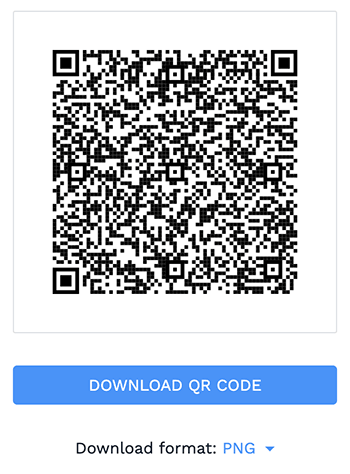
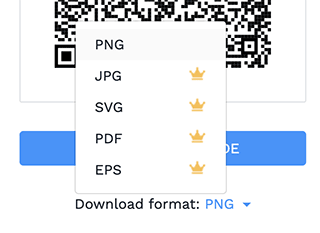
Pros:
- 24/7 live support
- QR code scanning statistics
- GPS tracking
- developer API for QR Code Generator
Cons:
- High subscription cost
- Not optimal for one-time use
QRCode Monkey
Another free QR Code Generator for convenient creation of codes - by link, from text, email, for sms messages, social network profiles. It is clear that for addresses on the map you can also generate a QR code.
How to use it:
- Go to https://www.qrcode-monkey.com/
- Open the Location tab
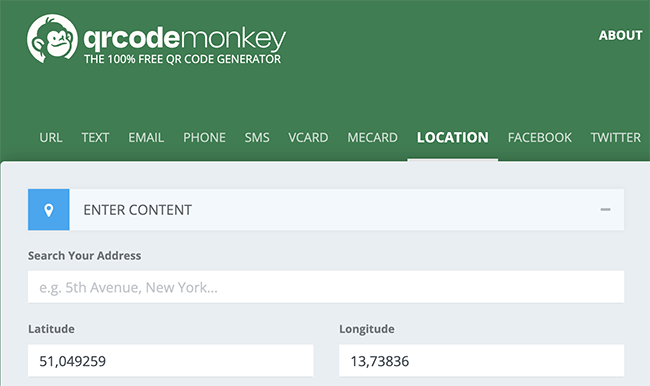
- Enter the address ("Search Your Address") or the coordinates ("Latitude / Longitude").
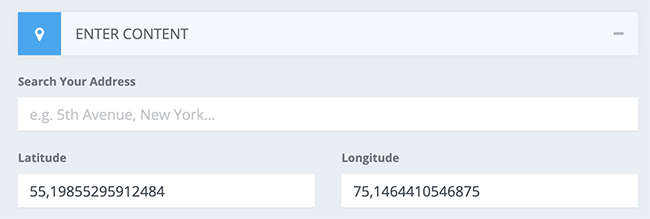
- Another option is to specify a point on the map. Use zoom to enlarge the area.
- You can customize the color, logo and design using the options below.
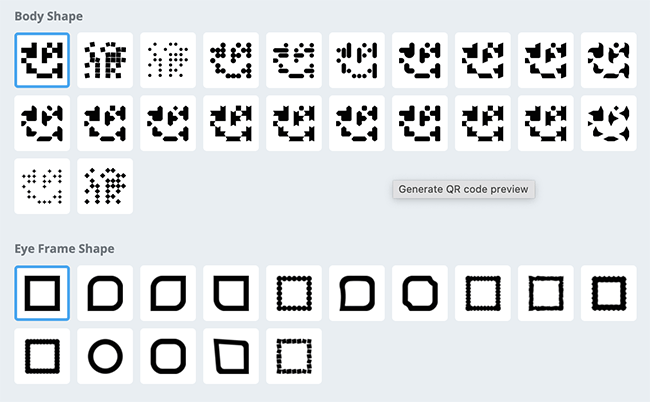
- At the end, click on the Create QR Code button.
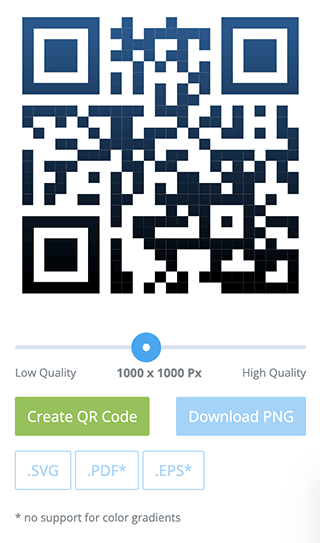
- You can download the image by clicking on the Download PNG button.
Besides the web version, you can also use Chrome extension QRCode Monkey - Free QR Code Generator.
Pros:
- free service.
- multiple data types to create a QR code
- chrome browser extension available
Qcodechimp
This platform is suitable for generating QR code pics for Google Maps, as well as for points on the map in Waze. It is free, but for demanding users and developers there are many additional features to make life easier. The service is free after a quick registration at qrcodechimp.com.
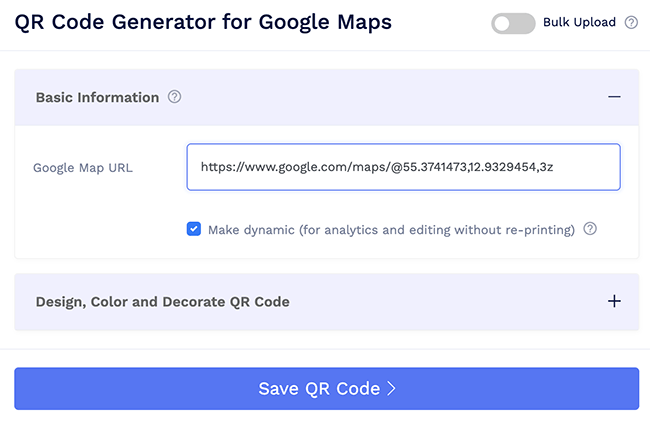
In the free version you can:
- create an unlimited number of Static QR Codes
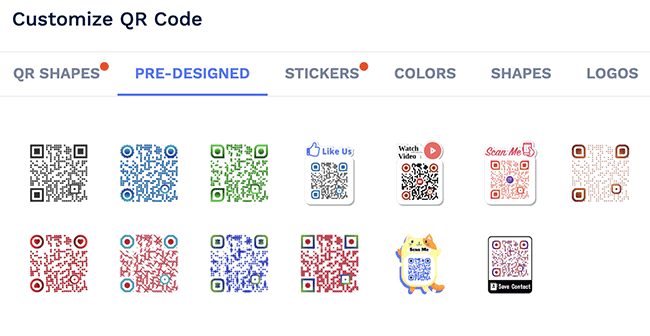
- use dynamic QR codes for links
- use the code 1000 times (Scans per Month)
- create 3D QRs
- create codes for Cards, events, social profiles, business addresses for Waze, Google Maps
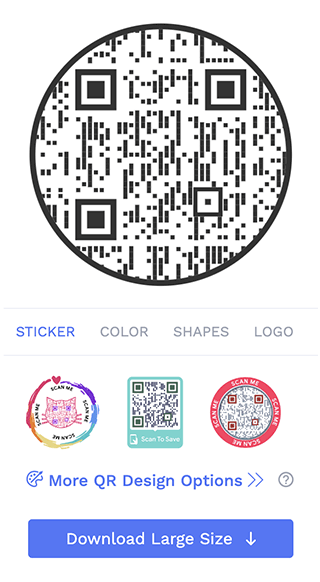
See other plans here.
Pros:
- no ads
- lots of features in free version
- interesting pro features
MeQR for Google Maps
MeQR is a relatively simple QR generator for Google Maps, Waze and plain hyperlinks. With free features, feel free to generate a link to any place on the map. In the free version you can design and scan the code an unlimited number of times from any device.
Instructions how to generate a QR code for Google Maps locations:
Step 1. Go to the https://me-qr.com/page/instructions/qr-code-for-google-maps page. This is the starting point.
Step 2. Tap Generate QR code to go to the next step.
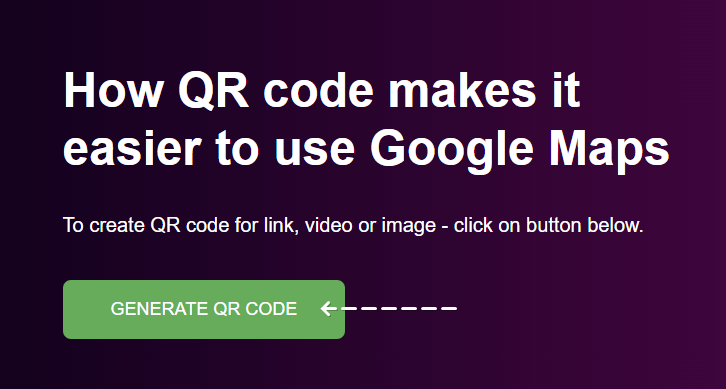
Step 3. Select Google Maps from the list of available options.
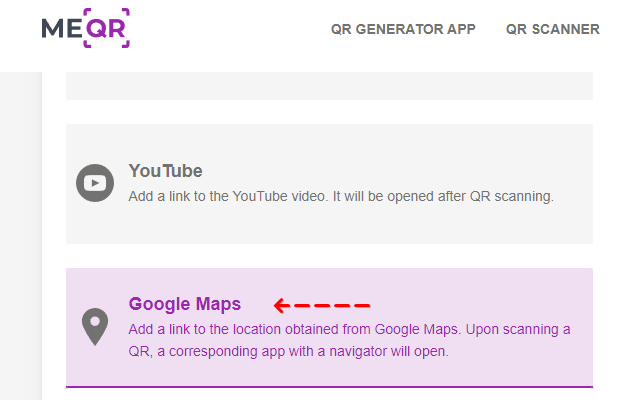
Step 4. On the virtual Google Maps map, select the point on which you want to generate the code. You can zoom in, zoom out, and scroll to find the address you want.
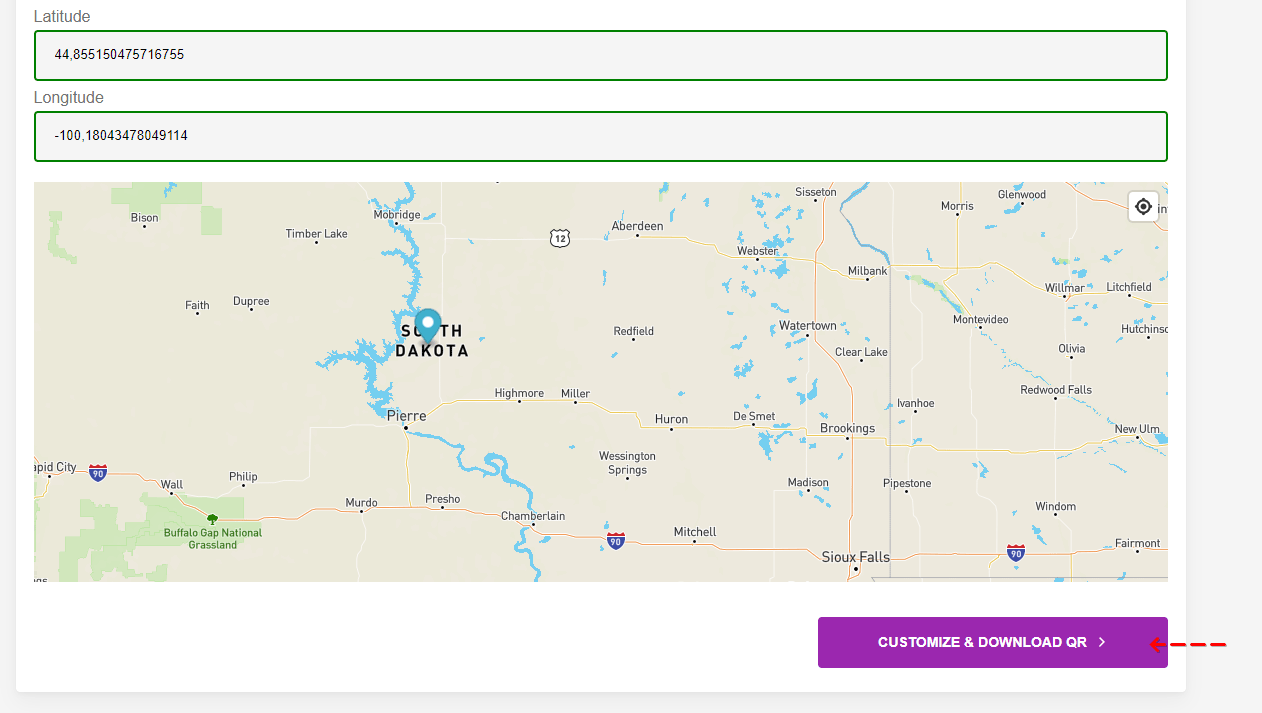
Step 5. Click Customize & download QR to go to the next step.
Step 6. Change the appearance of the QR code to your liking. You can change the color of the frame, the font, the overall appearance of the QR code.
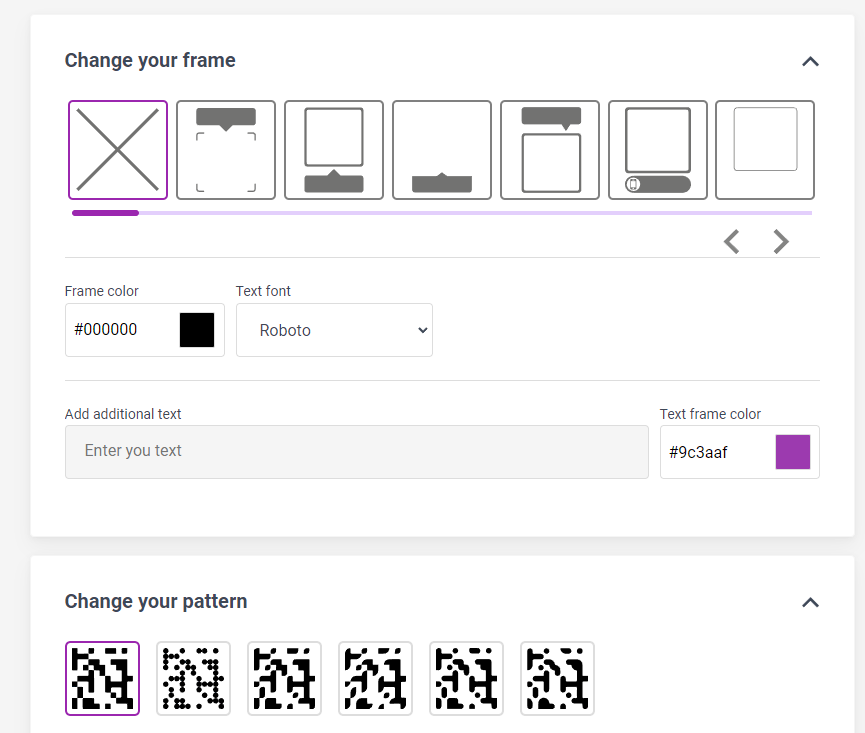
Step 7. Select the format to output the QR code - SVG or PNG.
Step 8. The final step is to tap the Download QR code button to download the image.
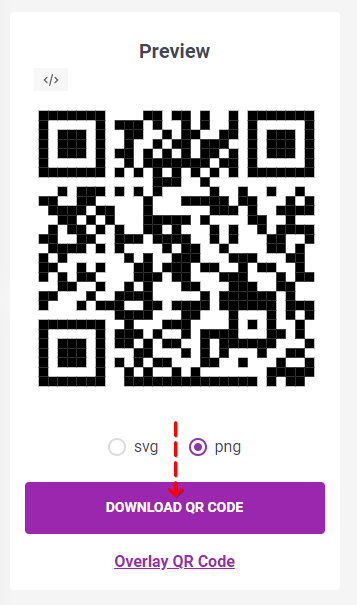
QR Code Generator
Despite the fact that on some services there is no obvious way to use Google Maps location, we will show you another method of generating a link as an image.
Step 1. Go to Google Maps
Step 2. Specify the location on the map for which you want to create a QR code afterwards.
Step 3. Copy the new link that was generated dynamically in the address bar. You can do this through the context menu in your browser.
Step 4. Go to the service https://www.qr-code-generator.com/.
Step 5. Select the URL option.
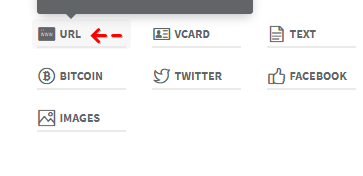
Step 6. Paste the link you copied earlier from Google Maps into the text box.
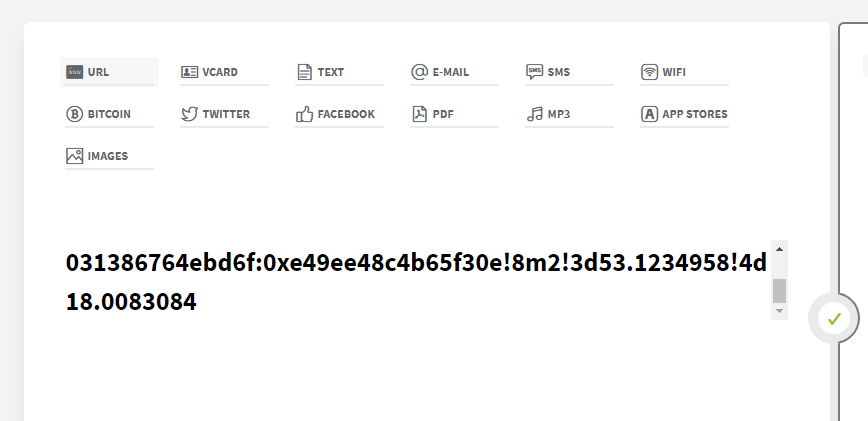
Step 7. The QR code for the location will be generated automatically.
Step 8. Tap the Download JPG link.
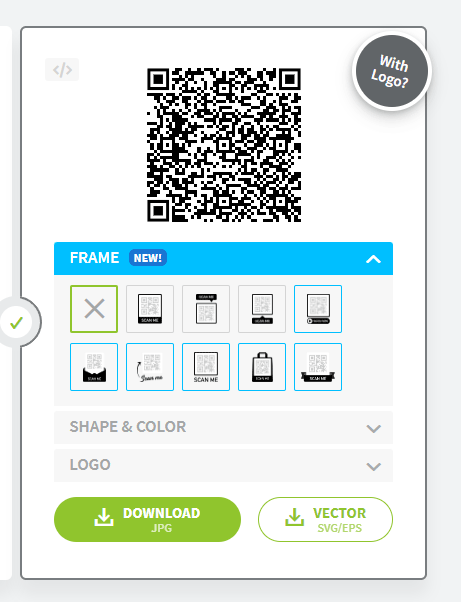
This way you can create codes for almost any map service, such as Waze or Google Maps.
Best location generators: comparison table
| qr code generator name | google maps | waze | Apple Maps | free? |
| QR Planet | x | x | x | x |
| QR code - Online | x | x | x | x |
| Beaconstac Code Generator | x | x | x | x |
| QRCode Monkey | x | x | x | |
| Qcodechimp | x | x | x | |
| MeQR for Google Maps | x | x | x | |
| WIX QR Code Generator | x | x | x | |
| QR Code Generator | x | x | x |
Additional services
| qr code generator name | vcard | fb | btc | |
| QR Planet | x | x | x | x |
| QR code - Online | x | x | x | x |
| Beaconstac Code Generator | ||||
| QRCode Monkey | x | x | x | x |
| Qcodechimp | x | x | x | x |
| MeQR for Google Maps | x | x | x | x |
| WIX QR Code Generator | x | x | x | x |
| QR Code Generator | x | x | x | x |
Result: 0, total votes: 0
I'm Mike, your guide in the expansive world of technology journalism, with a special focus on GPS technologies and mapping. My journey in this field extends over twenty fruitful years, fueled by a profound passion for technology and an insatiable curiosity to explore its frontiers.