- Published on
- Updated on
Best Chrome browser extensions - 2023
- Authors
Here is a selection of the best extensions for Google Chrome. You can download them for free, they are easy to install and greatly expand the capabilities of the browser.
Table of Contents
Clipboard History Pro

This extension greatly improves the clipboard of Chrome. If you often do copy paste via the browser, you can save your time by optimizing the same type of actions.
Let's note the main features of Clipboard History Pro:
- Clipboard history: you can save different fragments and access them at any time through the Clipboard history.
- Merging several text segments: you can combine copied segments into one
- Convenient storage - use tags for grouping and easy search of copied segments
- Saving results in different formats: JSON, CSV, Google Sheets etc.
Paid version Clipboard History Pro allows you to synchronize data between different devices, including mobile ones. Shortcuts are also available - they can be used to paste snippets from the clipboard.
Other features include a clipboard editor, screenshot capturing and backup.
In short, it is a really powerful extension for copypaste operations through the Chrome browser.
Checker Plus for Gmail
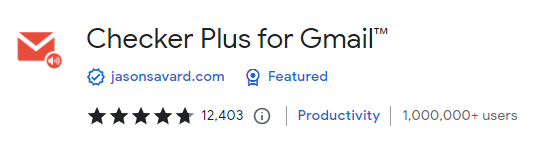
A rather simple but handy extension for Chrome to keep track of your incoming emails at Gmail. If you have several accounts, you can manage them easily.
The number of incoming emails is displayed at the bottom of the extension icon. Interestingly, Checker Plus for Gmail™ lets you manage your correspondence without logging into the web service.
Here's what you can do:
- mark emails as spam,
- move them to archive,
- delete emails,
- mark as read, etc.
There are also a number of features that add to or extend the functionality of Gmail:
- Voice / desktop notifications when you receive a new email
- Full offline access to your mail
So with Checker Plus for Gmail, you can check your email without switching between tabs. You don't need an email manager like Spark or Postbox to manage multiple accounts. All the features are already in this extension.
Cookie Dialog Monster

This extension has only one function - deactivation of cookie dialogs on websites. These dialogs appear very often, and the question sounds rather formal. So, instead of clicking the OK button every time, you can simply disable the pop-up dialog.
After installing Cookie Dialog Monster, pin the extension button to a visible browser bar. A button to disable the cookie dialog is available when you click this button.
In addition to Chrome, the extension is also available for Microsoft Edge and Opera.
GoFullPage
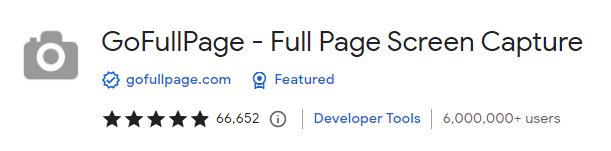
The operating system allows you to take screenshots of any app, but if you need to capture the whole web page, it becomes a problem. You'll have to open Photoshop and merge several images together.
With the GoFullPage extension you can easily take a screenshot of an entire web page and save it in the selected format: PNG, JPEG or PDF.
GoFullPage editor is also available. It allows you to crop, add annotations, and do other things to the resulting screenshot.
You don't need extra permissions to install the extension. It has no ads, which is an additional 'plus'.
If you need to take screenshots often, this extension is indispensable. It simplifies a number of actions to a few clicks.
Inbox When Ready for Gmail™
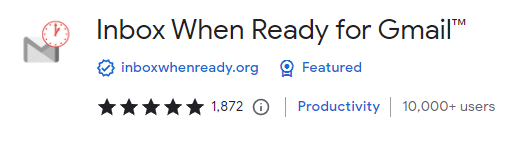
Checking the mail is an inevitable action but very distracting from work. Even though you spend a few minutes checking your inbox, it becomes difficult to get back to work.
This extension prompts the user time to check Gmail. It adapts to your habits, blocking or unblocking the ability to check Gmail accounts. In special terminology, this is called sustained focus.
You can specify the number of Gmail checks per day, the time, and the interval when Gmail inbox is available. You can also use the Inbox When Ready extension to hide category tab notifications.
Install this extension to save your time!
Dark Mode - Night Eye
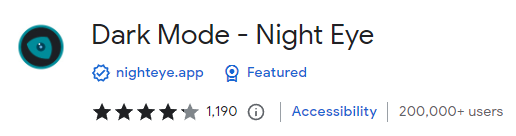
Not every website offers a design theme / theme switcher to choose from - dark or light. The Dark Mode - Night Eye extension can help to compensate for this shortcoming. It allows you to switch between different color modes forcibly. Thus, your eyes will be less tired during the day or in the evening, depending on your preference.
All settings are accessible through a popup window. In addition to changing the parameters (color itself, brightness, contrast), you can activate the blue light filter (works in night mode).
For subdomains you can apply individual settings. Also, if desired, you can temporarily disable the extension by clicking the Power button.
Evernote Web Clipper
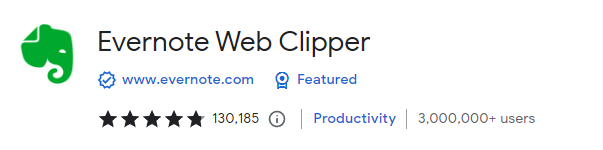
With this extension you can save text content directly to your Evernote account.
Advantages:
- No need to create bookmarks;
- Allows you to copy and save any articles and web pages as a whole or in separate fragments;
- You can edit what you've downloaded, add captions, drawings, and share with friends;
- It works on any device.
Save to Pocket
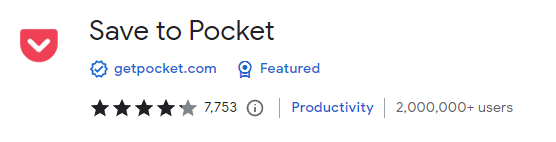
Another extension to save articles, videos and other content.
Advantages:
- Download information to all devices with a single click;
- You can save content at any time and any place;
- TTS listening to articles;
- Using tags for ordering and sorting information;
- Easy-to-read format with the ability to add notes.
Speedtest by Ookla
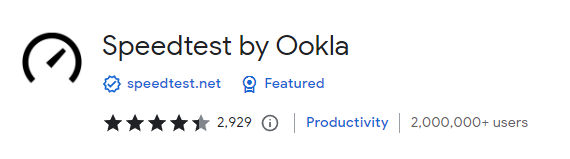
A plugin that allows you to quickly and easily check the performance of your Internet connection.
Advantages:
- Ability to determine the speed of loading web pages;
- Testing directly from the browser toolbar;
- No ads;
- HTML5 support.
Save to Google Drive
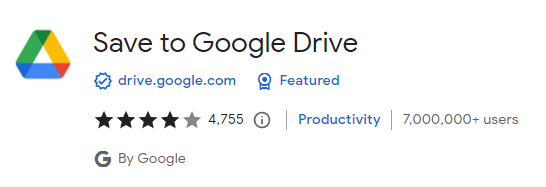
The extension allows you to save information from the Internet and screenshots in the Google Drive app.
Benefits:
- Saviong documents, images, and HTML5 audio and video with the "Save to Google Drive" browser action;
- Control over the directory location and formats of the saved HTML pages;
- Conversion Microsoft Office files to Google Docs format;
- Renaming, viewing, and sharing operations.
Todoist for Chrome
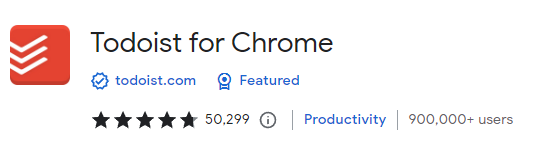
The extension helps you make a to-do list to organize your daily life and work activities.
With the extension you can:
- add tasks (articles to reading list, items to cart, etc.);
- structure tasks for each day;
- complete tasks and cross them out directly in the browser;
- work with Todoist on computer and smartphone;
- receive reminders;
- work in a group on a project and add tasks to colleagues;
- prioritize tasks;
- connect more than 60 services (Google Drive, Dropbox, Zapier, Evernote, Slack, etc.);
- Create productivity charts to track your progress.
Tab Wrangler

This extension is designed to automatically close all inactive tabs. In addition, the plugin makes it easy to return to them.
Benefits:
- Closing inactive tabs automatically after the time set by the user;
- Saving tabs to open them again;
- Synchronization of settings between computers;
- Prevent closing of the necessary tabs, including the pinned ones;
All closed tabs are saved, not disappeared. You can find them in the Tab List. The Tab Wrangler extension will reduce the load on your broswer.
Free Download Manager
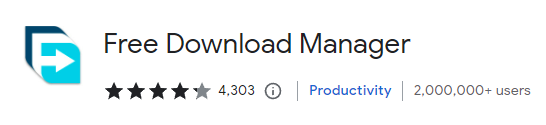
One of the weak links of the Chrome browser is the download manager. It is not that bad, but sometimes it can behave unpredictably: for example, it can stop downloading unexpectedly. Free Download Manager is a extension for integration with downloaders. When you click on the download link is sent to the program, not the built-in downloader.
To integrate with the context menu of your browser, go to the extension settings, specify the name of the download manager and check the option "Show in the context menu".
Compared to the regular download manager integration, the extension allows you to customize the context menu items to your liking. Another useful feature of Free Download Manager is converting text starting with 'http://'' and other protocols into links.
Quick Javascript Switcher

The Quick Javascript Switcher extension blocks scripts from being downloaded from domains other than the site. It includes banner networks, potentially dangerous scripts and data which is 99% irrelevant to the content you want to see on the page. The Quick Javascript Switcher settings window looks impressive. But, considering that the extension is localized and all the options speak for themselves, it won't be difficult to set script loading restrictions. We strongly recommend that you install Quick Javascript Switcher, either alone or in conjunction with AdBlock.
Stylish
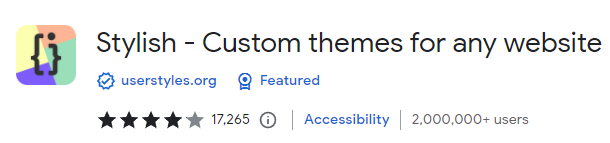
userstyles.org provides a huge number of scripts to change the appearance of websites, from Gmail to Facebook. Installing the scripts is very different in different browsers.
In case of Chrome, just install the Stylish extension. In order to change the design of a particular site, you need to go to the page with a style and click Install with Stylish.
Then a dialog box appears with options for viewing and editing the style. The beauty of Stylish is that you can use it to create your own styles.
Result: 0, total votes: 0
I'm Mike, your guide in the expansive world of technology journalism, with a special focus on GPS technologies and mapping. My journey in this field extends over twenty fruitful years, fueled by a profound passion for technology and an insatiable curiosity to explore its frontiers.