- Published on
- Updated on
GPS Compass Navigator app for Android
- Authors
This mobile app for Android helps to navigate with the help of its small compass. It will also be useful while driving through cross-country terrain where there are no roads and signs, for example, in the woods.
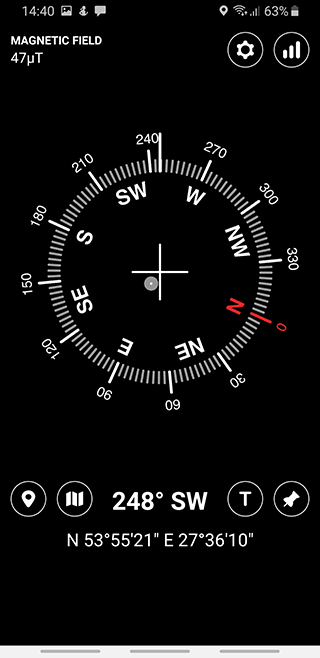
GPS Compass Navigator app features
Let's talk about the main features of GPS Compass Navigator which make it stand out from similar software. They are the following:
- tracking the initial coordinates for creating a return route;
- marking several intermediate points;
- navigating with a compass;
- using voice navigation;
- sharing your location with other users (when there is an Internet connection);
- keeping track of already built routes.
One of the app most important advantages is its free distribution. For a fixed fee you can disable ads.
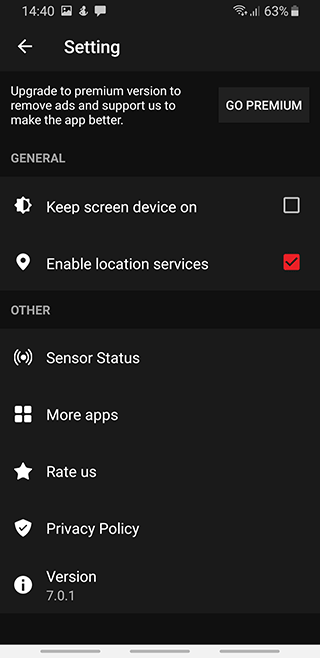
How to use GPS Compass Navigator
In order to use the GPS compass app, you have to:
- Start the app at the beginning of your route;
- Select "Add new point" if you want to add a new mark;
- Specify the coordinates of the end of your route;
- On the road, you can add other points for navigation.
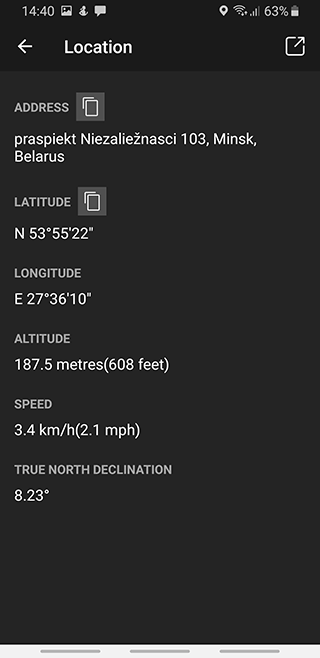
GPS Compass Navigator counterparts
You can give a try to the compass apps such as Location Detector or I'm going home. You should also pay your attention to more general Android navigation apps like Google Maps and 2GIS.
Result: 0, total votes: 0
I'm Mike, your guide in the expansive world of technology journalism, with a special focus on GPS technologies and mapping. My journey in this field extends over twenty fruitful years, fueled by a profound passion for technology and an insatiable curiosity to explore its frontiers.